How to show relationship attributes in query results
The query results page has a view menu (white triangle button) that contains a relationships function. That function enables drill down capability of the query results (see image below).
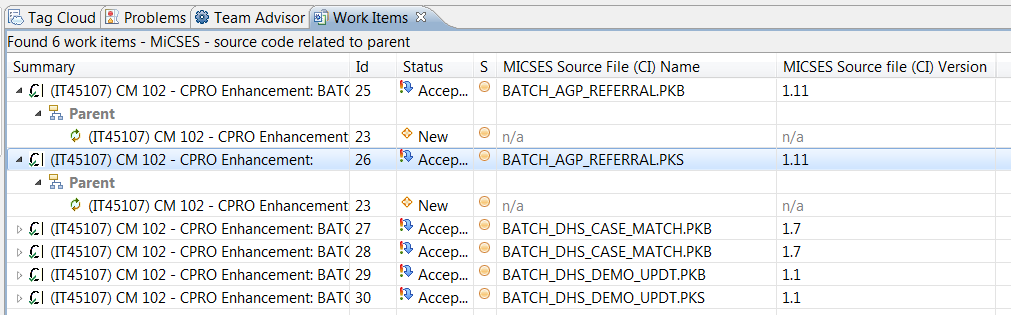
Questions:
1. How can the query be saved to always show designated relationships each time the query is run? Currently the relationships have to be set on the results page each time the query is run.
2. Rather than having to drill down multiple times for each query result row, is it possible to list relationship attributes as a column on each row of the query results? For example, show a column for Parent ID and a column for Parent Summary. When designing the query “column display”, the “Available columns” list doesn’t seem to offer the Parent or Child ID or any other relationship fields for that matter.