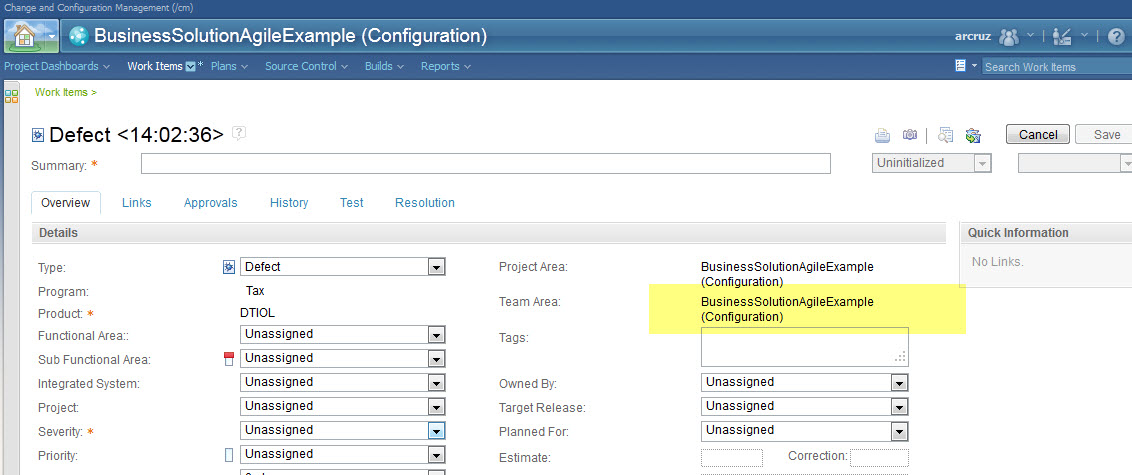In RTC how do you change Team Area: attribute value in a defect work item
2 answers
Team area assigned to a work item is the team area associated with the work item category. By default, all the work item categories are associated with Project Area. So, Team Area = Project Area.
You can configure team area / category association for each project. Please find the link below for more info:
http://pic.dhe.ibm.com/infocenter/clmhelp/v4r0m1/index.jsp?topic=%2Fcom.ibm.team.workitem.doc%2Ftopics%2Ft_defining_categories_web.html
You can configure team area / category association for each project. Please find the link below for more info:
http://pic.dhe.ibm.com/infocenter/clmhelp/v4r0m1/index.jsp?topic=%2Fcom.ibm.team.workitem.doc%2Ftopics%2Ft_defining_categories_web.html