RTC timeouts very frequently.
3 answers
I would agree with Ralph's direction. In WAS Admin Console, you can find it in Servers > Server Types > Application servers > server1 > Session management. By default the session timeout is 30 minutes in WAS (as I noticed in WAS 8.0.0.4) and all the applications inherit this property. But you can choose to override the session timeout for the application(s) (like JTS or CCM) by going to the respective Application's session management page See the screen shot below.
Check the highlighted checkbox and increase the timeout value. You may want to restart the application only from Enterprise applications page for the changes to take effect.
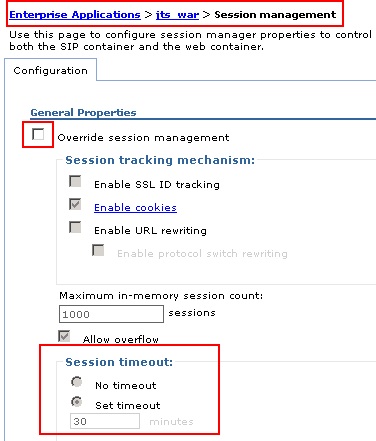
I would be very interested to know the feedback.
Check the highlighted checkbox and increase the timeout value. You may want to restart the application only from Enterprise applications page for the changes to take effect.
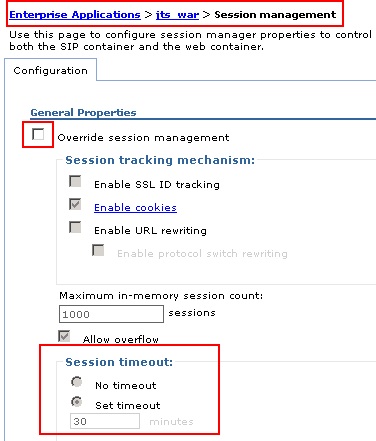
I would be very interested to know the feedback.

Comments
Ralph Schoon
FORUM ADMINISTRATOR / FORUM MODERATOR / JAZZ DEVELOPER Apr 15 '13, 4:48 a.m.Hi, can you provide better information on the issues you have? What Times out? What UI are you using. How does the timout show? What is your environment, network connection to the server, where is it located and how is it set up?
SMitha kumari
Apr 15 '13, 5:08 a.m.Hi Ralph,
I am using IE or Mozilla.
Scenario is: Login in to RTC, work for couple of minutes & keep it ideal for couple of minutes.. Once you are back it allows to continue the work. But suddenly it enforces me to relogin & at time restarting the browser and relogin is the only solution.
Regards,
Smitha
Ralph Schoon
FORUM ADMINISTRATOR / FORUM MODERATOR / JAZZ DEVELOPER Apr 15 '13, 5:11 a.m.Do you have access to the log files of JTS and CCM?
I have never seen such a behavior. The session timeout is typically set to 6 hours. I can only suspect an issue with the network - some infrastructure dropping sessions or an issue with the browser. What sometimes helps with browser issues is clearing the history and cache.