How to show LicenseUsage in a data table within license report on JTS?
Accepted answer
This can be done by enhance the following report design:
LicenseUsage.rptdesign
In V.4.0.1 this report design is deployed in following JAR file:
com.ibm.team.repository.service_1.2.1200.v20121109_2014.jar
The file location is (example):
C:\IBM\JazzTeamServer_JTS_401\server\conf\jts\sites\update-site\plugins
Activate this change by doing a requestReset of JTS, so the application is deployed into WAS.
a) https://clmserver01.mycompany.com/jts/admin/cmd/requestReset
b) restart JTS service (or reboot)
I have posted our enhanced rptdesign file as attachment on following Jazz.net Enhancement request:
Thanks to Erwin, who helped me to achive this.
The result would look like:
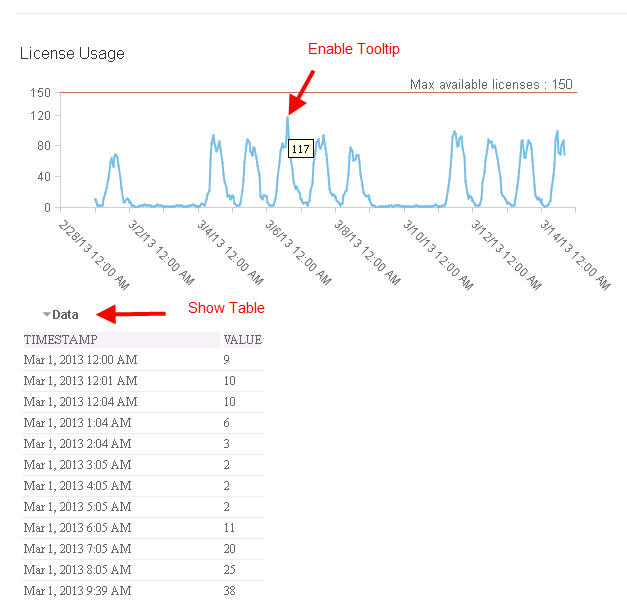
Comments
You answer more of your own questions than I do. :-)
Because we should only ask questions here, that's the only methode to share experiance and code. Ask and answer.
Unfortunatly it's not possible to attach files to share (only images) so I attach them to workitems in jazz.net.
Maybe an admin will mark my answer as correct answer. I cannot do that for my own answer.
Hi Guido, thank you so much for this valuable question and answer. I accepted the answer, so that it shows up that way. I hope you get credited for it.
With respect to uploading files, what I have done is to create a dropbox account for my business E-Mail. I upload solutions there and link them to my wordpress blog or here if required.