What is the trusted client URI of my RRDI server so I can disable the oauth warnin pop-up?
If I run a RRDI report out of Jazz or perform an additional reporting task, I always get a popup asking me if the server "com.ibm.rational.reporting" is allowed to collaborate with my jazz server. This is boring.
In the online help, "Administering RRDI", chapter 1.1 "Setting up collaboration with the Jazz team Server" is written how I can specify my reporting server as a trusted client, so this message is not shown anymore.
There are two issues here:
a) the documentation is outdated. The advanced properties mentioned in the docu have other names.
b) it is not working. I assume I do not know the URI of my reporting server.
I configured following parameter:
Section: "Property: "Trusted URIs for client authorization and redirection"Value: "https://clmserver01.div.mycompany.com/"
But I still get following pop-up:
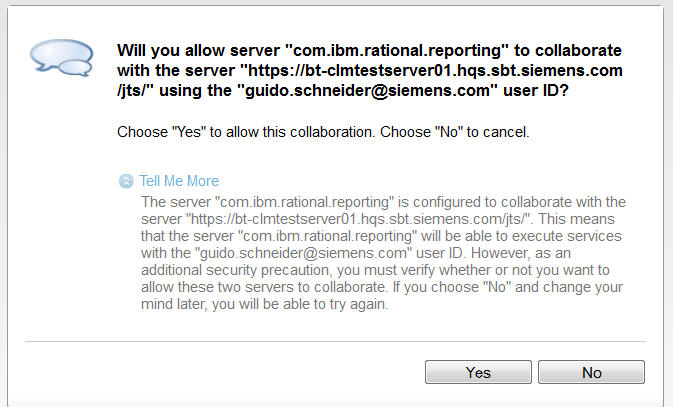
Interesting thing here is: Jazz thinks the name of my server is "com.ibm.rational.reporting".
Question: qhat is wrong here? What is the URI I have to provide in the advanced properties?
My configuration:
I have setup RRDI on my CLM server. I have a ALL-IN-1 Configuration. That means, JTS, CCM, RM, QM and RRDI are all on the same machine, but each in a separate WAS profile.
As frontend WEBserver I have IHS and the IHS-Plugin for WAS configured.
My URL's are as follow:
https:/clmserver01.div.mycompany.com/jts
https:/clmserver01.div.mycompany.com/jts
https:/clmserver01.div.mycompany.com/ccm
https:/clmserver01.div.mycompany.com/qm
https:/clmserver01.div.mycompany.com/reporting
I have configured cognos according the documentation (gateway, dispatcher, SSL etc.)
RRDI is working well. I can deploy and run reports in CCM or QM or directly execute reports in Cognos Command.
Accepted answer
Comments
There's also a section on doing it through the setup utility, but it was pretty quick to do manually.
Hello Michael,
I deleted the oauth consumer key in JTS, the value in advanced settings and did it again.
Surprise: now it works! I'm not absolutly sure what has changed. Maybe a typo I have not seen.
Thanks for your support
Guido
One other answer
Hi Guido - Have a look at the section titled: "Identifying the report server as a trusted client on the Jazz Team Server" in this Info Center topic:
http://pic.dhe.ibm.com/infocenter/clmhelp/v4r0m1/index.jsp?topic=%2Fcom.ibm.rational.rrdi.admin.doc%2Ftopics%2Ft_configure_custom_reporting_clm_setup.html
Regards,
Ali
http://pic.dhe.ibm.com/infocenter/clmhelp/v4r0m1/index.jsp?topic=%2Fcom.ibm.rational.rrdi.admin.doc%2Ftopics%2Ft_configure_custom_reporting_clm_setup.html
Regards,
Ali