Iteration not available on Test Plan
This has been working fine since we migrated from version 3 to 4. However, after creating a new iteration under a timeline, I can't find any plan. On "Test Schedules" section, RQM keeps saying:
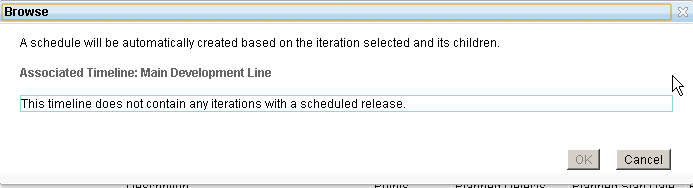
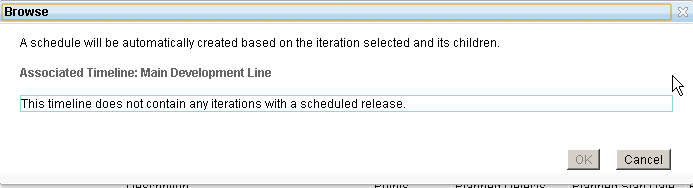
However, this is not true. As displayed below, this is the project timeline and the iteration which was supposed to be current one:
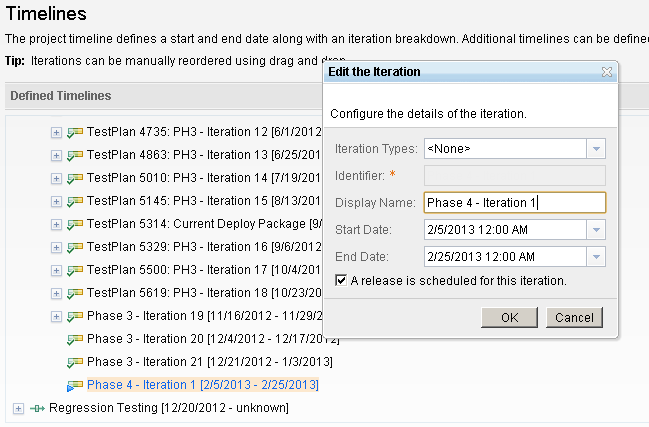
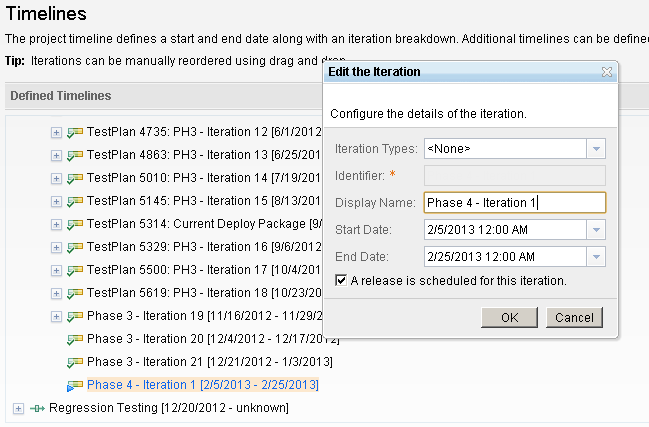
It was working fine until the previous iteration. I didn't change any configuration and now I can't find any iterations.
2 answers
Please add the iterations under the current timeline.

You can also change the timeline where you have added this iteration to current timeline.

Then go back to test plan and click on browse; the iterations should appear.
Best Regards
Rajat
Also, see the following topics in the Information Center - http://pic.dhe.ibm.com/infocenter/clmhelp/v4r0m1/topic/com.ibm.rational.test.qm.doc/topics/t_setup_timeline_iteration_team.html and http://pic.dhe.ibm.com/infocenter/clmhelp/v4r0m1/topic/com.ibm.rational.test.qm.doc/topics/t_track_schedule.html.