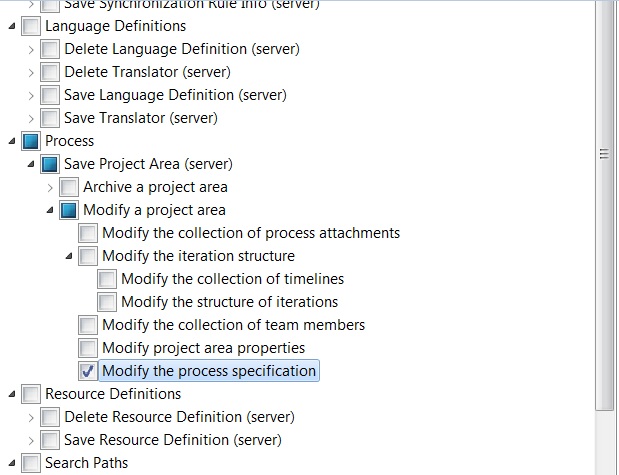Permissions required to add process advisors
4 answers
After looking at Sam's answer, I played around a bit. It seems that the user must have a license and be assigned a role that has the "Modify the process specification" permission (available by going to Project Area->Process Configuration->Project Configuration->Permissions->Process->Save Project area (server)->Modify a project area->Modify the process specification) or must be an administrator for the project (in which case it doesn't matter what team role is listed in the members section for that user).
Donna -- When you select an action in the permissions tree, a description of the action appears below. The descriptions of Modify project area properties and Modify the process specification are as follows:
Modify project area properties: Required to save any changes to the project area which aren't governed by another action. For example, the name, summary, or description.
Modify the process specification: Required to save changes to the process specification.
Ken