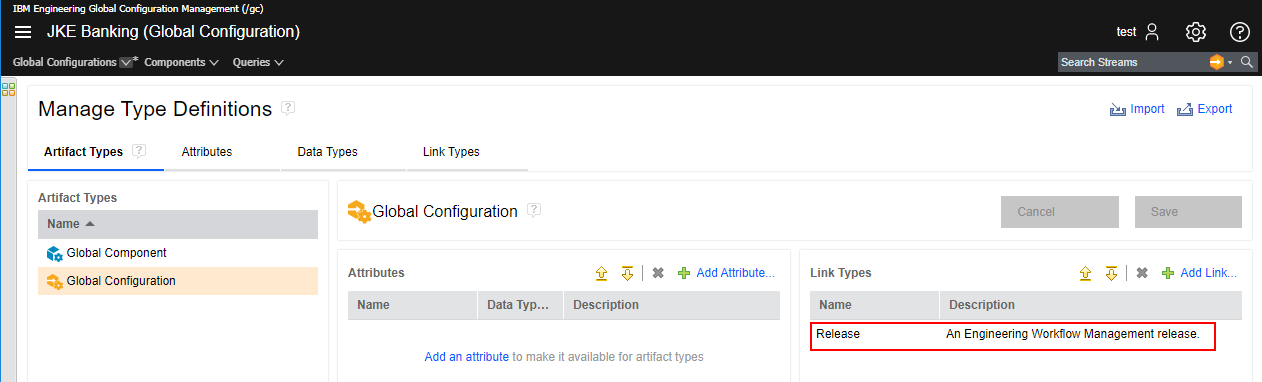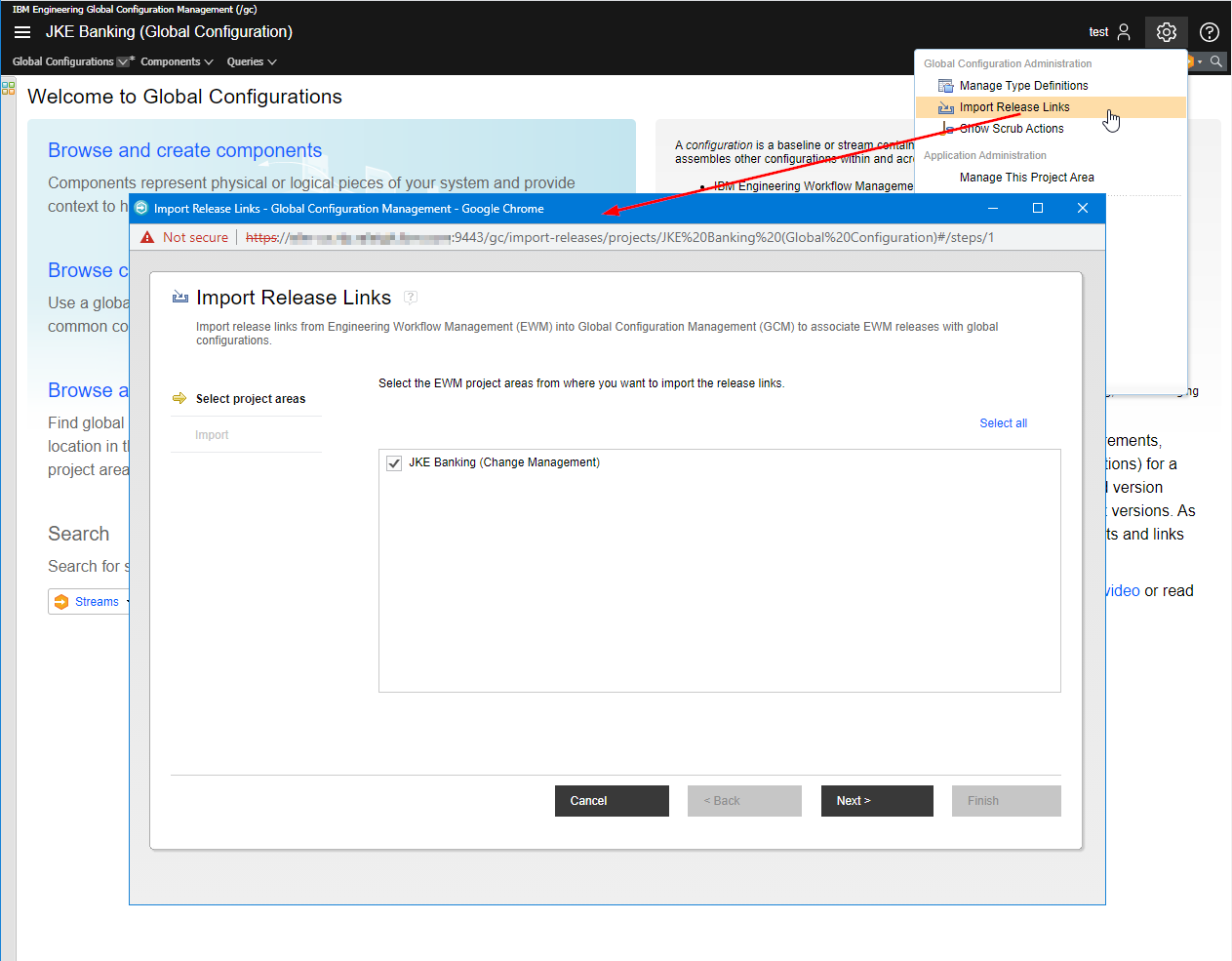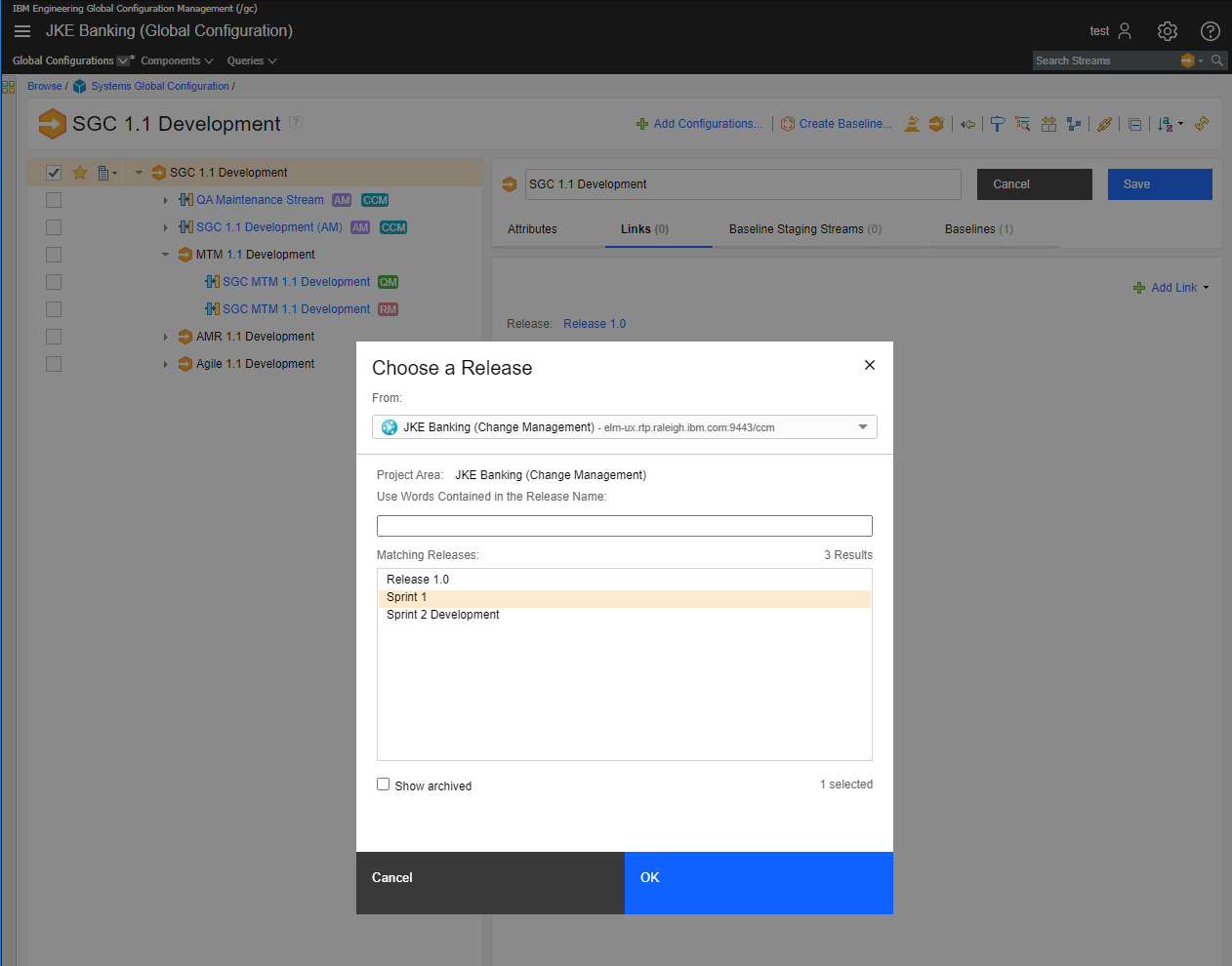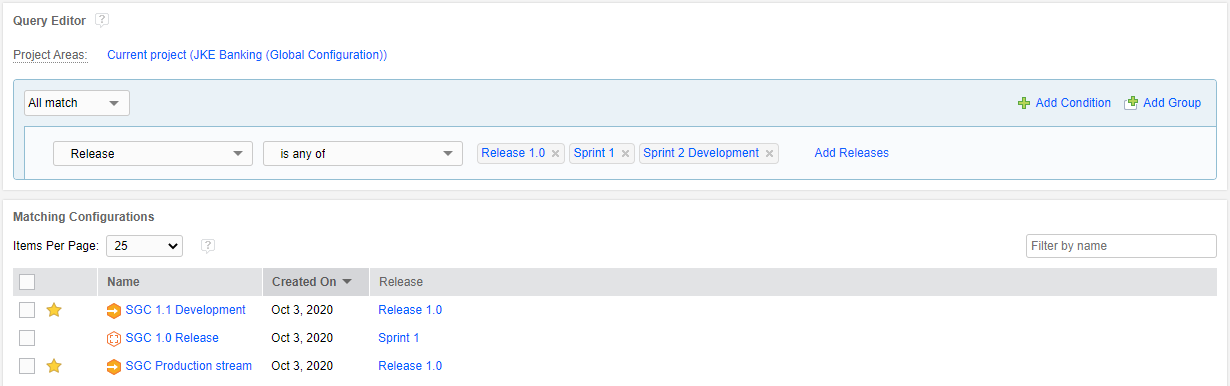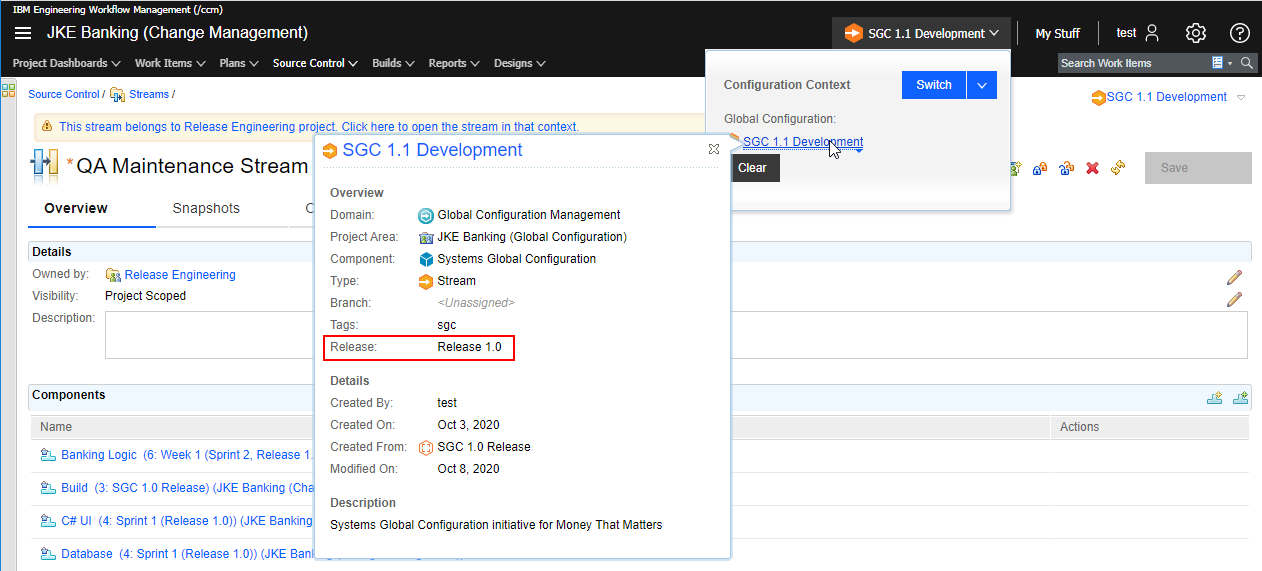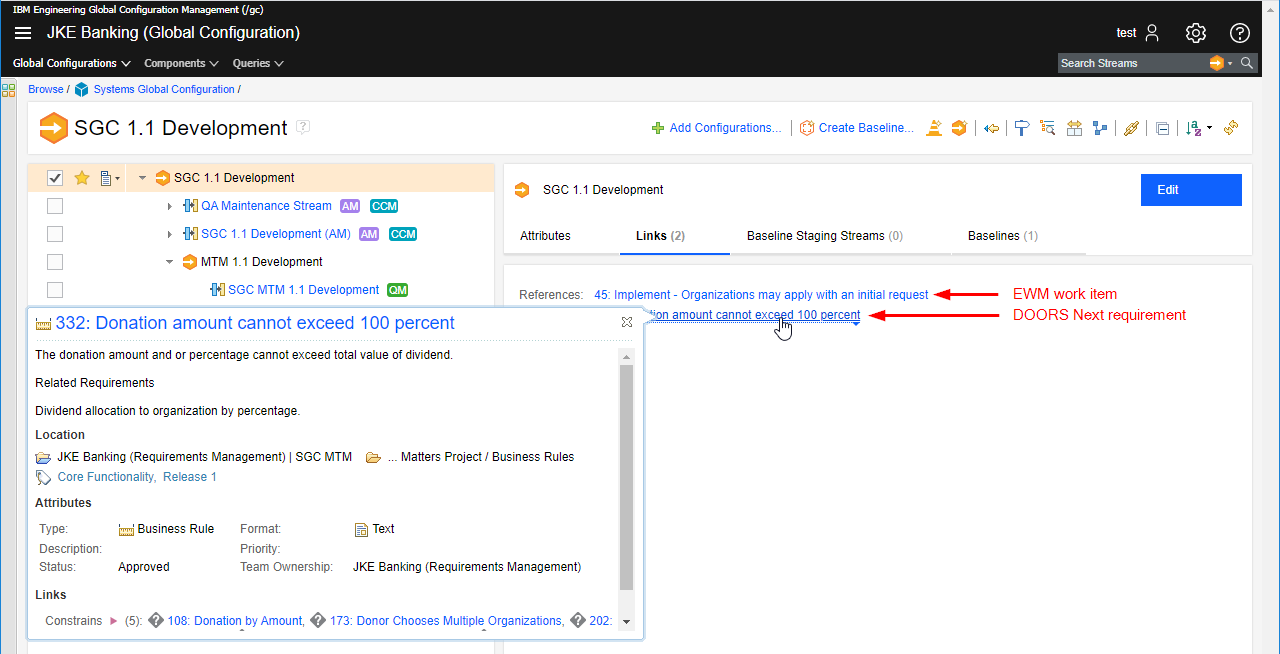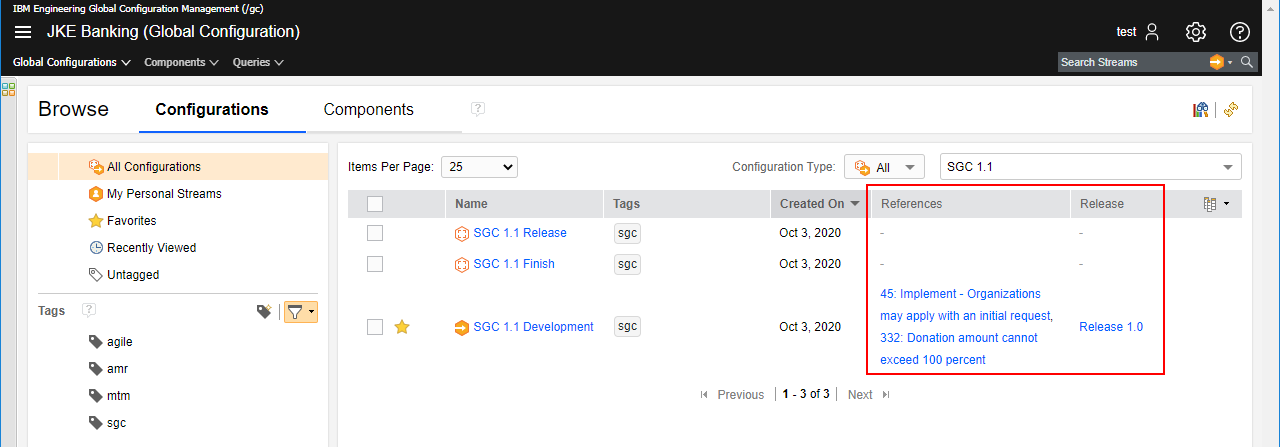| Description | |
|---|---|
| Global Configuration Management |
Work item linking and navigation in a GC context
You can now manage associations between global configurations and Engineering Workflow Management (EWM) releases in the Global Configuration Management (GCM) application. To know more about the changes that are made to support the work item linking and navigation in a GC context feature, see New & Noteworthy for IBM Engineering Workflow Management 7.0.2 M3 and New & Noteworthy for Jazz Reporting Service 7.0.2 M4. The following changes are made in GCM area:
|
|
Links are enhanced in GCM
Links to OSLC artifacts now support the following enhancements:
For example, the Engineering Workflow Management work item link https://jazz.net/jazz/resource/itemName/com.ibm.team.workitem.WorkItem/516108 is displayed as 516108: Add rich hover to link properties in the component/configuration editors, and hovering your mouse over the link shows a rich hover preview. To support the link enhancements, links must be OSLC URLs (such as https://jazz.net/jazz/resource/itemName/com.ibm.team.workitem.WorkItem/516108) that are available on a friend server or are registered to the same Jazz Team Server. Non-OSLC URLs (such as https://www.ibm.com or https://jazz.net/jazz/web/projects/Jazz%20Foundation#action=com.ibm.team.workitem.viewWorkItem&id=516108) do not support the rich hover feature. Additionally, link properties are added as result columns in tables on the browse pages of both components and configurations, and support the rich hover feature. |
|
|
Additional attributes in query conditions and result columns
You can now use additional attributes in query conditions and result columns to enhance the query experience. The following are the newly added query conditions:
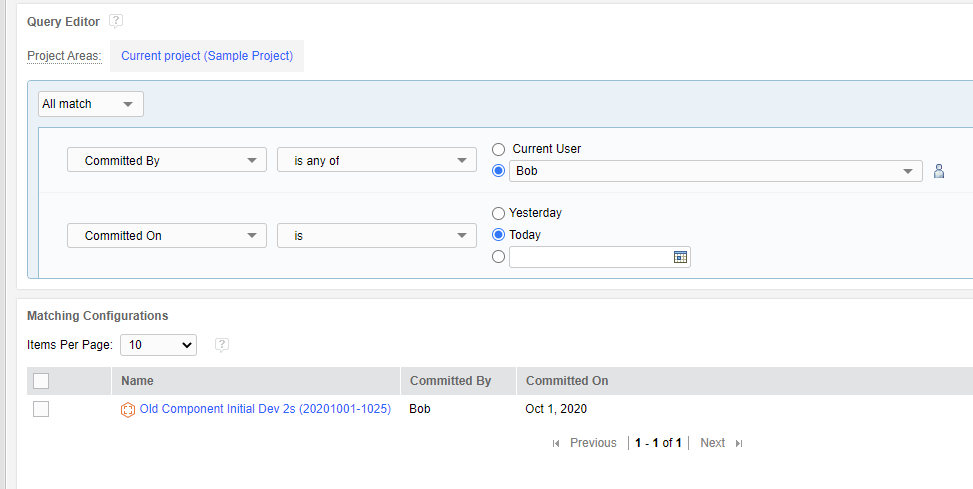 The following are the newly added result columns:

|
|
| Web UI |
Smart people picker component
A new people picker component is now introduced as part of the ongoing user experience transformation and alignment with IBM's open source Carbon Design System. The people picker is a dialog box for selecting users and can be used for assigning an owner or a set of subscribers to an artifact. The new people picker is common across the following applications:
Image of the classic people picker component: 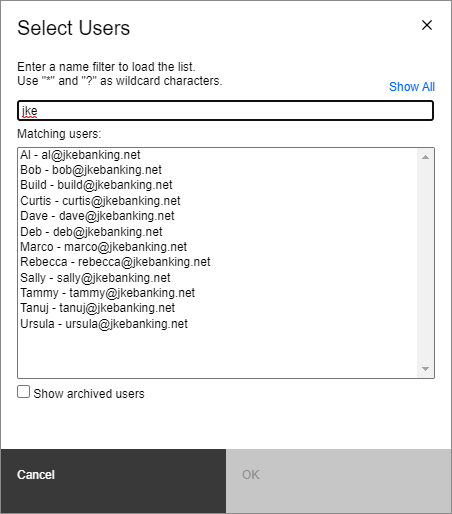 Image of the new people picker component (single-user mode): 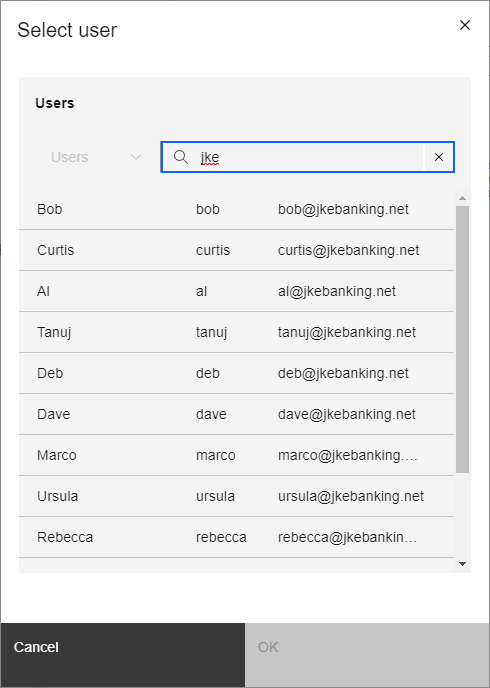 Image of the new people picker component (multiple-user mode): 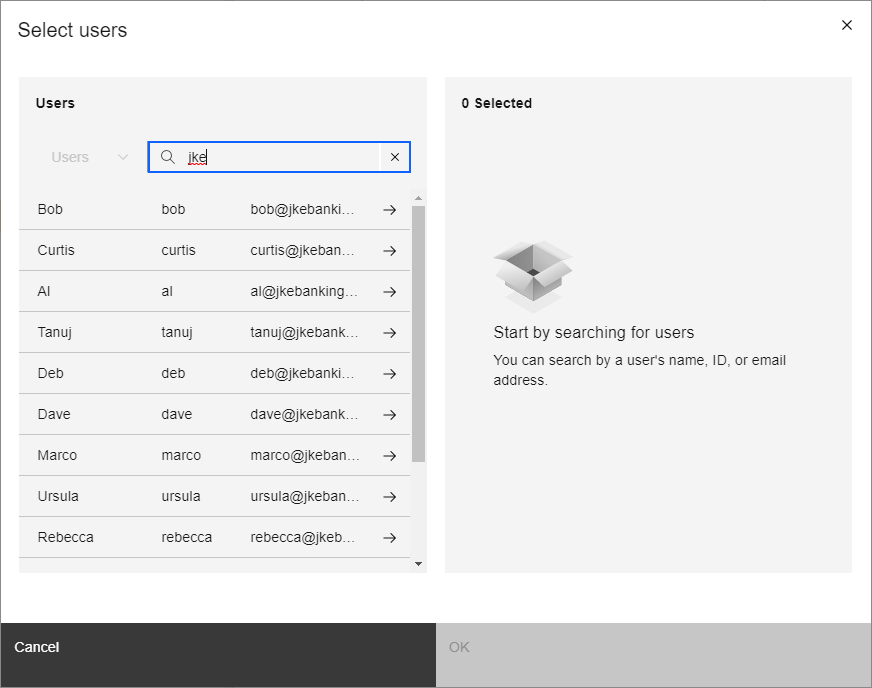
|