| Description | |
|---|---|
| Enterprise Extensions |
A new process loads buildable dependency files as buildable files
The process to load program source files to the mainframe build machine is modified during a dependency build. According to the new process, if the dependency of a buildable file is also a buildable file, then the file does not load as a dependency file but as a buildable file. You can use a new property to turn off this behavior. If you set the property to false, the new behavior is not turned on and everything is loaded regardless. Furthermore, the behavior works only with full team builds, whereas subset and personal builds turn off the behavior. |
|
Step-by-step details of Integrating the z/OS Automated Unit Testing Framework (zUnit) with EWM published on Jazz.net
The Integrating the z/OS Automated Unit Testing Framework (zUnit) with EWM article published on Jazz.net provides step-by-step details on integrating the z/OS Automated Unit Testing Framework (zUnit) with EWM. |
|
| EWM Clients |
SAML and OIDC application password support is provided in non-browser clients for EWM
You can configure your Jazz Authorization Server (JAS) with a SAML Identity Provider or a third-party OpenID Connect Provider (OIDC) for increased security such as Multi-Factor Authentication (MFA). In such a configuration, JAS now allows users to generate a long-lived application password that can be used from any of the non-browser Engineering Workflow Management clients for authentication. Application passwords are user-specific and locked to the first application it is used with. Image of the application passwords page in JAS: 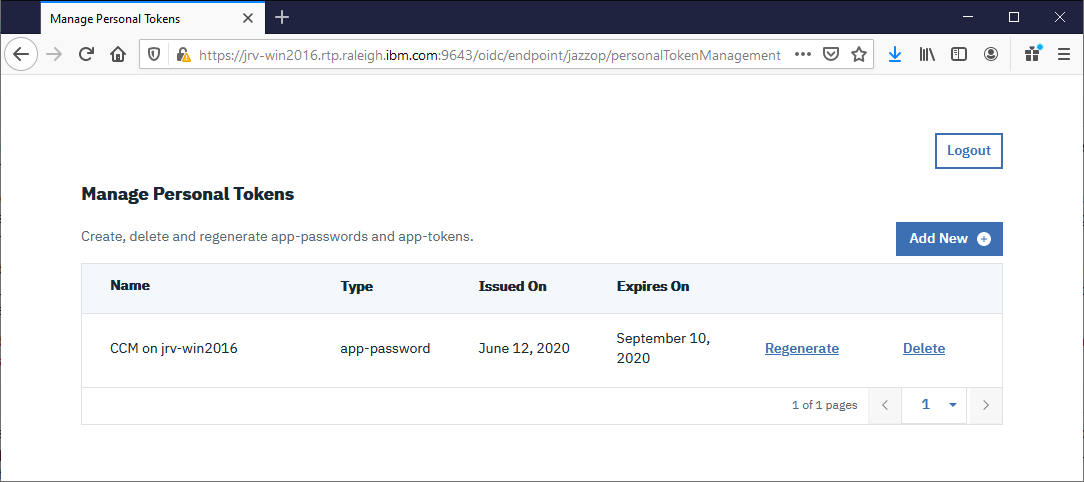
|
| Git integration |
Diagnostics page for viewing Git Integration issues
A new diagnostics page is added to the CCM admin section. You can now view all issues that occur when you are using the EWM Git Integration with GitLab and GitHub Enterprise webhooks by using the diagnostics page. The diagnostics page also shows a resolution for each issue. |
| Tracking and planning |
Work item linking and navigation in a GC context
You can now associate multiple global configurations to a release. The mapping between a global configuration and a release is managed in the Global Configuration Management application. Global Configuration is removed from the Releases table and from the Add or Edit Release dialog box. A new column is added to support Predecessor links. You can use Predecessor links to mark a release as derived from an earlier release. Image of the Releases page: 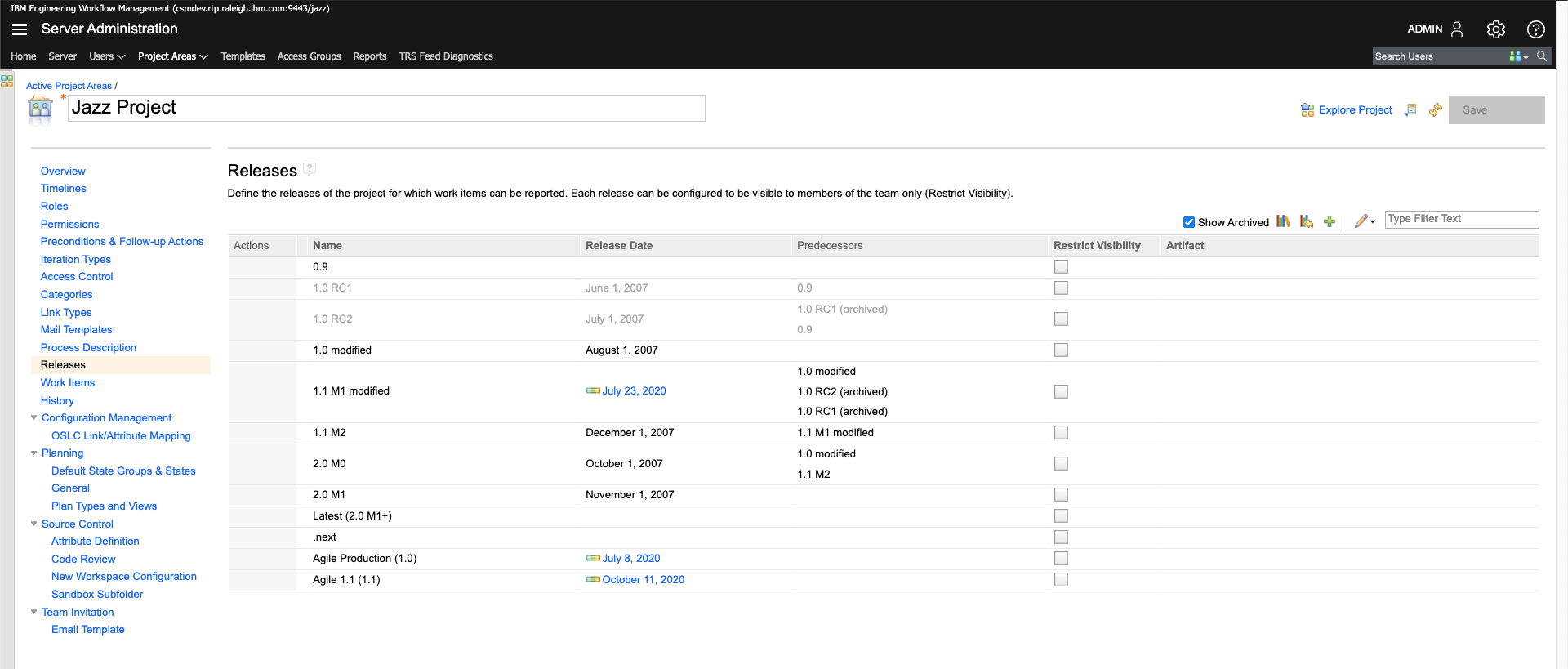 Image of the Edit Predecessors dialog box: 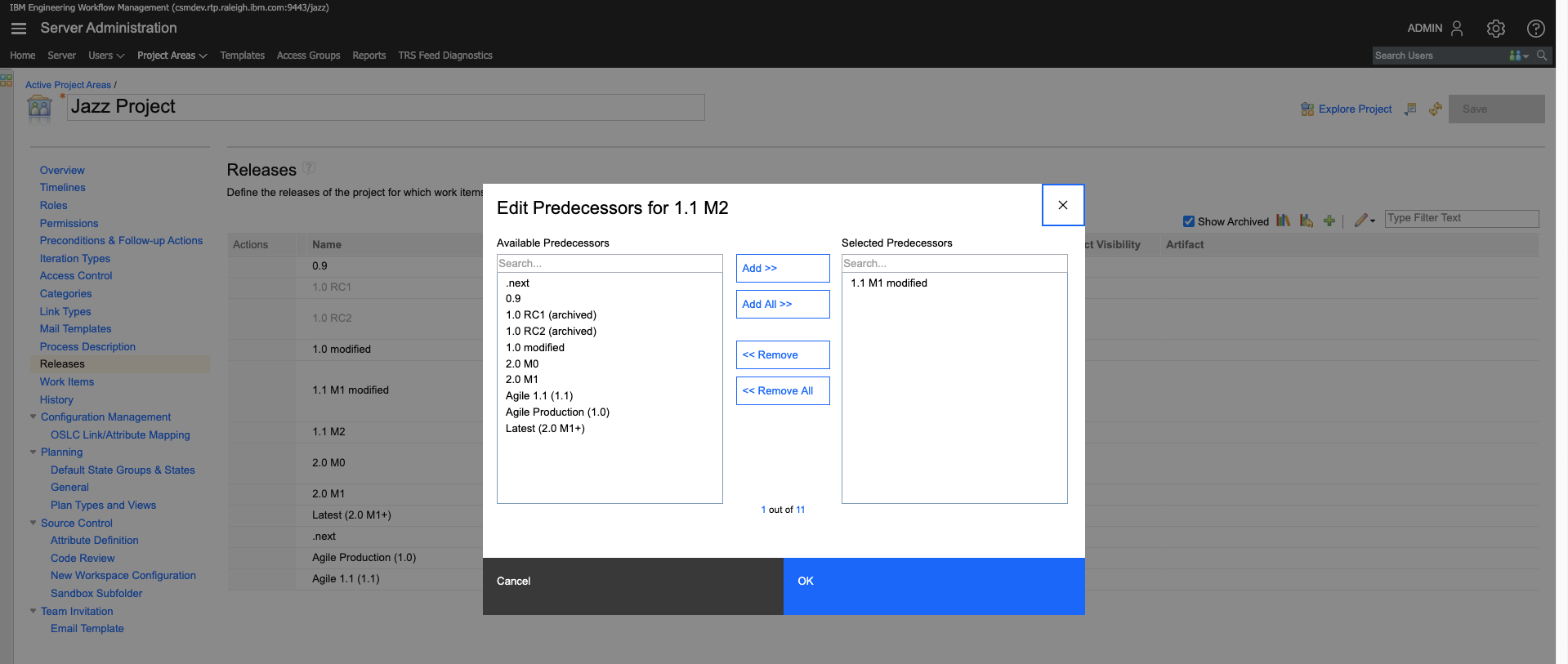 You need to opt in to see the global configuration picker in the banner. The OSLC Link/Attribute Mapping page is used to opt in for global configuration. The opt-in is not reversible. Note: Existing projects that use the OSLC Link/Attribute Mapping are automatically opted-in. Image of the OSLC Link/Attribute Mapping page: 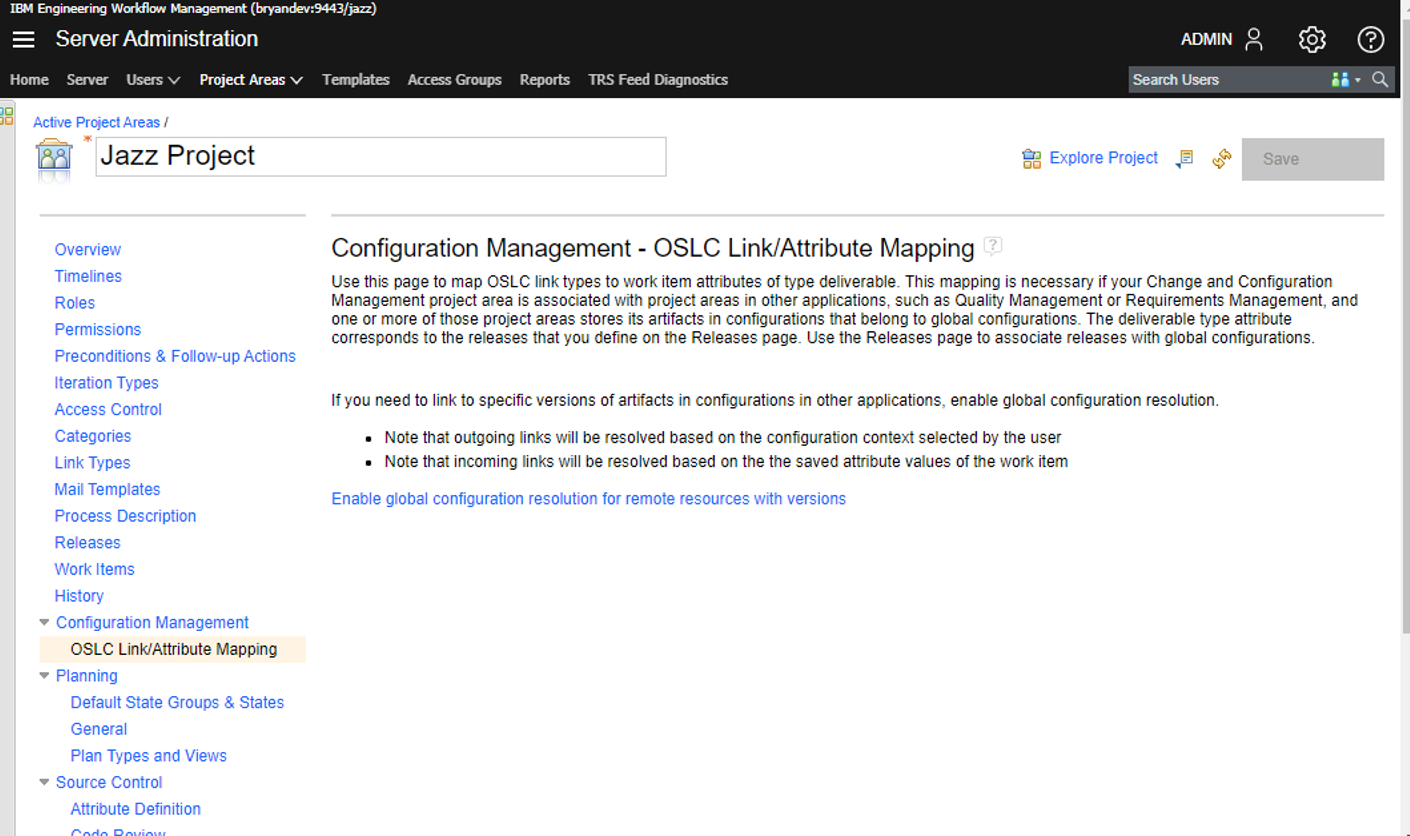 The OSLC Link/Attribute mappings are used to discover work items for incoming link requests. Work item attribute values determine visibility of work item links in collaborating applications such as DOORS Next and ETM. For project areas that are opted-in for global configuration usage, the configuration is selected by using the global configuration picker in the banner. Image of the GC picker in the banner: 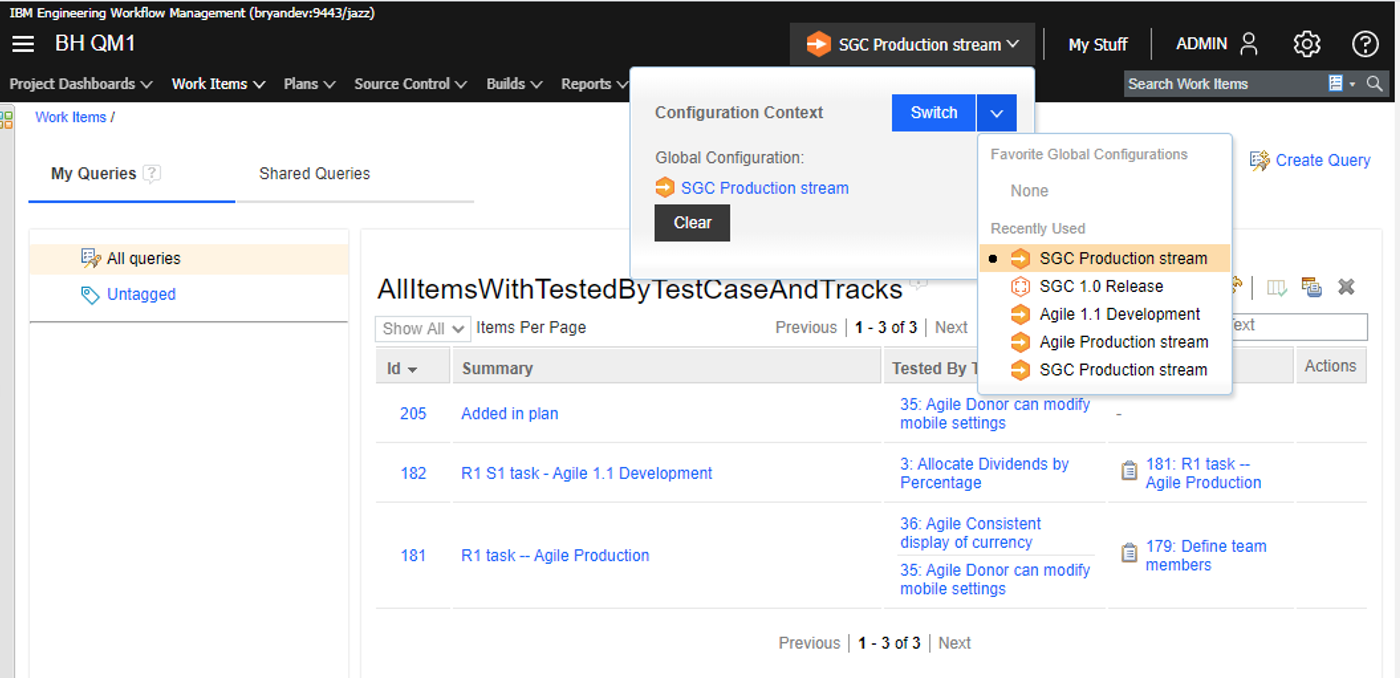 Having a Configuration Context in the banner for EWM does not mean that the artifacts are versioned. Neither does it mean that the GC context is used to filter the artifacts in all EWM views. The Configuration Context is only used when you navigate to or preview artifacts from the configuration-enabled applications such as DOORS Next and ETM. The global configuration for versioned artifacts in the work item editor, query results view, and plan editor is always determined by using the user-selected configuration. Image of the work item editor: 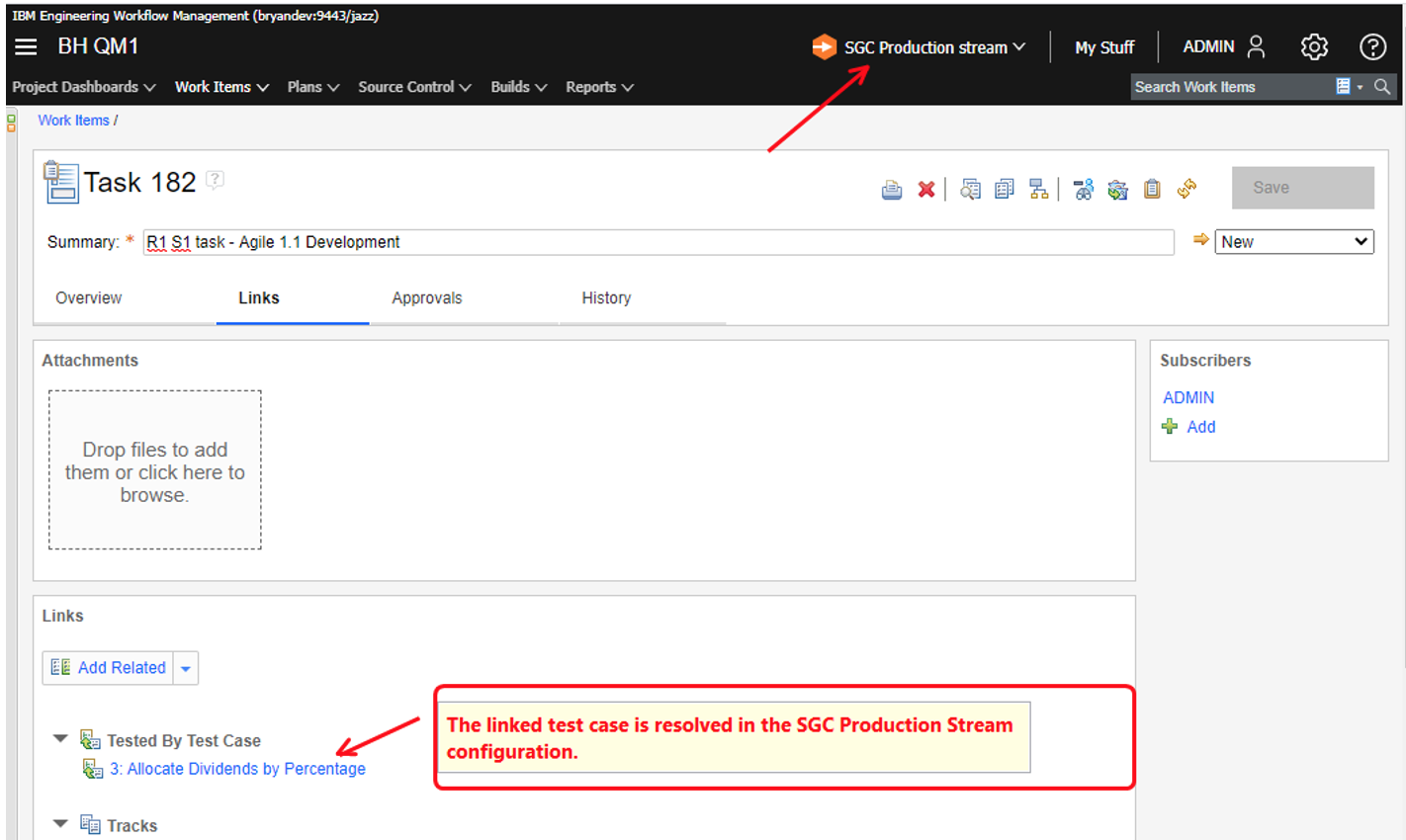 You can select a global configuration for outgoing links in the Eclipse client. The versioned artifacts in the query results view and the work item editor use the selected global configuration. Image of views in the Eclipse client: 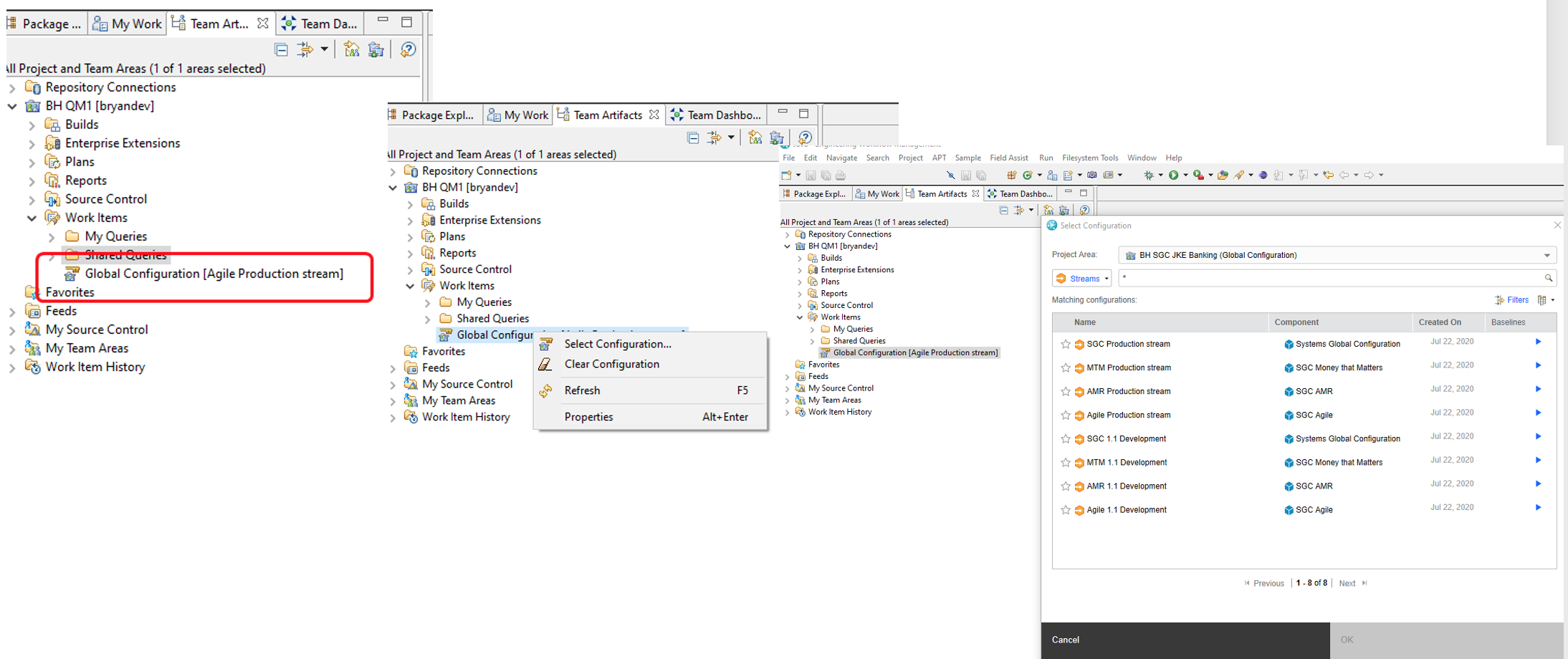 If an n-1 EWM client is used with an EWM 7.0.2 server or later, Configuration Contexts for navigation are not displayed in the client. The navigation (clicking a link in a work item) always uses the default context in the receiving application. |