Engineering Workflow Management for Visual Studio 2019 and beyond
Microsoft released Visual Studio 2019 recently, and Engineering Workflow Management (EWM) was quick to introduce support in the v6.0.6.1 release. Starting with the v6.0.6.1 release, IBM® Engineering Workflow Management (formerly known as IBM Rational® Team Concert) has an enhanced integration with Microsoft® Visual Studio. More importantly, we are continuing to enhance the integration further in the v7.0 release, aligning with Microsoft’s recent changes in Visual Studio extensibility.
We believe it’s important for you to understand these changes, and the path Engineering Workflow Management is taking to provide the best integration experience. With that intent, here is the first part of a two-part article covering how you can leverage some key Visual Studio 2019 specific settings to effectively integrate with Engineering Workflow Management.This article also provides a peek into what is coming in the future, the details of which will be covered in the upcoming second part of this article.
Allow synchronous autoload of extensions
Microsoft Visual Studio 2019 came with a couple of breaking changes for extensions:
- You will no longer be able to install extensions built with the V1 vsixmanifest extension format in Visual Studio 2019.
- You will now be notified when an extension is synchronously auto-loaded, but is at risk of not functioning in a future Visual Studio 2019 update.
Until v6.0.6.1, Rational Team Concert was on V1 of the vsixmanifest extension format and some of our extensions were loaded automatically during Visual Studio startup. Upgrading to the V2 format was straightforward, considering IBM dropped support for Visual Studio 2010 in a previous release. Asynchronously loading extensions automatically in Visual Studio 2019 not only involved changes to the existing extension implementation, but also dropping support for Visual Studio 2013 and earlier, because they only allowed for synchronous loading.
Considering Visual Studio 2019 only became generally available just days before the v6.0.6.1 release of Rational Team Concert, IBM could either postpone the Visual Studio 2019 support to a future release or support it in phases. After consulting with customers, we took the latter approach. If you are on Visual Studio 2019 update 16.1 and later, click Allow synchronous autoload on the yellow notification bar.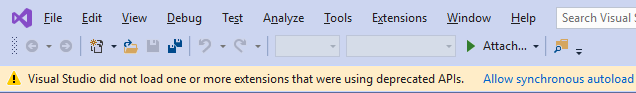
Figure 1 Incompatibility message in Visual Studio 2019 version 16.1
Alternatively, you can select a new check box in the Extensions options dialog box, highlighted in Figure 2.
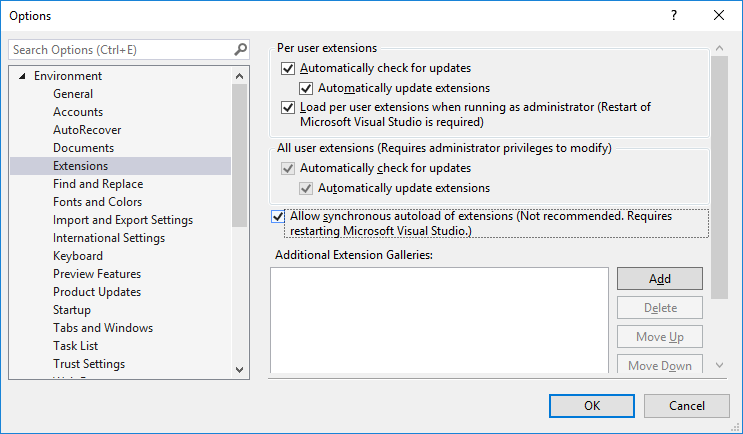
Figure 2 Allow synchronous autoloading in Visual Studio 2019 version 16.1
Although, in v6.0.6.1, with this option, Engineering Workflow Management extensions will continue to work with future updates of Visual Studio 2019, we understand that this is not the best approach. You can track the progress on asynchronous loading and related performance enhancements for the v7.0 release in this work item: 478985: [CCM] Support Visual Studio 2019 – Phase 2.
Customize the Extensions Menu
As part of the new Visual Studio 2019 user interface design, the Team Concert menu is now under the new Extensions top-level menu.
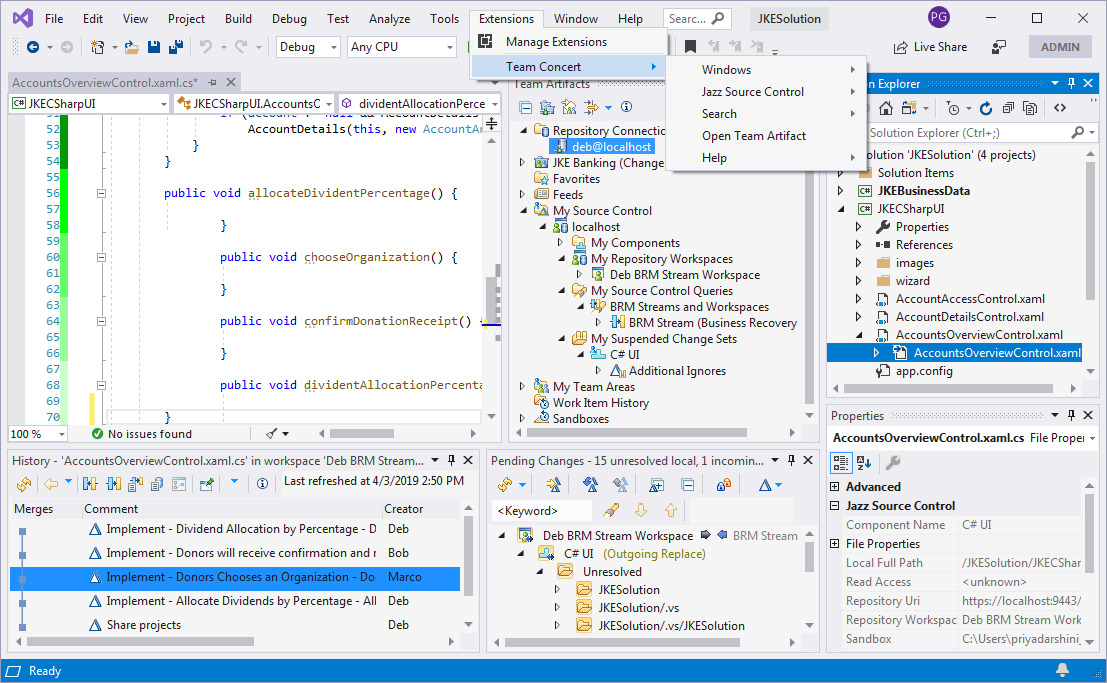 Figure 3 Rational Team Concert integration in Visual Studio 2019
Figure 3 Rational Team Concert integration in Visual Studio 2019
The move though, was not well received by the Visual Studio’s Developer Community, and starting Visual Studio 2019 update 16.4, you can bring Team Concert back to the main menu. Go to Tools > Customize and clear this option from the Extensions Menu tab in the dialog box.
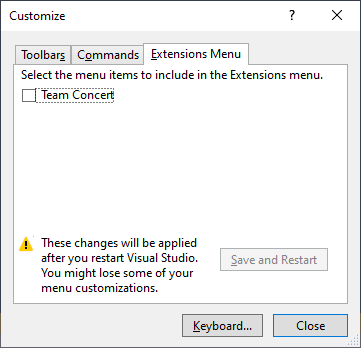
Figure 4 Customize Extensions menu
Optimized rendering for screens with different pixel densities
If you are on the Windows 10 April 2018 Update or newer, with the latest version of .NET Framework 4.8, an option to optimize rendering for screens with different pixel densities is enabled in Visual Studio 2019. Some of the Engineering Workflow Management tool windows are now upgraded to support this. Otherwise, you will experience symptoms such as Opening work items in Microsoft Visual Studio 2019 crashes the IDE. The problem is fixed in the upcoming v7.0 release and backported to v6.0.6.1 iFix006. You can download and apply the latest interim fix from the Jazz Community Site.
In summary, Engineering Workflow Management is focused on improving the overall integration experience and going beyond just adding support for newer Visual Studio versions. The changes under development in v7.0 aligns Engineering Workflow Management better with the updated Visual Studio extensibility and performance guidelines. Take a look at the New & Noteworthy for IBM Engineering Workflow Manager 7.0 for a sneak peek and watch out for the second part of this article for more details.
For more information
- For a list of all supported Visual Studio versions, from 6.0.6.1 System Requirements, under CLM System Requirements by Component, click RTC. In the resulting report, open Prerequistes tab and scroll down to Runtime Environment table to see supported Visual Studio versions.
About the author
Priyadarshini Gorur is the technical lead on the IBM Engineering Workflow Management .NET clients team. She can be contacted at priya_gorur@in.ibm.com
© Copyright IBM Corporation 2019