Tip: Installing the Rational ClearTeam Explorer to Rational Team Concert
Summary
Since version 3.0.1.1, Rational Team Concert has extended the ClearCase Bridge capabilities to the Rational ClearTeam Explorer interface, an Eclipse-based interface to Rational ClearCase version 8.0 that supports both web views and dynamic views. This document provides instructions for installing the Rational ClearTeam Explorer to Rational Team Concert.
These installation instructions are specific to the ClearCase Bridge. For more information about the options available to connect Rational ClearCase to Rational Team Concert and how to use them, see Rational Team Concert and Rational ClearCase – Integration Cookbook
For more information about using the ClearCase Bridge, see Using the ClearCase Bridge to Rational Team Concert in the Rational Team Concert Information Center.
More Information
You can set up the ClearCase Bridge for Rational ClearTeam Explorer in one step that installs the Rational ClearTeam Explorer into the same Eclipse shell as Rational Team Concert. The easiest way to accomplish this is to use the IBM Installation Manager to install the Rational Team Concert and Rational ClearTeam Explorer extension offerings into the same installation package group. When you set it up with the Rational Team Concert 3.0.1.x client, you have to run an additional step to update the Java Runtime Environment of the Eclipse shell, which is detailed in this document.
The Rational Team Concert 4.0.3 provides two Installation Manager client packages for Eclipse IDE: one is for Eclipse 3.6.x IDE, and the other is for Eclipse 4.2.x IDE. You must choose the client that matches the supported Eclipse for your Rational ClearTeam Explorer. Here is a summary of the supported installation by the Installation Manager:
| Rational ClearTeam Explorer 8.0.0.x | Rational ClearTeam Explorer 8.0.1.x | |
|---|---|---|
| Rational Team Concert pre-4.0.3 client for Eclipse IDE | x | |
| Rational Team Concert 4.0.3 (or higher) client for Eclipse 3.6.x IDE | x | |
| Rational Team Concert 4.0.3 (or higher) client for Eclipse 4.2.x IDE | x |
If the combination of versions that you want is not supported above, you can still use the Eclipse update site to install Rational ClearTeam Explorer for Eclipse into the Rational Team Concert Eclipse client. The following instructions describe the installation via the Installation Manager.
Note: The minimum Rational Team Concert version required for the ClearTeam Explorer bridge is Rational Team Concert 3.0.1.1.
To install Rational Team Concert and Rational ClearTeam Explorer using IBM Installation Manager:
- Add the repository locations for the Rational Team Concert and Rational ClearTeam Explorer extension offerings to the list of repository locations under File Preferences in the Installation Manager. Click OK to save the list.
- Choose Install from the main Installation Manager window, and install Rational Team Concert by selecting Rational Team Concert – Client for Eclipse IDE from the list of installation packages. Since Rational Team Concert 4.0.3, there are two client packages for Eclipse IDE. Refer to the Table 1. to choose the right package for you:

- Accept the license agreement and click Next. On the Install Packages page, ensure that Create a new package group is selected. Choose a location for your package group and an architecture from the selection, and click Next:
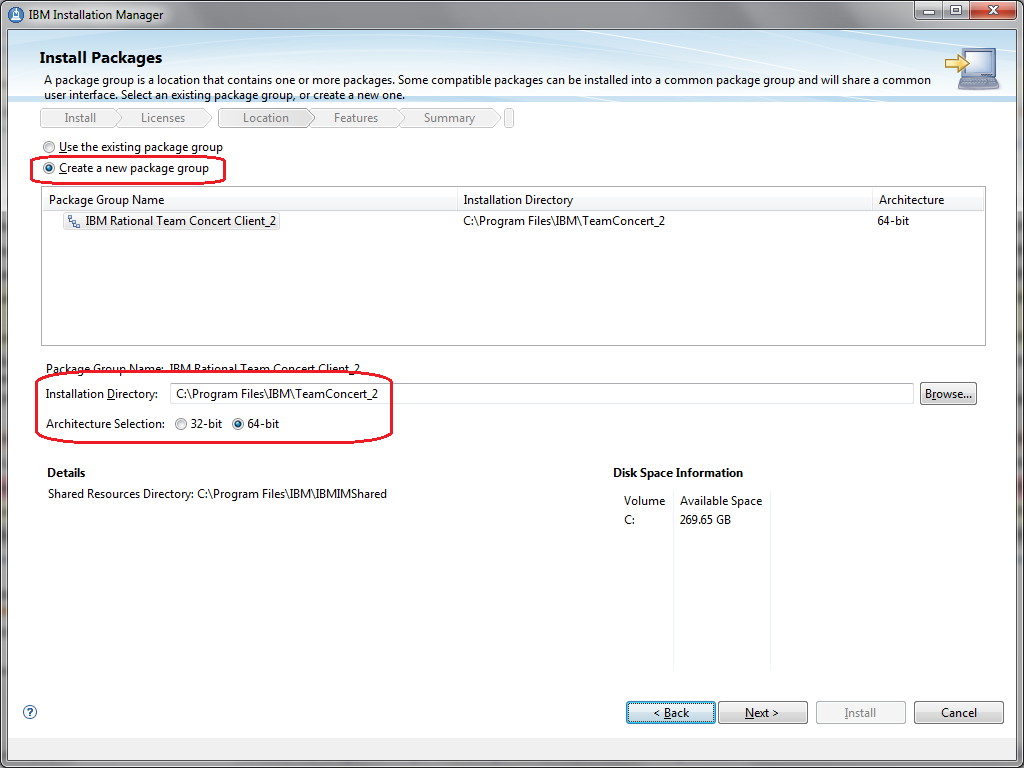
- Step through the remaining pages of the installation wizard, answering the questions as appropriate to complete your Rational Team Concert installation.
- After the installation is finished, in the main Installation Manager window, choose Install, again, to install Rational ClearTeam Explorer. Select IBM Rational ClearTeam Explorer Extension from the list of available installation packages. As you did for Rational Team Concert, select the version that you want (at least 8.0):
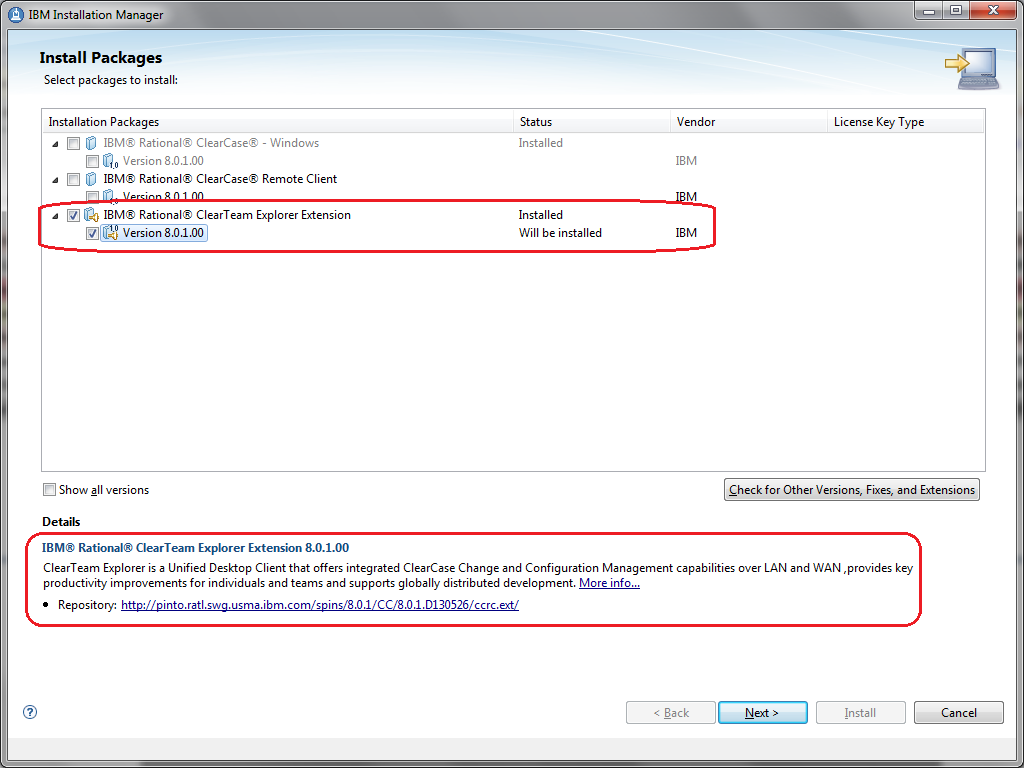
- Again, step through the wizard and accept the license agreement. This time, when you reach the Install Packages page of the wizard, select the Use the existing package group radio button and select the package group you created in the previous step:
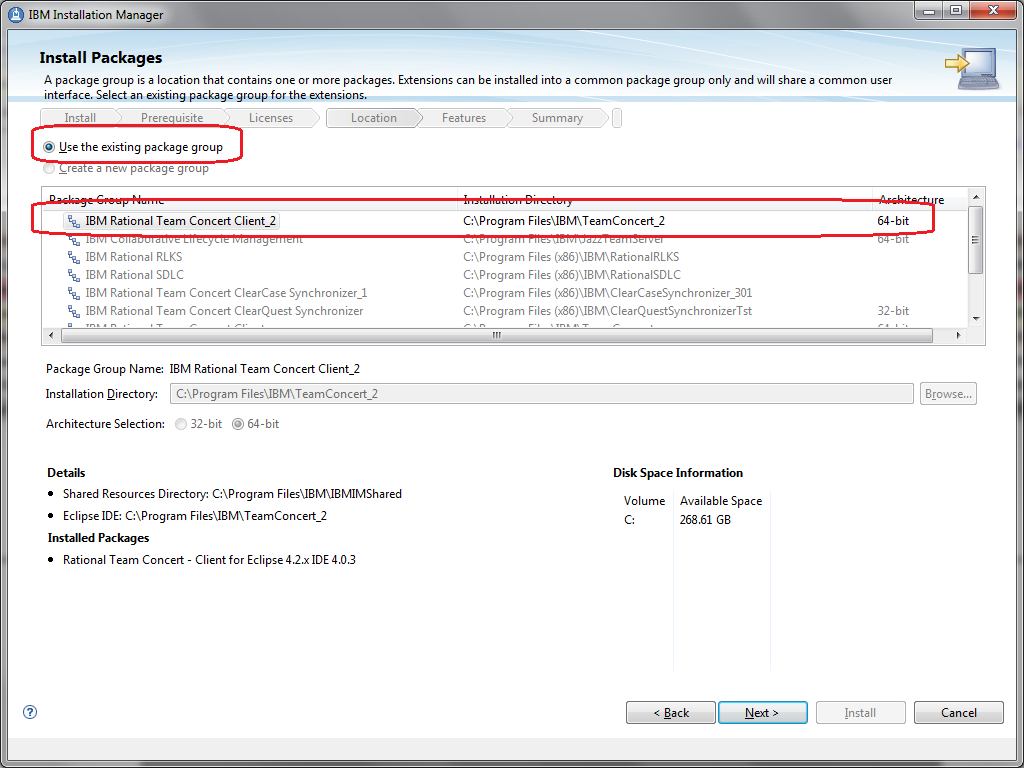
- Step through the remaining pages of the installation wizard, answering the questions as appropriate to complete your Rational ClearTeam Explorer installation.
- Close the Installation Manager when the installation finishes. The bridge is now ready to be used with Rational Team Concert 4.0. Use the following steps when you set up The Rational ClearTeam Explorer for Rational Team Concert 3.0.1.x.
To update the Java Runtime Environment of the Eclipse shell (only for Rational Team Concert 3.0.1.x):
Rational Team Concert 3.0.1.x is installed with IBM Java SDK 5.0, but to run Rational ClearTeam Explorer in the same Eclipse shell, the Java 6.0 Runtime Environment must be used. The following steps show how to update the Java Runtime Environment for the installed Eclipse shell.
- Install the Java 6.0 Runtime Environment. See System Requirements for Rational Team Concert 3.0.1, Rational Quality Manager 3.0.1 and Rational Requirements Composer 3.0.1 to find appropriate patch releases of the Java 6.0 Runtime Environment.
Note that you can find IBM JRE 6.0 when you install Rational ClearCase 8.0. The location of the IBM JRE is:
- C:Program FilesIBMRationalSDLCcommonJAVA5.0jre (for Windows platforms, by default)
Note: The directory path indicates the Java version is 5.0, but it is the Java 6.0 runtime environment.
- /opt/rational/common/java/jre (for Linux platforms)
- C:Program FilesIBMRationalSDLCcommonJAVA5.0jre (for Windows platforms, by default)
- Open eclipse.ini in a text editor. The eclipse.ini file is located in the install directory that you specified above (e.g. C:Program FilesIBMTeamConcert for Windows, by default). Find the path specified by the -vm switch:
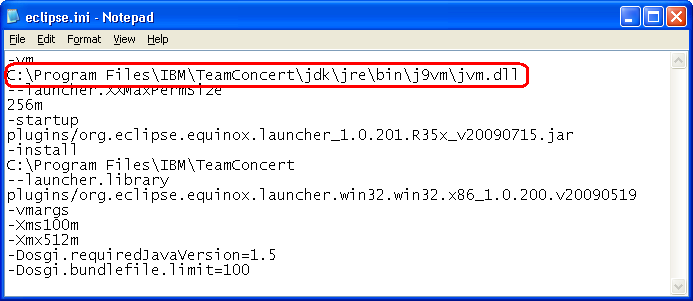
- Update the path to the Java 6.0 Runtime Environment and save it:
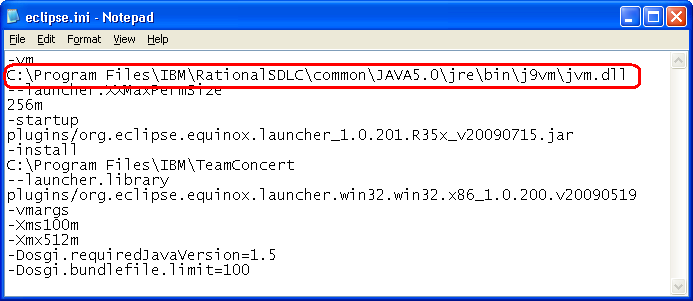
The bridge is now ready to use.
Related Information
The following links point to related information:
- Rational Team Concert and Rational ClearCase – Integration Cookbook
- Using the ClearCase Bridge to Rational Team Concert
- System Requirements for Rational Team Concert 3.0.1, Rational Quality Manager 3.0.1 and Rational Requirements Composer 3.0.1
- Installing the ClearCase SCM adapter to Rational Team Concert
- Installing the Rational ClearCase Bridge to Rational Team Concert (CCRC).
Copyright © 2011, 2013 IBM Corporation