Rational Team Concert and Rational ClearCase – Integration Cookbook
Summary
This document provides guidance for deploying Rational Team Concert into an existing Rational ClearCase environment. Rational Team Concert provides various types of integration capabilities: the synchronizer, the importer, and the bridge. The goal of this document is to help you decide which integration capability best suits your current deployment or your future deployment plan. After reading this document, you will have a better understanding about the technologies that are available to you, as well as some of the deployment considerations.
The integration of Rational ClearCase and Rational Team Concert is not a one-size-fits-all integration. Each user can have a unique integration deployment. It is beyond the scope of this document to discuss every possible type; therefore, this document provides a variety of resources that gives you detailed information or videos on extended topics.
Rational ClearCase Bridge
  Rational ClearCase | 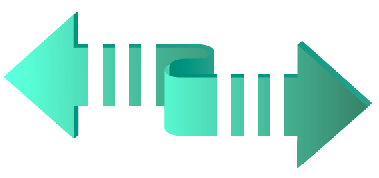 Lifecycle integration link |
| ||||||||||||||||
The Rational ClearCase Bridge provides a traceability link from Rational ClearCase artifacts to work items in Rational Team Concert. This is primarily for a customer who wants to continue to use Rational ClearCase as a source control system, but who also wants to take advantage of other features of Rational Team Concert, such as agile planning, dashboards, and etc. You do not have to change your current usage of Rational ClearCase, but you can enhance your Rational ClearCase deployment by using Rational Team Concert in a complementary fashion.
Developers can associate UCM activities or base Rational ClearCase versions to Rational Team Concert’s work items. You can then navigate from one to the other in the developer IDE. Because a Rational Team Concert work item is used as the “glue” of all development lifecycle artifacts, it provides end-to-end traceability throughout the development life-cycle, from project planning to source code changes.
Quick Tours
|
| Using Rational Team Concert 4.0 with Rational ClearTeam Explorer This video demonstrates how Rational ClearCase users can take advantage of Rational Team Concert 4.0 while using Rational ClearTeam Explorer to manage their source-controlled artifacts with the ClearCase UCM. |
|
| Using Rational Team Concert with Rational ClearTeam Explorer This video demonstrates how to use Rational Team Concert with Rational ClearTeam Explorer. |
|
| Using Rational ClearCase with Rational Team Concert 3.0 The video demonstrates how Rational ClearCase users can take advantage of the Build, Work Items, and Planning features in Rational Team Concert 3.0, while using Rational ClearCase to manage their source-controlled artifacts. In addition, this video demonstrates how to link Rational ClearCase artifacts to Rational Team Concert work items using the Rational ClearCase Bridge. |
Getting Started
The ClearCase Bridge supports various client types, and the deployment step varies by the client.
Eclipse Client
The deployment of the ClearCase Bridge to the Eclipse client is straight-forward. There are no pre-configurations for administrators. The setup requires that you only need to install the Rational ClearCase Eclipse client (Rational ClearTeam Explorer, CCRC, or SCM Adapter) into the Rational Team Concert Eclipse client. The following articles provide step-by-step instructions of how to set them up:- Tip: Installing the ClearTeam Explorer to Rational Team Concert (new in Rational Team Concert 3.0.1.1 and Rational ClearCase 8.0)
- Tip: Installing the ClearCase SCM adapter to Rational Team Concert (new in Rational Team Concert 3.0)
- Tip: Installing the Rational ClearCase Bridge to Rational Team Concert (CCRC) (UCM Rational ClearCase is supported since Rational Team Concert 2.0. Base Rational ClearCase is supported since Rational Team Concert 3.0)
Visual Studio Client
The ClearCase Bridge integration is now available to Visual Studio users. The minimum supported version is Rational ClearCase 8.0.0.7. You first need to set up the Eclipse client integration and select the eclipse instance from the Visual Studio IDE options page. This technote provides step-by-step instruction:- Leverage ClearTeam Explorer and Rational Team Concert integration from within Visual Studio (new in Rational ClearCase 8.0.0.7)
Cleartool Command-Line Client
You can associate UCM activities or file versions to work items while you work cleartool commands. The administrator or the project lead needs to configure the UCM stream or the branch-type for integration, and developer’s makeactivity, checkout, or checkin operations associate Rational ClearCase artifacts with work items automatically. These technotes provide the setup instruction for administrators and also describes end-user new commands:- Configure the ClearCase UCM-RTC integration to use the Change Management Integration (new in Rational ClearCase 8.0.0.7)
- Configure the base ClearCase-RTC integration to use the Change Management Integration (new in Rational ClearCase 8.0.0.7)
Learn more
- Using the ClearCase Bridge: The Rational solution for Collaborative Lifecycle Management 4.0.3 Information Center.
- Workaround: Opening ClearCase Bridge Links on Rational Team Concert Web Client: This document describes how to set up your web browser to navigate the ClearCase Bridge links from Rational Team Concert web client.
- Using ClearCase triggers to implement ClearCase Bridge capabilities in Rational Team Concert: This document describes how to create traceability links in various Rational ClearCase clients, other than the Eclipse shell (ClearTeam Explorer, or CCRC), using Rational ClearCase triggers.
- Migrating from a ClearCase-ClearQuest integration to a ClearCase-Rational Team Concert integration: This document provides guidance on how to migrate Rational ClearQuest-enabled UCM to a Rational ClearCase-Rational Team Concert integration.
- Utilizing Jazz Builds with ClearCase SCM: This video demonstrates how to run an out-of-the-box Jazz build, using a Rational ClearCase dynamic view.
You can also browse discussions on future releases. The Rational ClearCase Bridge enhancement items are tracked by ClearCase Bridge Open Stories and Enhancements.
Rational ClearCase Synchronizer and Importer
  Rational ClearCase |  Two-way synchronization or one-way data migration |
| ||||||||||||||||
The Rational ClearCase Synchronizer is a two-way data replication between Rational ClearCase and Rational Team Concert source control. You can choose a UCM stream or a Rational ClearCase branch to set up synchronization with a stream of Rational Team Concert source control. It leverages the Jazz Team Build, and you can run the synchronization on a scheduled basis or by request. This provides flexibility to enterprise customers by allowing a subset of teams to choose SCM tools to work with, while letting you manage all of the latest source code through a single SCM repository.
The Rational ClearCase Importer is a one-way data replication from Rational ClearCase to Rational Team Concert source control. Like the synchronizer, you can choose a UCM stream where all baselines or only selected baselines are imported, or you can choose to import label types for base Rational ClearCase. It also leverages the Jazz Team Build, so you can run the import of new baselines/label types on a scheduled basis or by request.
Getting Started
It is important that an experienced administrator for both the Jazz SCM system and the Rational ClearCase system performs the setup tasks for the synchronization or the import. The following page will help a Rational ClearCase administrator to understand the Jazz SCM system:
A variety of documents are available to help you prepare the synchronizer or the importer deployment. Reading the following documents is recommended before beginning setup:
- Planning to synchronize and import: The Rational solution for Collaborative Lifecycle Management 4.0.3 Information Center.
- Deploying Rational Team Concert into a ClearCase/ClearQuest Environment
The following documents also provide step-by-step instruction to deploy the Rational ClearCase Synchronizer and Importer:
- Tutorial: Get started with the ClearCase Synchronizer
- Importing ClearCase/ClearQuest Unified Change Management into Rational Team Concert 3.x: Step-by-step instruction to deploy both Rational ClearCase Synchronizer and Rational ClearQuest Synchronizer into a UCM environment.
- Using the ClearCase Importer to Import ClearCase History: Step-by-step instruction to deploy the Rational ClearCase Importer with history into a UCM enviroment or a base Rational ClearCase environment.
If you are interested in large-scale deployment and performance consideration, read the following documents. While this is not a benchmark, because the performance largely depends on both the Rational ClearCase deployment and the Rational Team Concert deployment, it gives you an idea of what to expect when using the synchronizer or the importer.
- Deploying Rational Team Concert into a ClearCase/ClearQuest Environment (Appendix: Synchronization Performance Data of ClearCase Synchronizer 3.0.1): The synchronizer performance.
- Using the ClearCase Importer to Import ClearCase History (Appendix 1: Performance Data in Rational Team Concert 3.0.1): The importer performance.
Learn more
- Using the ClearCase Synchronizer and Importer: Rational solution for Collaborative Lifecycle Management 4.0.3 Information Center.
- Workaround: Conversion of source control provider in synchronized Visual Studio projects and solutions: Reference this document when you synchronize or import a Microsoft Visual Studio project or a solution. You can configure it to convert the source control provider automatically.
- Workaround: Create a lock-free Rational ClearCase synchronization for UCM streams by running custom scripts
- Workaround: Synchronizing base ClearCase MultiSite replicated VOBs with Rational Team Concert: This document outlines a few points to consider when you synchronize MultiSite replicated VOBs.
- How to switch Rational ClearCase streams and continue synchronizing with Rational Team Concert: This document outlines how to continue synchronizing when switching between Rational ClearCase streams or branch types.
- Tip: Requesting ClearCase synchronization from a host without ClearCase installed
- Running the ClearCase Synchronization Engine as a service in Windows
- ClearCase Synchronizer and History Importer scalability improvements for initial import of large numbers of files
For more information
- Rational solution for Collaborative Lifecycle Management 4.0.3 Information Center
- Open Mic replay: Rational Team Concert ClearCase Connectors
- Connecting ClearCase to Rational Team Concert 2.0: This video demonstrates how to use the Rational ClearCase Connector in Rational Team Concert 2.0 to import from Rational ClearCase, set up a bridge, or synchronize a Rational ClearCase UCM with the Jazz repository.
- Open Services for Lifecycle Collaboration Workshop
Copyright © 2012, 2013 IBM Corporation
 Work Item
Work Item Jazz Team Server
Jazz Team Server Rational Team Concert
Rational Team Concert SCM
SCM