Achieving continuous deployment with UrbanCode Deploy by integrating with Rational Team Concert
IBM UrbanCode Deploy (UCD) is a part of the IBM DevOps solution which helps to enable continuous release and deployment. It speeds the deployment process and makes it easier and more reliable.
Automated deployments have many advantages, including:
- It is less error prone. Once the process is configured, deployments are ready to go.
- Less time is required for deployment, so more time can be spent on development.
- If there are any changes to the target environment, you just need to make some configuration changes and the deployment in the new target will be good to go.
For deployment automation, the tool requires the artifacts which are to be deployed. It can take these artifacts from a number of source code management (SCM) tools. IBM UCD provides out-of-the-box support for many SCM tools. Also, if any SCM tools other than those provided by default is required, its plugin can be loaded. For deployment, UCD has components, which consist of the deployable artifacts. UCD takes the artifacts from a source code management tool and stores them in its repository called CodeStation. These artifacts are then deployed using a ‘component process’ which consists of manually defined steps.
In our scenario, we have to extract artifacts from Rational Team Concert (RTC) and load them in to components of UCD. However, UCD doesn’t include RTC for source configuration by default. So, we will have to download and install a plugin so that we can extract artifacts from RTC.
This article explains in detail how to add the RTC plugin in Urban Code Deploy and how to extract files from RTC SCM and add in component versions.
Pre-requisites
Downloading and adding RTC SCM plugin
- RTC Plugin for IBM UCD is available on the UCD website. In the search field, type ‘Rational Team Concert – SCM’.
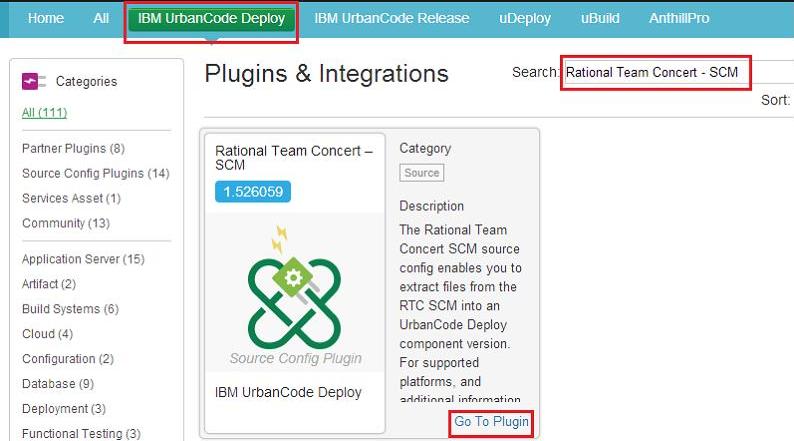
- Go to Plugin and click on Download. A zip file named ‘air-plugin-RTC-scm-1.526059’ will be downloaded.
- In the Urban Code Deploy interface, go to Settings and click on Source Config Plugins.

- Click on Load Plugin and provide the downloaded zip file.
- Once the plugin is uploaded, RTC SCM will populate in Source Config field of the component.
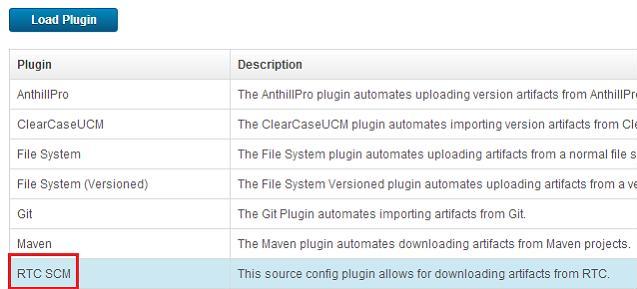
Using RTC SCM as a source config type in the UCD component
- To get the artifacts in UCD, we first need to create a component and use RTC as the version source configuration. To create the component, log in to UCD and click on Create New Component.
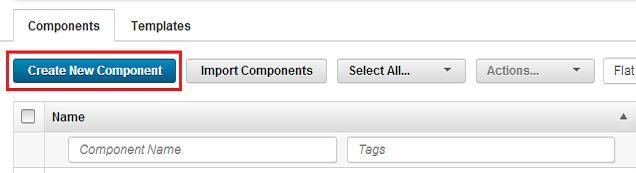
- Provide a name and description (optional) to the component. In the Version Source Configuration select RTC SCM. Provide the RTC server URL, a username and password. Also, the name of the default flow target stream and the full path of the SCM executable. “”**/*”” in the Includes field will include everything that is present in the stream.
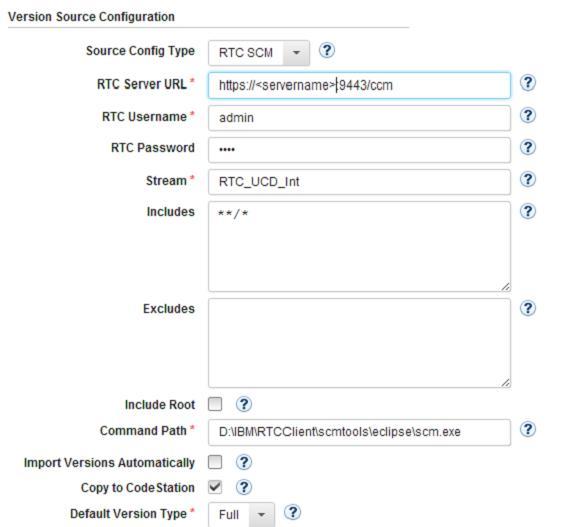
- Click on Save.
- Once the component is created go to the Versions tab and click on Import New Versions. Whenever files are imported or modified in a component, new versions are created. This helps in maintaining history of artifacts and rolling back to previous versions if required.
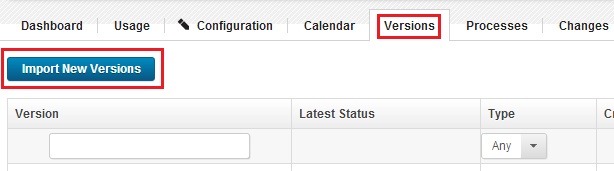
- Enter the name of the snapshot from which it has to be imported and click on Save. It will be imported as the starting version.
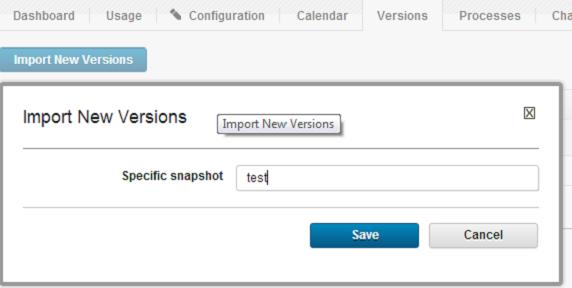
- The input properties, output log and error log can be viewed from Currently Running Version Imports.
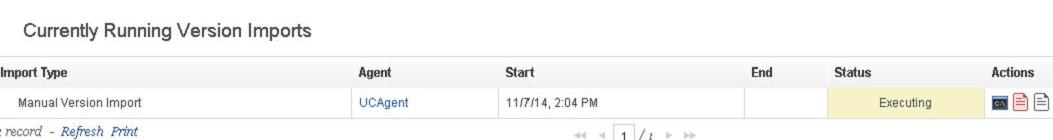
- Once the import is complete, the snapshot will be listed under Versions.

- Click on the snapshot to view the imported SCM files.
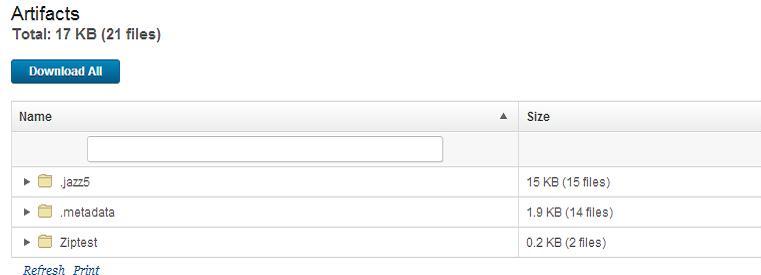
Once the version is imported, our component is ready with the deployable items. A component process needs to be created which tells what needs to be done with the deployable items. Components are then added to an application which manages all the components added and like the component process, an application process needs to be created which coordinates component deployment. For deployment, the application process needs to be run on an environment (collection of resources or deployment targets).
For more information
About the author
Shuchita Tripathi is working as an IBM Rational Product Specialist in Tata Consultancy Services Ltd. within Technology Excellence Group(TEG). The Tata Consultancy Services IBM Rational Technology Excellence Group (TEG) is a team of experts on Rational software products and technology. She has been using various tools like RTC, RRC, RQM, DOORS and UrbanCode and has conducted several trainings in various locations. She is IBM Certified Specialist in Rational Team Concert and Rational Quality Manager and IBM Certified Deployment Professional in DOORS. She can be contacted at shuchita.tripathi@tcs.com.
Copyright © 2014 Tata Consultancy Services