[closed] RTC and Salesforce - what's the catch?
I saw some discussion of integrating SalesForce and RTC (https://jazz.net/forum/questions/66869/has-anyone-here-integrated-rtc-and-salesfoce) and just been asked this question again.
SalesForce using an Eclipse-based IDE - so we may be able to just install RTC as a plugin (or visa-versa). I suspect we may need to do manual merges, and not sure of all the xml files will be problematic.
Anyone else got this work. We are specifically being asked about parallel development.
thanks
anthony
The question has been closed for the following reason: "Problem is not reproducible or outdated" by rschoon Jun 05 '24, 4:32 a.m.
6 answers
doing development of force.com applications thru eclipse works just fine.
doing development of other applications with eclipse works just fine.
if you want a salesforce/force.com application data object to be represented as an RTC workitem,
that is completely different.
you can track development in RTC for both, plans, epics, storys, tasks, defects, ...
in our case we have software products that will be customer supported on Salesforce service cloud,
but developed on eclipse (and other platforms, as our products cover mainframe to embedded)
the support team has no visibility to the product source, so recreated trouble tickets from customers
will create workitems in RTC for the development staff to resolve.
this latter part is the piece that doesn't exist out of the box from anyone.
the topic you mention is one I responded to about this type integration..
I develop my Salesforce code on eclipse most of the time, and I develop my supporting code on eclipse as well,
all in the same eclipse workspace, altho different projects.
my eclipse setup is to use the base j2EE eclipse, then install the RTC p2 install, the SF IDE integration, and (I also use perl for some other apps) the perl support too..
I tried the other way, install the RTC eclipse, than attempt j2EE+SF+Perl, and just couldn't get it to work.
(ps, I don't do any useful force.com UI applications, so I don't know how well eclipse supports that)
Comments
Many thanks Sam - I was rather hoping you would respond.
So if I understand you correctly, you can develop the applications quite happily using Eclipse. Do you have any problems working with code in parallel? For example, if you and a colleague are both working on the code in your own repo workspace, and then deliver to a stream - does that cause any problems (I assume there is some form of merge - possibly manual merges - taking place).
I am also not sure I understand was an application data object is - and why you might want to represent it as a work item.
many thanks
anthony
as for the other..
consider this..
a customer reports a problem with one of our software products, and that is represented in Service Cloud as a case and a problem. the source for the product is not there, and you cannot build the product from there..
all that work is done in RTC.. so, what do you do?
we create a defect workitem in RTC for the engineering team to work on, find the bug, change the code, do the compile(build), run QA against it, and package the binaries for delivery to the customer..
which employee should work where? or do all of them have to work on every different UI, and duplicate the info all over? not..
so when the support engineer needs help from the development engineer, they push a button on the Salesforce object UI that says, 'escalate to engineering',
and voila, a defect is created in RTC, and the two are connected and synchronized continuously.. the development engineer adds a comment to the rtc workitem (question for the customer), and poof it appears in the salesforce 'problem' object record.. the support person gets the response from the customer, and enters it in the problem, and poof, it shows up in the rtc defect as a comment..
and we can exchange lots of workitem attributes via configuration (priority, severity, status, attachments), and using oslc links we can link the customer cases as well. And when the final deliverable is ready, we can push that from RTC to service cloud and out thru our support portal to the customer. all in an automated fashion
Service Cloud and Sales Cloud are the two integrated parts of the CRM system.
Part 1 - Parallel development of SalesForce apps and how to manage them
It appears that since SF is text based content and the IDE is Eclipse based that RTC should be able to manage the content in the same manner as java code. Is this your experience ?
Part 2 - Integration to salesforce for task / defect management
It seems from the last response that you are describing an integration of a running SF system and RTC for task management. Defects in SF can be linked and syncnronised to tasks in RTC. How have you done this - OSLC ?
Part 1 - Parallel development of SalesForce apps and how to manage them
It appears that since SF is text based content and the IDE is Eclipse based that RTC should be able to manage the content in the same manner as java code. Is this your experience ?
Part 2 - Integration to salesforce for task / defect management
It seems from the last response that you are describing an integration of a running SF system and RTC for task management. Defects in SF can be linked and syncnronised to tasks in RTC. How have you done this - OSLC ?
Comments
- correct.. SF also provides an Eclipse plugin, so use the SF source storage facilities, not RTC.
2.I built an External Repository Manager it uses SFDC apis to update SF objects, and SF constructs (triggers) to send outbound events to RTC.
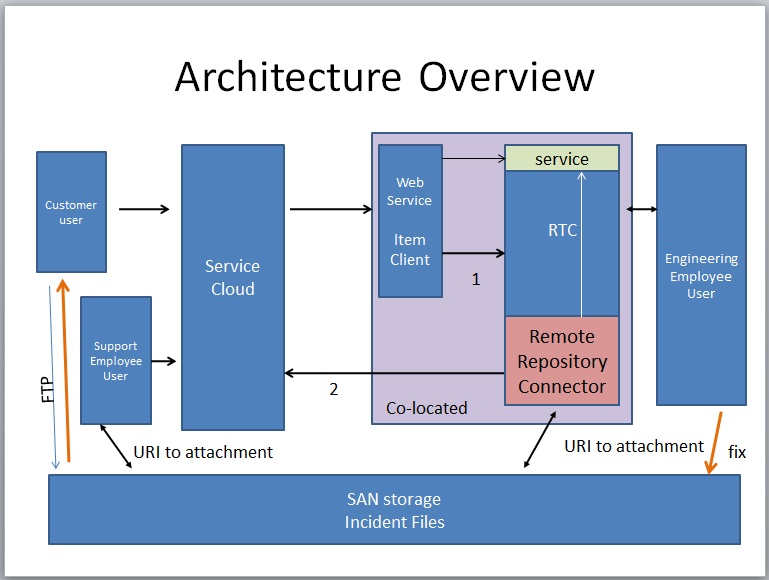
there are OSLC links to the other side to get to additional data, but this model is a syncronizer
I also have another implementation of the event part, which uses the new Salesforce Streaming api to trigger events and pull the data out vs the prior push model. this requires significantly less components and configuration on all sides
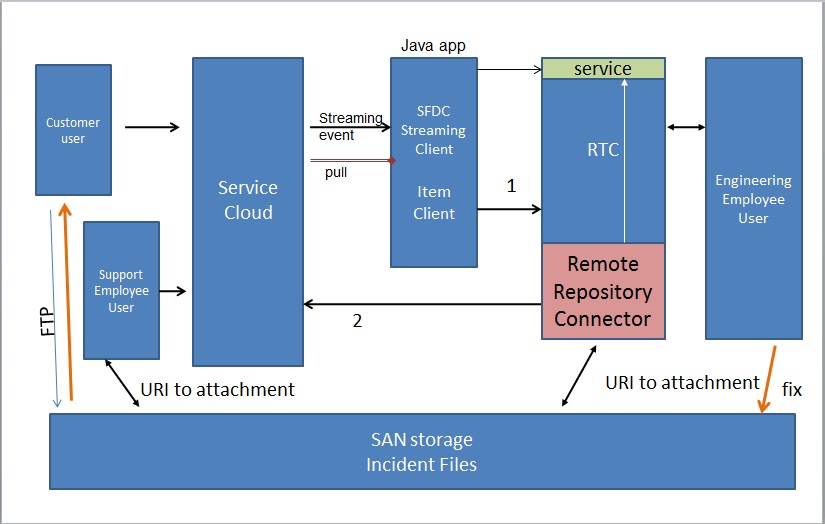
in both cases above, I wrote an RTC service to do all the config thru the RTC Admin advanced properties panels, and the clients get config info thru the RTC service apis I created in second pic
there are also vendors that provide similar services now, TaskTop and Kovair to name two.
1 vote
post too long, the SFDC Eclipse plugin is here
http://wiki.developerforce.com/page/Force.com_IDE_Installation_for_Eclipse_3.3.x
Salesforce Streaming API info here
http://wiki.developerforce.com/page/Getting_Started_with_the_Force.com_Streaming_API
I am interested in what you say about "SF source storage facilities, not RTC". I wanted to use RTC to manage parallel threads of SF code development. Is it possible to use Streams in RTC to manage separate threads of SF code development in the same manner as Java or C# development ?
- Improved communication and collaboration within Salesforce.
- Streamlined workflows for tasks involving real-time interaction (e.g., live chat with leads or customers).
- Enhanced customer experience with features like video conferencing or co-browsing.
- Integration complexity can vary depending on the chosen solution.
- Additional costs for implementing and maintaining the integration.
- Security considerations when integrating real-time communication channels.
- RTC (Rational Team Concert): This is a software application by IBM for collaborative development.
- Salesforce Integration (for RTC): While there may have been limited integration options in the past, it's not a commonly sought-after functionality. Salesforce focuses on CRM (Customer Relationship Management) and wouldn't typically integrate directly with development tools like RTC.