Display testcases by testplan
One answer
Hi Cathy
One way to browse test cases based on relationship with Test plan would be to use Tree Explorer view of Test plan.
Steps
1. Click Planning -> Browse Test Plans menu item
2. Select "Explore Test plan in tree" as shown in snapshot. This option is available in left pane of "Filter By Categories"
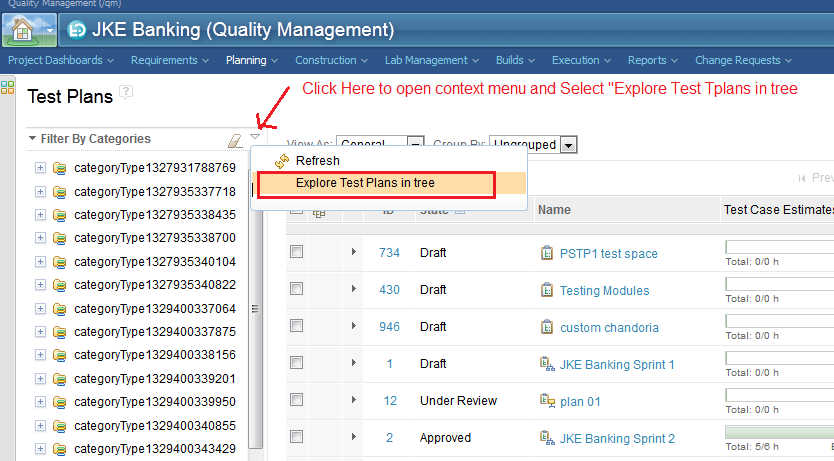
Once you have enabled it, you can browse test plan in the category filter pane in left hand side and can choose to see not only just Test case but any other related artifacts like Requirement, child test plan etc..
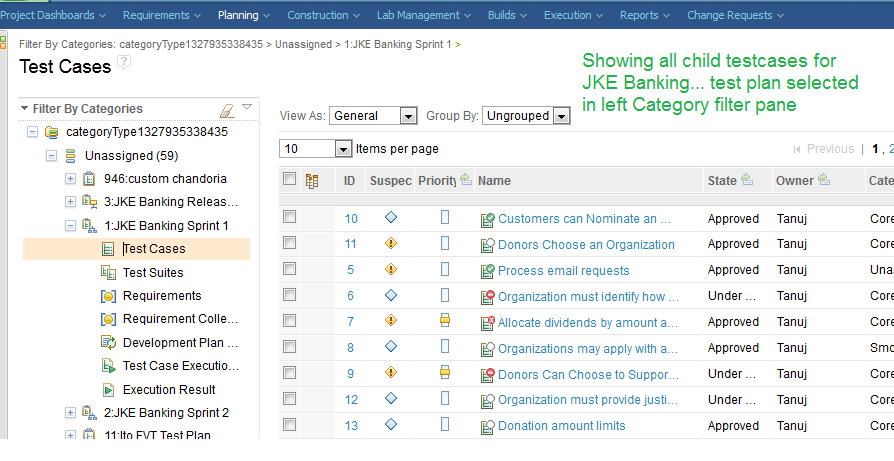
Hope it helps
-|- Pramod Chandoria
One way to browse test cases based on relationship with Test plan would be to use Tree Explorer view of Test plan.
Steps
1. Click Planning -> Browse Test Plans menu item
2. Select "Explore Test plan in tree" as shown in snapshot. This option is available in left pane of "Filter By Categories"
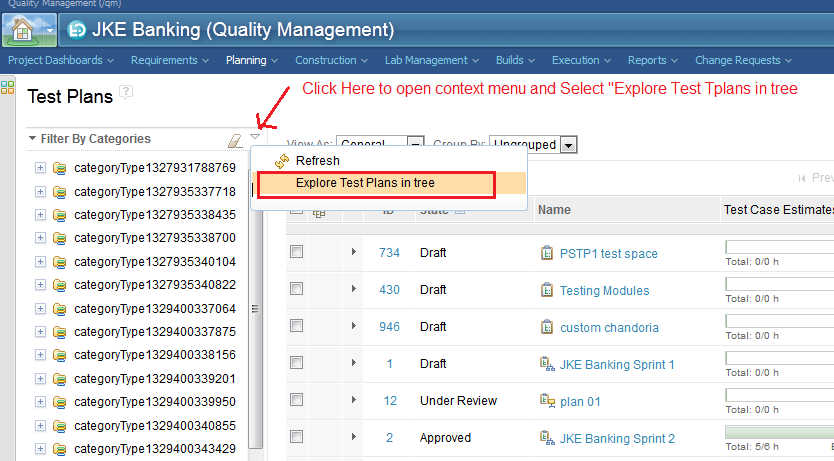
Once you have enabled it, you can browse test plan in the category filter pane in left hand side and can choose to see not only just Test case but any other related artifacts like Requirement, child test plan etc..
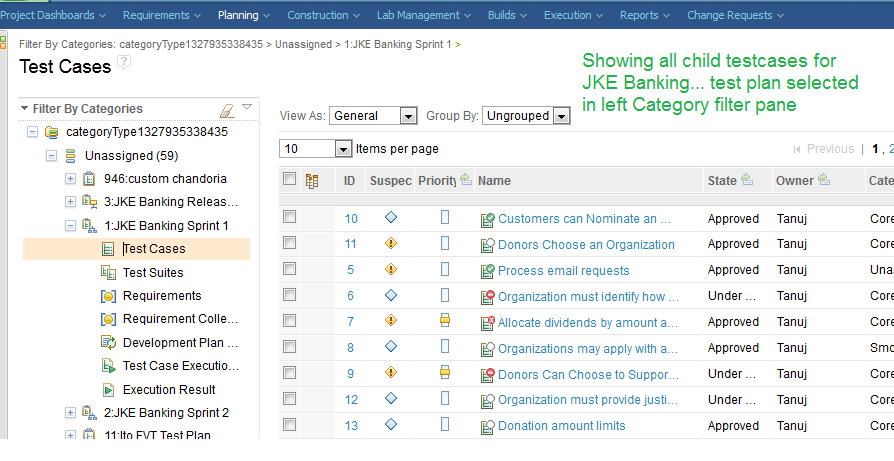
Hope it helps
-|- Pramod Chandoria
Comments
Hi,
The help topic that describes this feature is here: http://pic.dhe.ibm.com/infocenter/clmhelp/v3r0m1/topic/com.ibm.rational.test.qm.doc/topics/t_filtering_by_categories.html
The topic also includes a video demo.