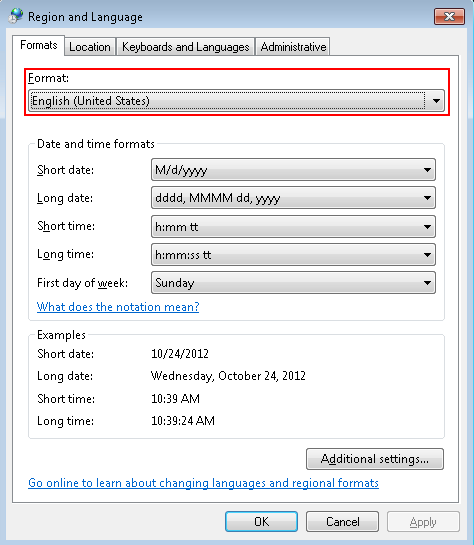Build Engine: How to set the Build Engine language
My Team Concert Eclipse Client runs in english (I use the -nl en_US switch in my short cut), my Windows is English, too but I use the German localization.
But when I start a build engine (in this case the ClearCase Synchronization engine) this engine runs in German language and all logs are in German, too.
I've tried to modify the ccc.ini with
-vm
C:\Program Files (x86)\IBM\ClearCaseSynchronizer/jdk/jre/bin
--launcher.suppressErrors
-data
@noDefault
-nl en
-vmargs
-Xmx512m
-Xshareclasses
-Xquickstart
-Dosgi.requiredJavaVersion=1.5
4 answers
-Duser.language=xxx -Duser.country=yyy
to the synchronizer.bat file for that sync stream. That file can be found in the directory identified in the STREAM_SCRIPT_DIR property of the sync stream.
Warning: the synchronizer.bat file gets rewritten when the synchronization engine is invoked from the GUI, so you will want to invoke the synchronization engine from the command line (or in a machine startup script).
It would be better if these were sync stream properties, and the property value be used when the synchronizer.bat files is generated. I've submitted Add a "language" sync stream property, and have it set the language of the synchronization engine (253114) with that enhancement request.
for all eclipse based tools, you can also use a parameter to set the language and avoid having to set the region and language as above.
if you add -Duser.language=en to the RTC eclipse.ini, the jbe.ini and other.ini's such as the scm.ini and probably in the ini above as well.
You can add it as a parameter in the server.startup as well.
In addition, the browser language is very important. You want to use the quick locale switcher in Firefox, because the preferred browser language impacts the language the server will show too.
if you add -Duser.language=en to the RTC eclipse.ini, the jbe.ini and other.ini's such as the scm.ini and probably in the ini above as wellcould you please be a bit more specific, which ini is used by the synchronization engine. My eclipse client is running in english (although it is not used when starting the sync engine) and for the synchronization engine I don't need the browser. The server runs also in english language.
In the installation directory of the synchronizer I found 3 ini files and only one shows a matching syntax. Edited this, but that does not change anything.
Comments
HaJo,
I don't have the synchronization engine running. So far my experience is that all of the applications that are eclipse based pick up the language setting from either setting it in an .ini file (for example Eclipse, jbe, scm from their respective .ini files) or from a setting in the startup.bat. I think I remember the synchronizer is somehow run from a batch file. Can you check if that is the case and you can add some lines, maybe similar to the code below that I have taken from the server.startup.bat file I am using for my server. The basic mechanism is the same. By setting -Duser.language=en the application thinks my machine runs with English language settings.
set JAVA_OPTS=%JAVA_OPTS% -Dlog4j.configuration=file:///%PATH_URL%conf/startup_log4j.properties
set JAVA_OPTS=%JAVA_OPTS% -Duser.language=en
Hi Ralph,
sorry for the late response.
Unfortunately adding those lines does not switch to english.
Just had the same findings before reading this forum entry.
We tried all sorts of .ini files. It does not change the CC sync process language. Changing locale is no option so we are considering filing a defect.
I think the state of the discussion was that the build engine packaged with the CC synchronizer gets called in a batch file that is generated. It does not call an .ini file in the progress, at least there is no .ini file that comes with it.
As I understand one suggestion is to add the -Duser.language=en to the batch file and re-use the batch file instead of letting the UI create a new one always.