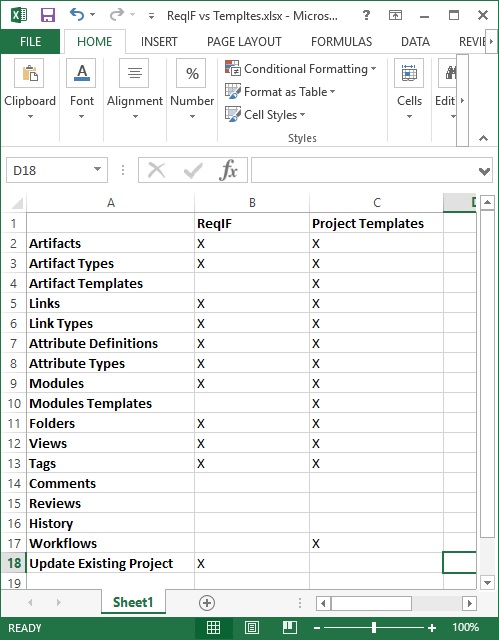Download/Export the folder structure of RDNG as-it-is into our local machine
Hi All,
Can someone explain if it is possible for us to download/export the entire folder structure as-it-is into our local machine.
We are in the process of migrating from CLM into a new tool and we are now doing the data extractions, but we have now ended up with this problem.
Folder structure is extremely important for us and it has to be extracted as it is in the same structure. I tried to create views by adding Folder as a condition for the view, but this has to be done folder by folder. There are hundreds of folders and we cannot create 100s of views for the same. Can someone help with a quick and easy way to do the extracts.
Thanks
Venkatesh Prasad
One answer
Hi Prasad,
There are 2 methods for downloading the folder structure as a file.
1. Create a Project Archive file, which will include the folder structure. However, this format is proprietary to the DNG tool and cannot be imported into another environment.
2. Create a ReqIF file. This can be imported into any other ReqIF compliant environment.
Here is a comparison of which features get included in each file format.
Folder structure is included in both.