How to get the key value pair of wiki attribute in RTC
I have added a custom attribute type wiki in RTC Test Task. And added the custom attribute in the editor presentation and set key as google and value as https://www.google.com/. I called the key in the wiki field, as url link its not redirecting to the value set assigned against the key google. And also i want to pass some variable with the hyperlink.
Accepted answer
You can define any custom attribute you want and assign any key/value pair to it in the eclipse client. But the wiki presentation provided by RTC out of the box can only handle the keys that Ralph has mentioned in his answer. So if you want to define your own key/value pairs and use them in an editor presentation, you have to write your own attribute based editor presentation. https://github.com/jazz-community/rtc-statushistory-presentation serves as an example on how to write your own attribute presentation.
One other answer
If I paint "Rocket" on my car it is still unlikely that I can drive it to the moon, or even to Proxima Centaury.
https://jazz.net/library/article/130#properties explains the key and value pairs. There are predefined keys such as readonly, labelVisible, hideIfEmpty that control specific behavior of the editor presentation.
You can not just think up some key and value pair and expect it to work somehow.
Here the keys available in the Web Admin UI:
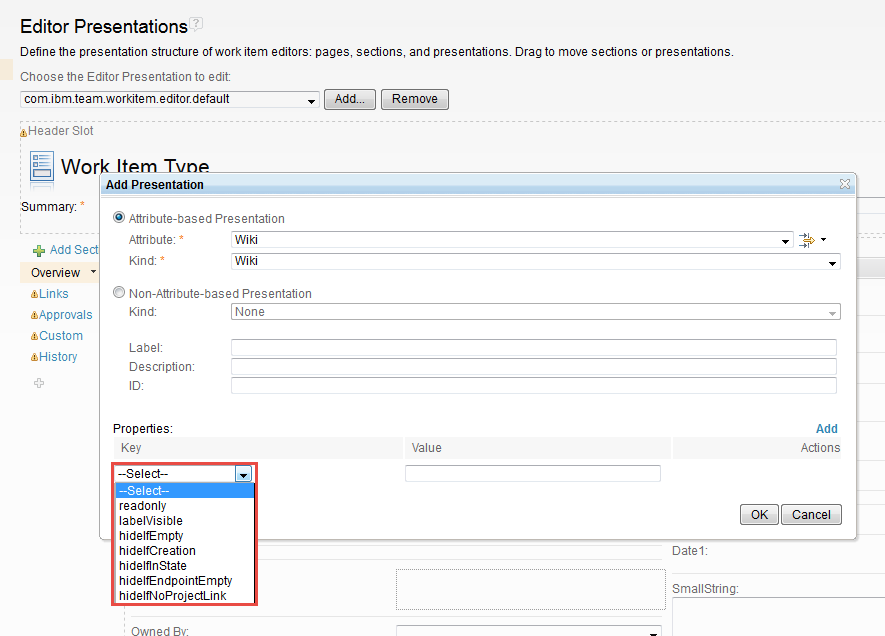
Comments
Thank you for the information Ralph.
The answer is that this is the real world and you can not just dream up stuff. As Lukas answered there are ways to customize the tool to some extend. You should be very carefull in deciding if you really want to spend the effort, time and money to do that kind of extension and maintain it for the years to come.