How can I test out a kanban board without installing anything?
Hi, I am evaluating RTC, or is it CLM, for it's capabilities to configure a few types of kanban boards. I am in a locked down environment and don't want to install anything. So, I have my project now, but every time I click "try" RTC, it wants me to download the client and server. Isn't there a webUI I can hit to do the eval without installing anything? If this is successful, then I would test out the requirements compose and other things that can integrate with our workflow.
Accepted answer
Hi Patrick,
I'm assuming you are going to this web page:
https://jazz.net/products/rational-team-concert/
If so, when you click on "Try" it should take you here:
https://jazz.net/sandbox01/setup/web?tag=rational-team-concert
where you should see this :
I clicked on "Create My Project"and it proceeds to create the project:
It does take a while to provision the system.
You will end up with a system that is available to you on the web for 3 months.
Once created you should see something like this:
Simply click on the first link and you're in.
Regards,
Anthony
Comments
Not sure why the screenshots are not shown. :-(
Anthony, you don't have enough reputation points to show images yet. I upload your screenshots again in the original order.
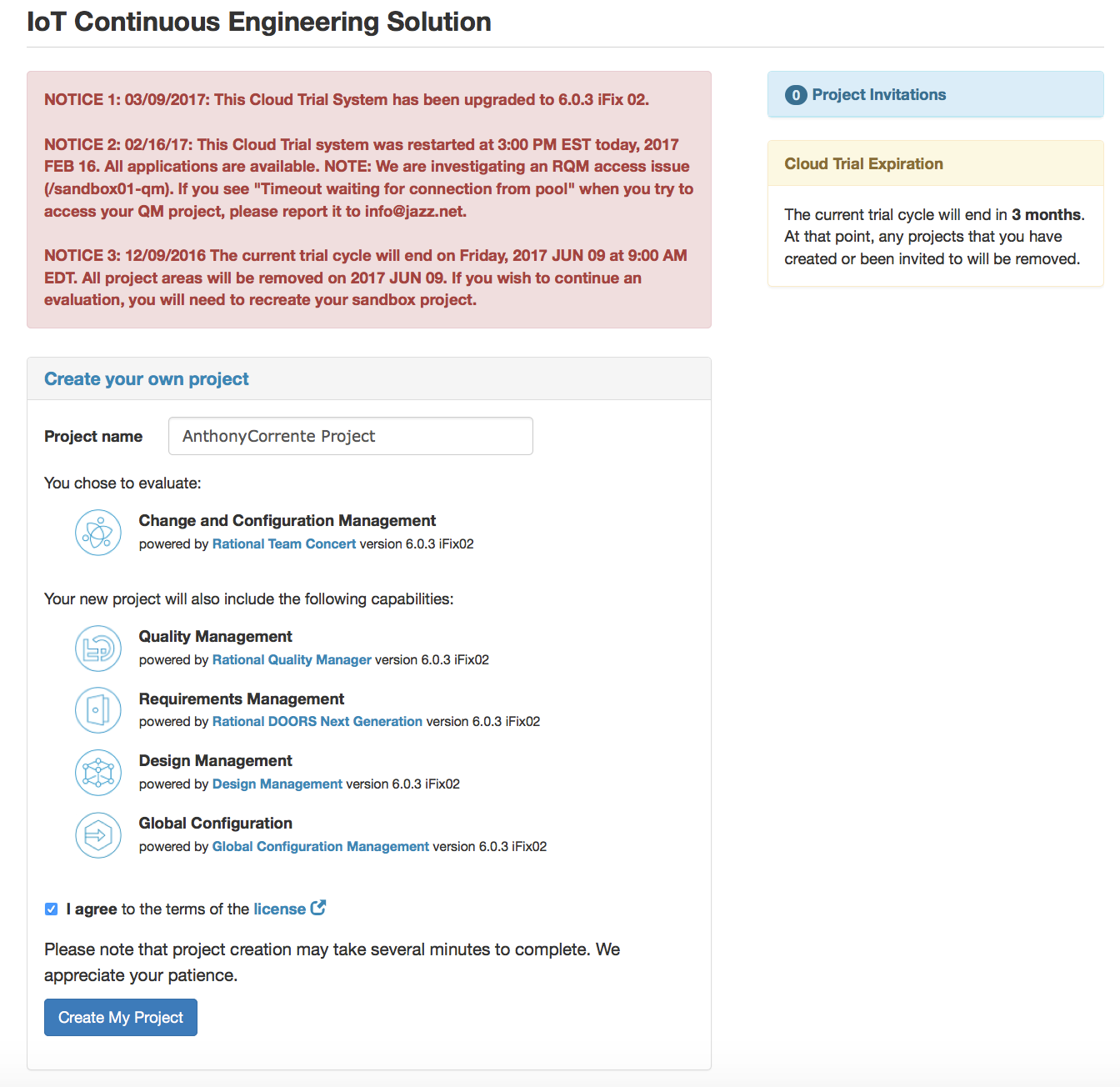
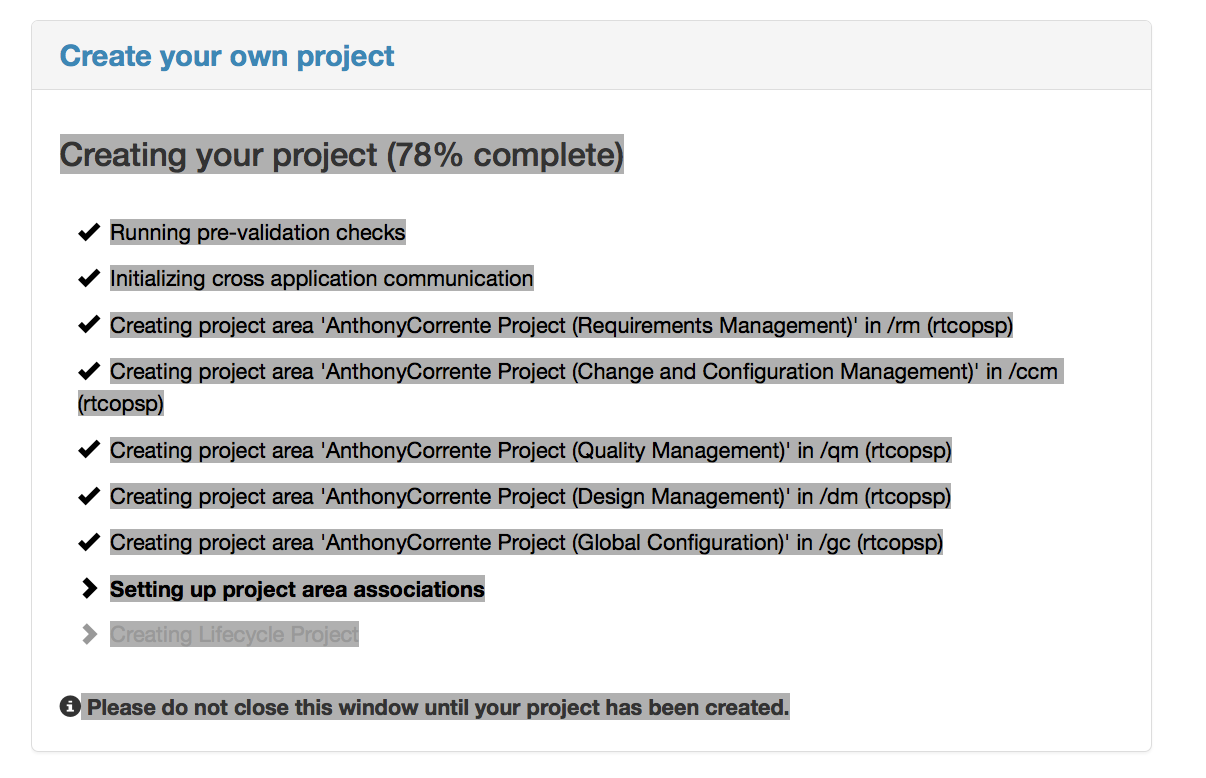
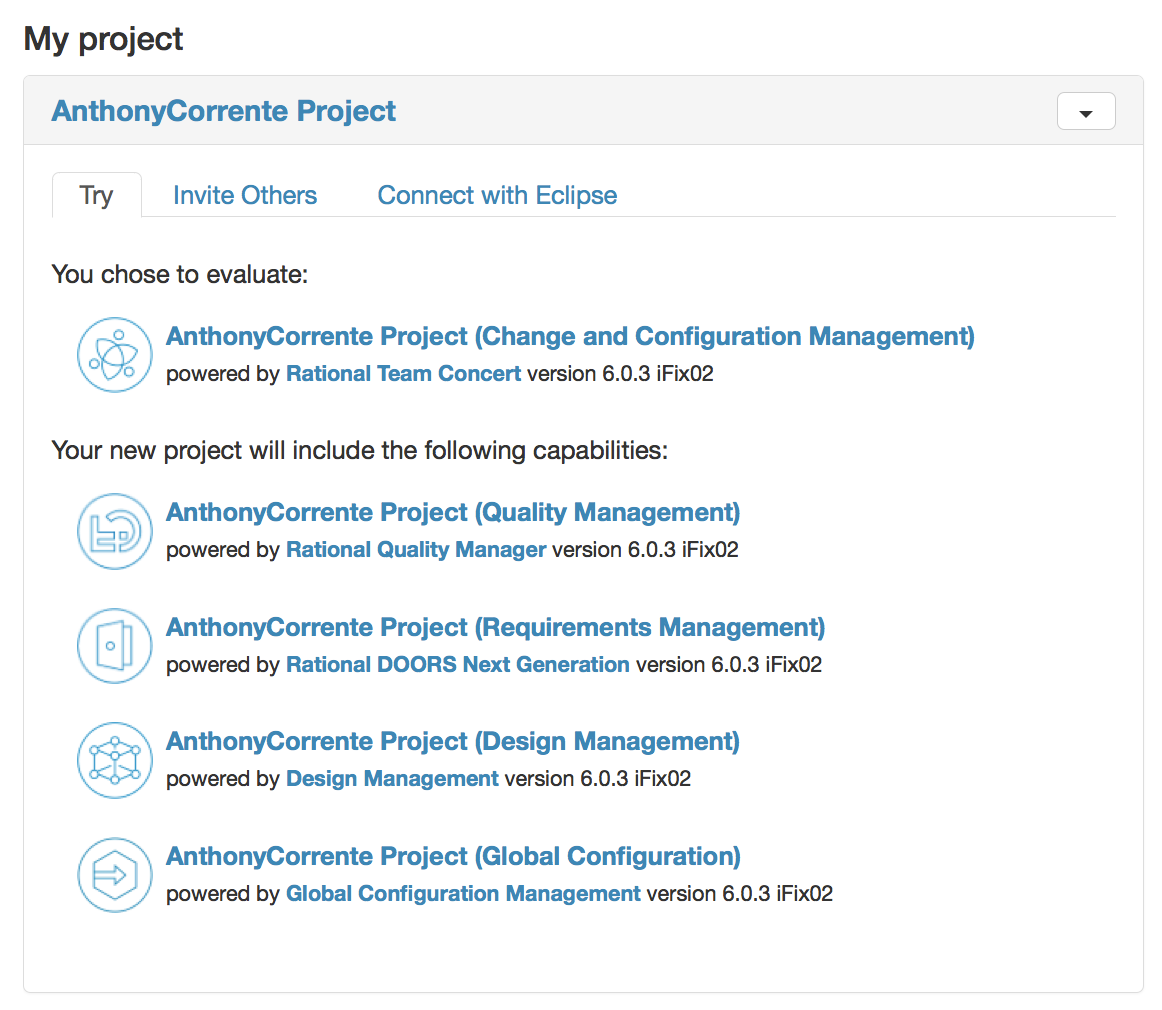
1 vote
Thank you Donald.
Thank you, Anthony and Donald. It worked. Interestingly, I was there before but when I came back I must have landed on some other page that clicking try, not download, still asked me to download. I will bookmark this page now.
1 vote