Can't setup custom attribute based condition on Module/Colletion in JRS 6.0.2
With JRS 6.0.2, we can create a report starting from a Module/Collection but, while choosing the condition it does not display the custom attributes of module/collection. we have 100s of module created in JRS based on Product and releases which are custom attribute on modules.
We would like to create a report that would show all the modules for a product ABC and their related requirement, but not able to set the condition based on a custom attribute product available on our Business Requirement module makes it impossible to create this report and the whole new capability worthless for us.
Why would they not let condition setup based on the custom attribute for module/product while we can do it for requirement artifact? If you refer the image, it only list some of the default attribute to setup the condition.
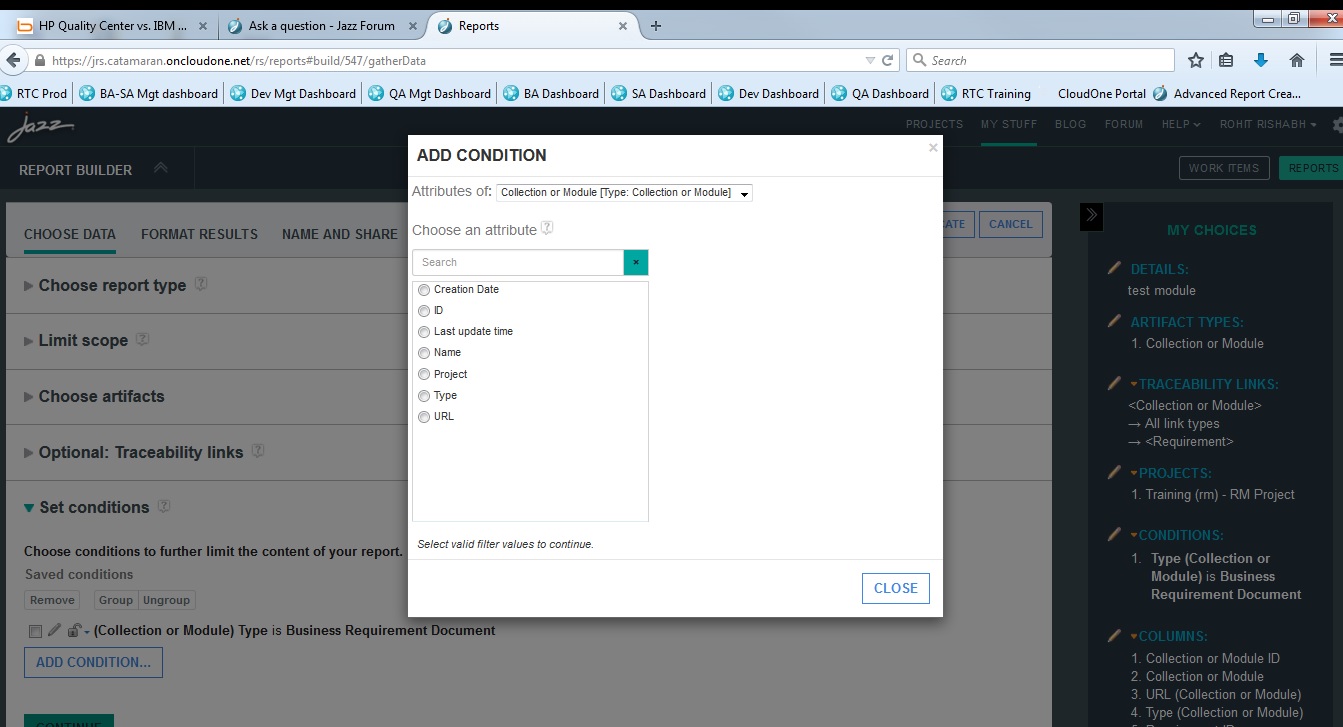
We would like to create a report that would show all the modules for a product ABC and their related requirement, but not able to set the condition based on a custom attribute product available on our Business Requirement module makes it impossible to create this report and the whole new capability worthless for us.
Why would they not let condition setup based on the custom attribute for module/product while we can do it for requirement artifact? If you refer the image, it only list some of the default attribute to setup the condition.
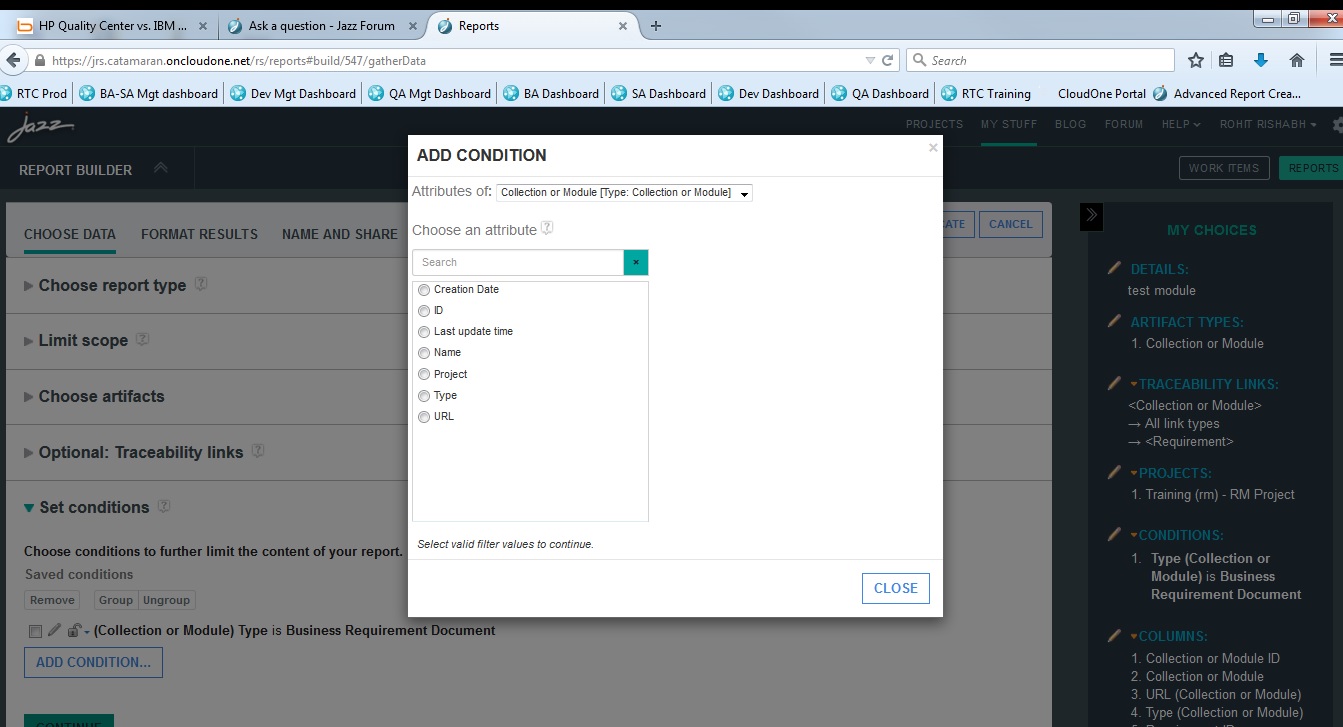
Accepted answer
Hello Rohit,
It is currently not possible to report on custom attributes of DNG modules in Report Builder because the custom attributes for requirement modules are not loaded into the data warehouse. This is due to the data warehouse's design which treats DNG modules as a way to group requirements (similar to how collections are used).
JRS: Add support for module attributes when reporting against the data warehouse (Enhancement 404878) has been filed to add this functionality to the Jazz Reporting Service (JRS) applications.
It is currently not possible to report on custom attributes of DNG modules in Report Builder because the custom attributes for requirement modules are not loaded into the data warehouse. This is due to the data warehouse's design which treats DNG modules as a way to group requirements (similar to how collections are used).
JRS: Add support for module attributes when reporting against the data warehouse (Enhancement 404878) has been filed to add this functionality to the Jazz Reporting Service (JRS) applications.