Data to track sandbox is inconsistent error - what can cause this ?
A Customer of mine sees this very often (they use RTC 4.03).
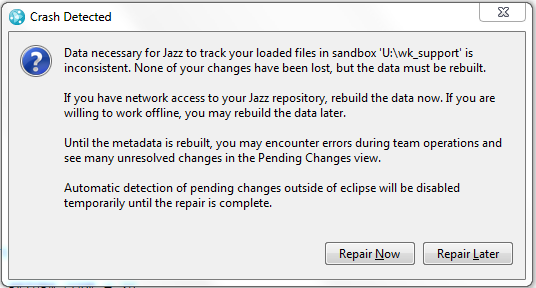
In addition, repairing takes a lot of times (several hours I've heard).
I very rarely see this error myself, so it's hard to compare with what I experience. I think it is worth to investigate the root cause of this error.
What exactly are the criteria to raise this error, and what are the common causes ?
Thanks,
Nicolas
2 answers
The "Repair Metadata" is happened when sandbox metadata is corrupted or out-of-date, which will re-create the ".jazz5" directory in the sandbox.
You may need to ask your customer what they did for the sandbox before this problem was happened. The Eclipse client log is also helpful to determine the problem.
Comments
I believe Nicolas was asking what user actions or system faults could cause the sandbox metadata to be corrupted in this fashion (so he could ask the customer "Did you do x or y or z", or "Did x or y or z happen"). Note that someone else using the same workspace does not cause this error ... that produces an "out-of-sync" error message, which is fixed by reloading.