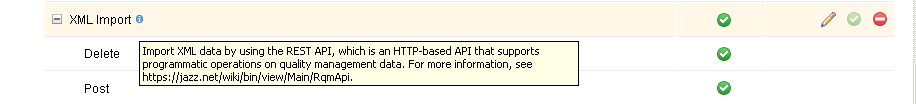Using QM 4.0.6 Excel Import Utility, I am able to import the test artifacts in other projects, but I am getting error in one project where Data Administer Role was not found, I created the role and assigned it to the user, but still getting error as below
10/21/2014 2:43:52 PM: Getting artifacts from current document OMS_Sterling Call Center_TestCases_102120
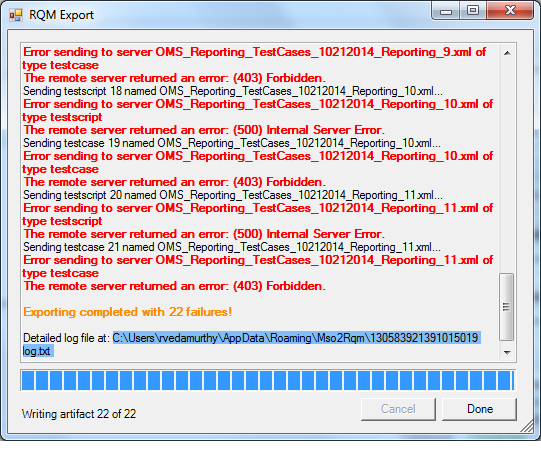 14_sample.xlsx
14_sample.xlsx
10/21/2014 2:43:53 PM: Created 4 artifacts, sending to server
10/21/2014 2:43:53 PM: sending testscript0 named OMS_Sterling_Call_Center_TestCases_10212014_sample_Call_Center_1.xml
10/21/2014 2:43:53 PM: Server returned code InternalServerError
10/21/2014 2:43:53 PM: Error sending to server OMS_Sterling_Call_Center_TestCases_10212014_sample_Call_Center_1.xml of type testscript
10/21/2014 2:43:53 PM: Internal Server Error
10/21/2014 2:43:53 PM: sending testcase1 named OMS_Sterling_Call_Center_TestCases_10212014_sample_Call_Center_1.xml
10/21/2014 2:43:54 PM: Server returned code Forbidden
10/21/2014 2:43:54 PM: Error sending to server OMS_Sterling_Call_Center_TestCases_10212014_sample_Call_Center_1.xml of type testcase
10/21/2014 2:43:54 PM: Forbidden
10/21/2014 2:43:54 PM: sending testscript2 named OMS_Sterling_Call_Center_TestCases_10212014_sample_Call_Center_2.xml
10/21/2014 2:43:54 PM: Server returned code InternalServerError
10/21/2014 2:43:54 PM: Error sending to server OMS_Sterling_Call_Center_TestCases_10212014_sample_Call_Center_2.xml of type testscript
10/21/2014 2:43:54 PM: Internal Server Error
10/21/2014 2:43:54 PM: sending testcase3 named OMS_Sterling_Call_Center_TestCases_10212014_sample_Call_Center_2.xml
10/21/2014 2:43:55 PM: Server returned code Forbidden
10/21/2014 2:43:55 PM: Error sending to server OMS_Sterling_Call_Center_TestCases_10212014_sample_Call_Center_2.xml of type testcase
10/21/2014 2:43:55 PM: Forbidden
10/21/2014 2:43:55 PM: finished writing artifacts
But with the same config file and excel, I am able to import in other projects without any errors.
Assigned multiple roles to the users with all permission including save test case and test script, but the error is same.
Let me know how to resolve this issue.
Thanks in Advance.
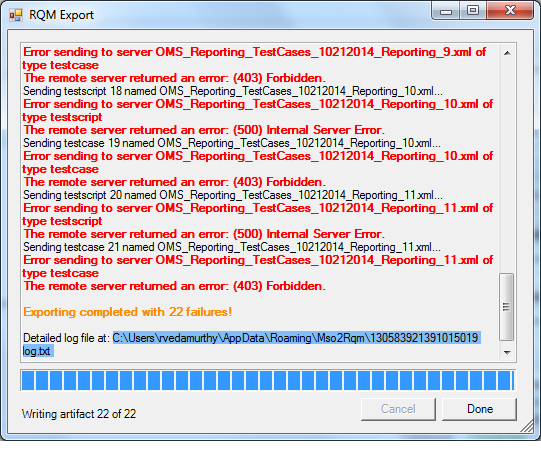 14_sample.xlsx
14_sample.xlsx