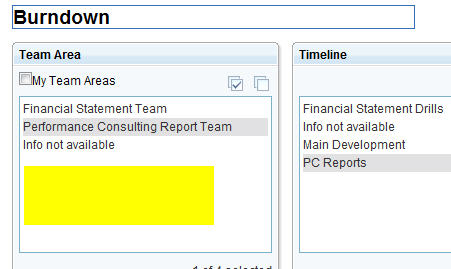Burndown chart query not displaying Team areas
Accepted answer
Hi Chirayu,
The recently created Team Areas will only be visible in the Burndown report after the ETL jobs run. By default the ETL jobs are scheduled to run every night.
Confirm if the ETL jobs ran sucessfully (ccm/admin > Reports) a day after you created the Team Areas and check the report again.
The recently created Team Areas will only be visible in the Burndown report after the ETL jobs run. By default the ETL jobs are scheduled to run every night.
Confirm if the ETL jobs ran sucessfully (ccm/admin > Reports) a day after you created the Team Areas and check the report again.
6 other answers
I am seeing a same issue in RQM 601 and also in 602. All the team areas are visible "Team Area Hierarchy" but however when I go my dashboard and pick the PA, and select a report as "Micro Burndown" and try to create a query using parameters options, it does not display all Team Area. This is an ISSUE.
We are using DCC and all WI jobs are executed, so it cannot be an ETL issue. Or some collection jobs which aren't enabled by default, is required to capture team area information?
From my user feedback, the Data collection job orders in the "Data Collection Jobs" page is pretty badly ordered when you use all CLM applications.
Anyways, lets try to find a cause and fix why the team aren't visible in the widget. Thanks for your helps.
We are using DCC and all WI jobs are executed, so it cannot be an ETL issue. Or some collection jobs which aren't enabled by default, is required to capture team area information?
From my user feedback, the Data collection job orders in the "Data Collection Jobs" page is pretty badly ordered when you use all CLM applications.
Anyways, lets try to find a cause and fix why the team aren't visible in the widget. Thanks for your helps.
PMR do exist. Praveen depends on where you're located please create a new PMR and refer to 85733,077,724
The problem could be is that, we need to run a full load instead of Delta run. If you are using RTC 502 or lower version of RTC .- you can try to run a full for RTC WI job if that's possible. Note full load job could put into system into load so please plan run accordingly.
The problem could be is that, we need to run a full load instead of Delta run. If you are using RTC 502 or lower version of RTC .- you can try to run a full for RTC WI job if that's possible. Note full load job could put into system into load so please plan run accordingly.