Configure RTC to display the attribute field labes in Multi language
We are planning to use RTC 4.0 for our project needs involving users from Germany and India. So the client expects the WI attribute field names( Field label names) appear in German for German users and in English for Non - German users.
Kindly let us know if RTC has such inbuilt feature or any additional code level customization can help us achieve this feature.
Please let us know if any additional inputs required.
Eagerly waiting to hear from you.
Thanks in Advance.
2 answers
Comments
Hi Eric,
Thank you for your answer. We referred to the above link , however it talks about creating a different project areas in different languages using the same process template.
But our requirement is to have a single project area that will be used by both German and English Clients. Hence we want the language portability for the same Project area on the fly based on the user. Kindly let us know if there is any mechanism to achieve through regional or browser language settings.
Thanks again.
Hello Sandeep,
Hi Eric,
During the installation of RTC we have chosen German translation pack along with English. This enables RTC to render the inbuilt system values in German (eg: Dashboards,options,presentation values,etc) when the language setting of the browser is set to German(de).
The above screenshot shows attributes marked in red as German. We would like the same for the labels marked in Black as well.
In other words we would like to achieve the same for custom attributes & labels as well. Is this possible ? Any way to achieve the same ?
Thanks again
Sandeep
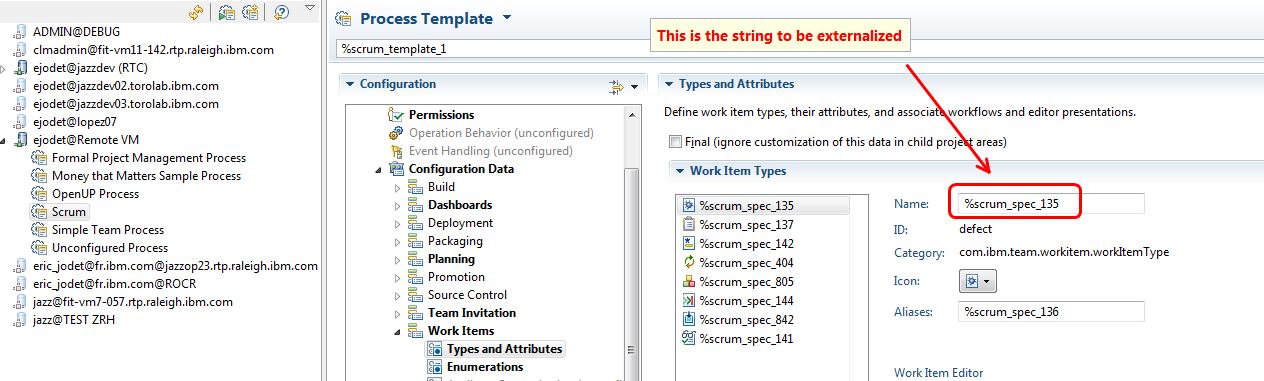
It IS possible to create a template which can be deployed across multiple locales. However, all externalized strings will be substituted when a project area is created from a template, so even though the template may be multi-lingual as illustrated in Eric Jodet's last screen capture, the actual project area will only support one language.