Can I remove standard sections from a template in RQM?
Hi,
I have a custom template named "Test Strategy" which contains some sections that I would like to remove.
From the "Manage Sections" windows of a Template, I want to remove the "Test Cases" section by moving it from the selected sections to the available sections. Unfortunately I cannot do that. Although the Help states that standard sections cannot be deleted, I am not trying to delete it but only remove it from the "Selected sections".
Here's the screenshot of what I am seeing:

Can you please let me know if this is also expected behavior?
I am using RQM v4.0.2., FF ESR 17 and have Admin and Test Team member permissions (the out of the box permissions).
Thanks in advance!
Vicky
I have a custom template named "Test Strategy" which contains some sections that I would like to remove.
From the "Manage Sections" windows of a Template, I want to remove the "Test Cases" section by moving it from the selected sections to the available sections. Unfortunately I cannot do that. Although the Help states that standard sections cannot be deleted, I am not trying to delete it but only remove it from the "Selected sections".
Here's the screenshot of what I am seeing:

Can you please let me know if this is also expected behavior?
I am using RQM v4.0.2., FF ESR 17 and have Admin and Test Team member permissions (the out of the box permissions).
Thanks in advance!
Vicky
Accepted answer
Vicky.
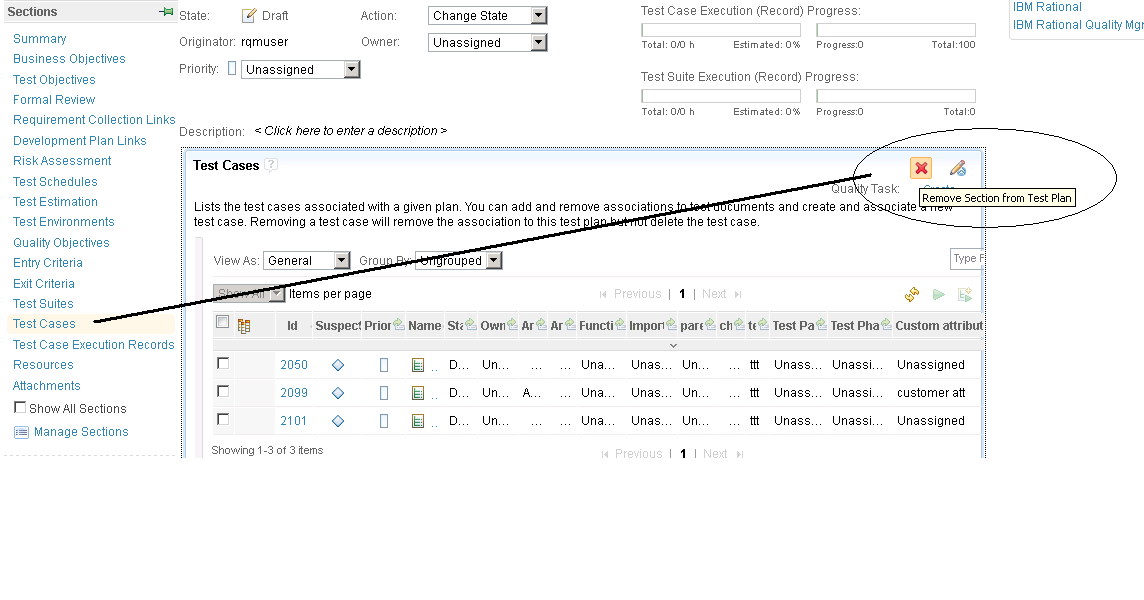
You can remove the Test Case section for a Test Plan for an individual Test Plan (rather then from a template)
Bring up a Test Plan
Select the Test Case section
On the Upper right hand side select the Red X icon to delete/remove the sections
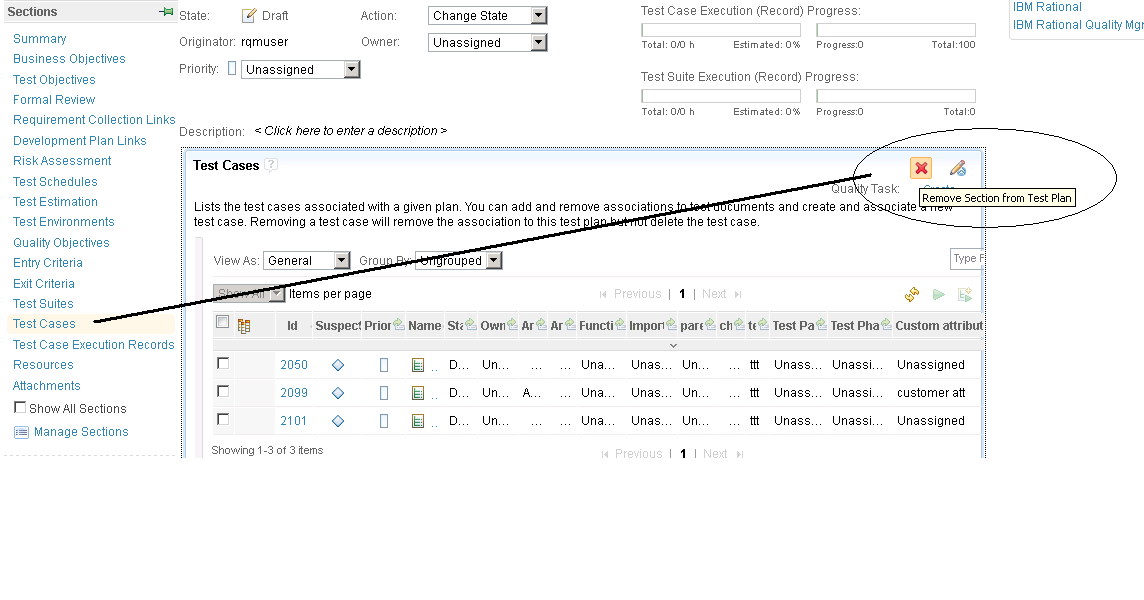
One other answer
Vicky,
There is an existing RFE (Enhancement request) to remove the Test Case section from a Test Plan
Enhancement 60035
The section "test cases" can not be removed from the test plan template
https://jazz.net/jazz02/web/projects/Rational%20Quality%20Manager#action=com.ibm.team.workitem.viewWorkItem&id=60035
Comments
Hi Ara!
I got into that RFE and noticed that it was rejected. So I assume Rational is not planning to change that RQM works in regards of standard sections of a template.
But what about removing the "Test Cases" section from a test artifact by moving it from the selected sections to the available sections?
Is this supported by RQM? I had understood that used to be supported by RQM.
If so, then which versions of RQM support moving the standard section out of the selected sections?
Thanks in advance!
Vicky