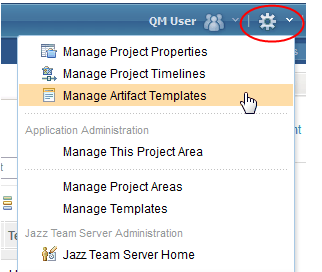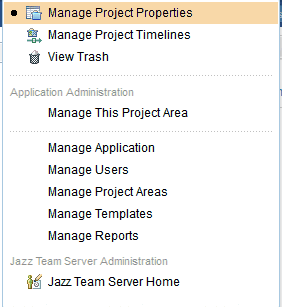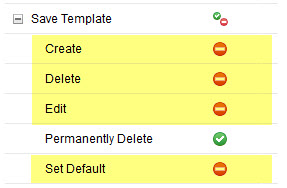" Manage Artifact Templates" is not shown in admin menu
Accepted answer
4 other answers
Hello,
To see the Manage Artifact Templates view, you must be logged in as a user with Save Template and Save Template Section permissions. The help topic for creating templates mentions this prerequisite:
http://pic.dhe.ibm.com/infocenter/clmhelp/v4r0m3/topic/com.ibm.rational.test.qm.doc/topics/t_cretptemplate.html
Additional information about the quality management permissions is available here:
http://pic.dhe.ibm.com/infocenter/clmhelp/v4r0m3/topic/com.ibm.jazz.platform.doc/topics/c_qm_permissions_reference.html
Thanks!
Laura
To see the Manage Artifact Templates view, you must be logged in as a user with Save Template and Save Template Section permissions. The help topic for creating templates mentions this prerequisite:
http://pic.dhe.ibm.com/infocenter/clmhelp/v4r0m3/topic/com.ibm.rational.test.qm.doc/topics/t_cretptemplate.html
Additional information about the quality management permissions is available here:
http://pic.dhe.ibm.com/infocenter/clmhelp/v4r0m3/topic/com.ibm.jazz.platform.doc/topics/c_qm_permissions_reference.html
Thanks!
Laura