JazzHub beta3 - Configuring my work assignments between different projects?
Hi
I'm actually evaluating the usage of RTC through JazzHub beta 3 and I have created 2 projects: one public, one private with overlapping timeframes. Is there a way for me to configure my work assignments (eg. saying I'm working 20% on the public project and 80% on the private one)? When using the RTC eclipse client, the link entitled "web client" sends me to the JazzHub overview page where all projects are listed but not to the assignment page.
This would be useful since it affects the automatic work load calculation within the plans.
Regards,
Olivier.
Accepted answer
Hi Oliver,
We've simplified a lot of the functionality available in RTC for JazzHub, and I don't believe it's currently possible to set your allocation for JazzHub projects. I've opened a work item so we can track allowing users to input their allocations.
In the regular RTC, it is possible to set your allocation. If you want to see how it works, navigate to https://jazz.net/jazz/web/projects, click on the arrow next to your name in the upper, right-hand corner, and select View My Profile and Licenses. You can then click on the Work Environment tab to input your work hours and your allocations. I'm attaching a screenshot of my allocations, so you can see what I mean.
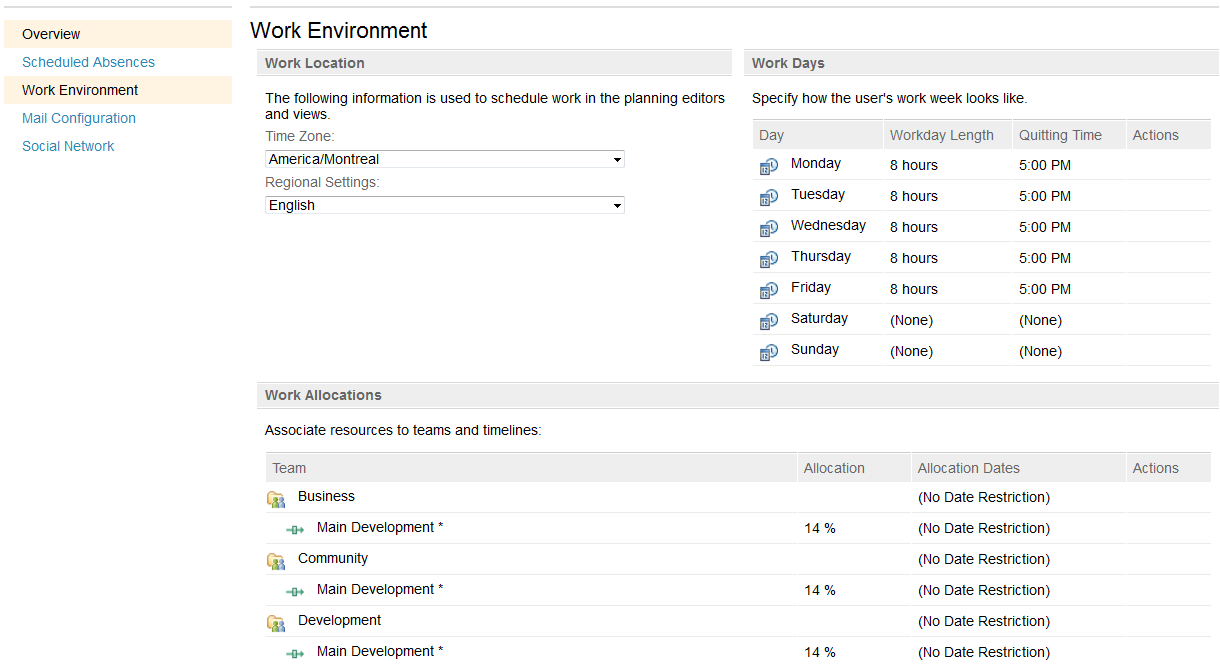
We've simplified a lot of the functionality available in RTC for JazzHub, and I don't believe it's currently possible to set your allocation for JazzHub projects. I've opened a work item so we can track allowing users to input their allocations.
In the regular RTC, it is possible to set your allocation. If you want to see how it works, navigate to https://jazz.net/jazz/web/projects, click on the arrow next to your name in the upper, right-hand corner, and select View My Profile and Licenses. You can then click on the Work Environment tab to input your work hours and your allocations. I'm attaching a screenshot of my allocations, so you can see what I mean.
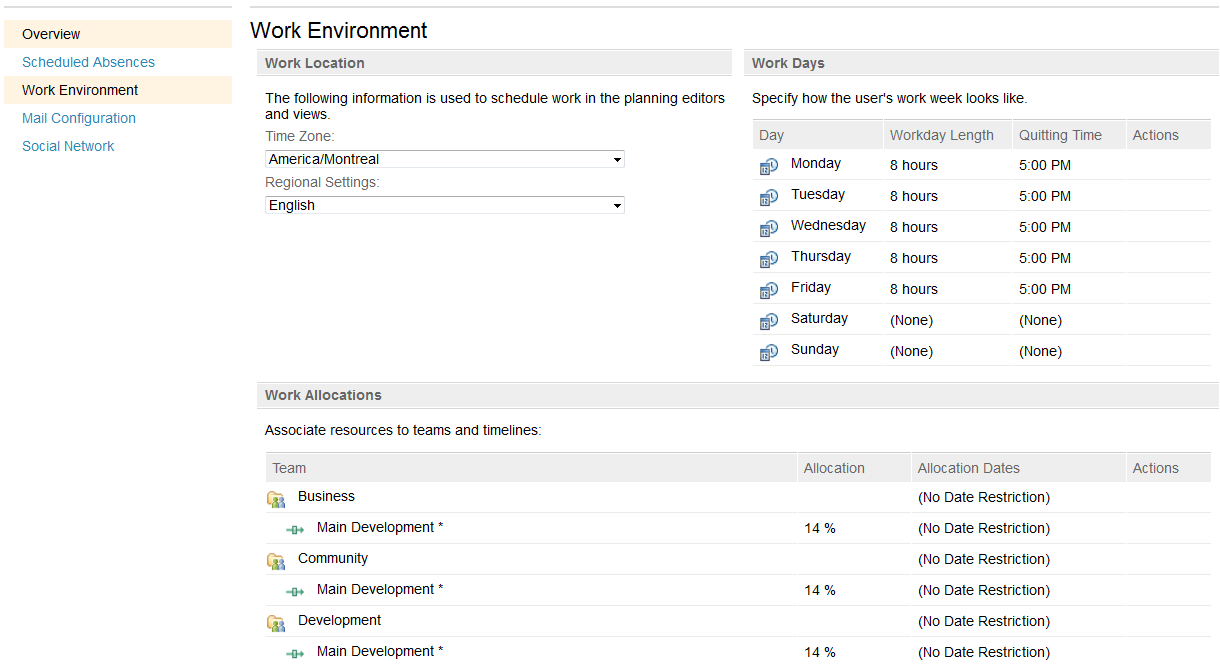
Comments
Hi Lauren,
Thanks for the reply.
It was my assumption too that due to the simplification, some capabilities might not be available through the JazzHub portal. Would it be possible to add it to the JazzHub backlog as candidate enhancement request since I believe this might be needed as soon someone is involved in more than one project hosted in JazzHub (at least if these projects have overlapping timeframes)?
Regards,
Olivier.
Hi Oliver,
You're welcome. I've opened a work item in our backlog to track this.
One other answer
Hi Olivier,
The issue with the RTC eclipse client link has been resolved. Clicking on the "web client" link in the "Work Assignments" section of the project area's Work Environment tab should now take you to the user's RTC profile page, where you can click on Work Environment sidebar link to update your work allocations.
The issue with the RTC eclipse client link has been resolved. Clicking on the "web client" link in the "Work Assignments" section of the project area's Work Environment tab should now take you to the user's RTC profile page, where you can click on Work Environment sidebar link to update your work allocations.