RRC traceability RTC based on plan for
One answer
You can create a backlog Plan with Iteration set to the 'backlog'and the project area as owner.
There is a tracebility view defined in the plan which lists the work items, Requirements and test cases in a single view.
In a plan you can apply a lot of filters, group based on various criteria ....
Comments
Thank you for the prompted reply. Do you know when this feature was introduced? As we are still on RTC 2.0 and I don't see a traceability view in the plan.
Chinh, I believe the requirements traceability viewlet/widget was first introduced in the CLM 3.x dashboard. Check out the "Requirements Tracing" widget in Category "Requirements" on your CLM dashboard. When you configure the widget, you have a choice of "Implemented By" (RTC story) and "Validated By" (RQM test case).
- Paul
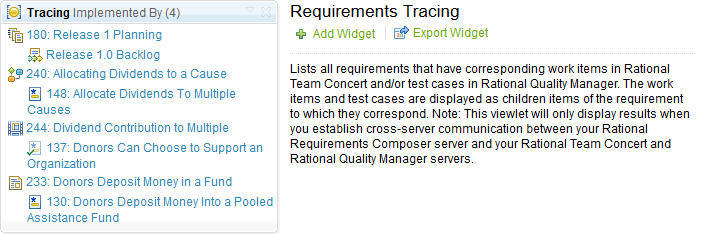
Also see topic "Managing requirements in CLM" in the Information Center. The link is https://jazz.net/help-dev/clm/index.jsp?re=1&topic=/com.ibm.rational.rrm.calm.tutorial.doc/topics/rrc_calm_tut_abstract.html&scope=null.
- Paul