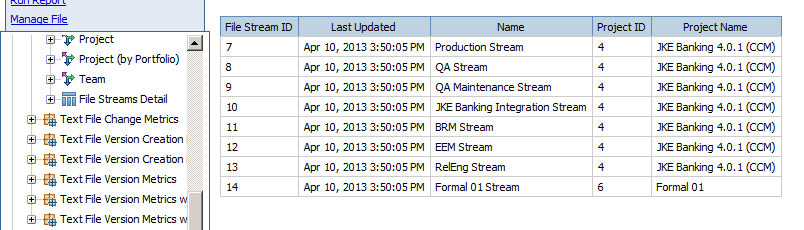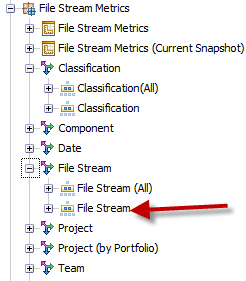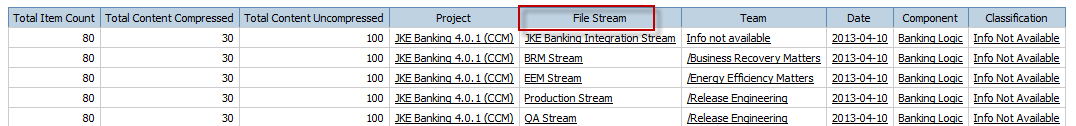Welcome to the Jazz Community Forum
RRDI: Empty Report when using the "File Stream Metrics (Current Snapshot)" package
I want to create a RRDI report that gives me a overview of the size of files in the source control per project area
Therefore I have created a new report with query studio. Thus I'm not interested in historical data I used the "File Stream Metrics (Current Snapshot)" package. But then the report says "No data available". If I use the package "File Stream Metric" I got data. Did anybody know why I didn't get data when I use the current snapshot package?
_1.jpg)
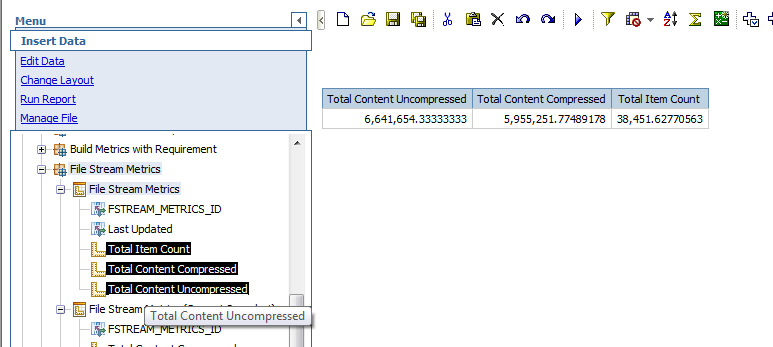
And how can I see the data of all project area? If I use my normal Jazz User account I see only the data of my project area. If I take my Jazz Admin Account I receive no data? Is it necessary that I add a reporting user to all project areas?
Another strange fact is, that even if the reprt has shown data, and I add the "name" parameter from "File Stream Details" the report did not work anymore. How can I show the name and size of the streams in the RRDI report?
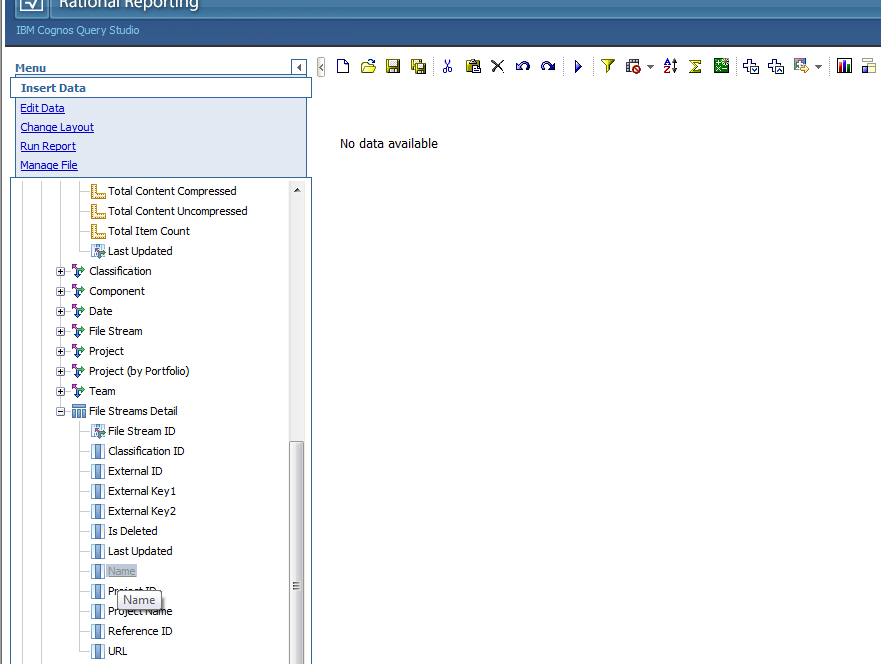
3 answers
Comments
Hi Sudhakar,
i am a member of martin wassermanns team and tried to display data of all projects with the same result. So i created a defect: link
I did some research and found this in the documentation: link
In my opinion this sounds like that changing the Data Model to the "no security" one allows me to see always all available data inside the data warehouse without any permission restriction?
But after doing all these steps, there is no new data model inside the "Reporting Data Models" folder and it does not look like the old "Reporting Data Model (DW)" has been overwritten, because the "Modified" attribute has not changed.
Thanks that helps a lot.
Do you know a simple way to pick the current date in the filter? When I want to add a filter to a date column he displays me all days from 2005 to 2018.
For this I believe this is the way the security model (permissions and visibility) is applied (but I haven't tested it): if you can't see something in the application UI, then you shouldn't be able to see it in a report either. Can you try logging in as a user that can see all the streams/components and run the same report?
But when I use my Jazz Admin account (with Jazz Admin privileges) the report shows no data. When I look in the Eclipse client, I can see all Streams in the repository. Do you have an idea why there is the difference in the visibility?