How to Create Related Artifacts type Custom Link in CLM 4.0.1
Hi
I have created RTC Custom Link Type named as :---- OWC Custom Links1(Shown below when we click the Custom Link type which type of windows open)
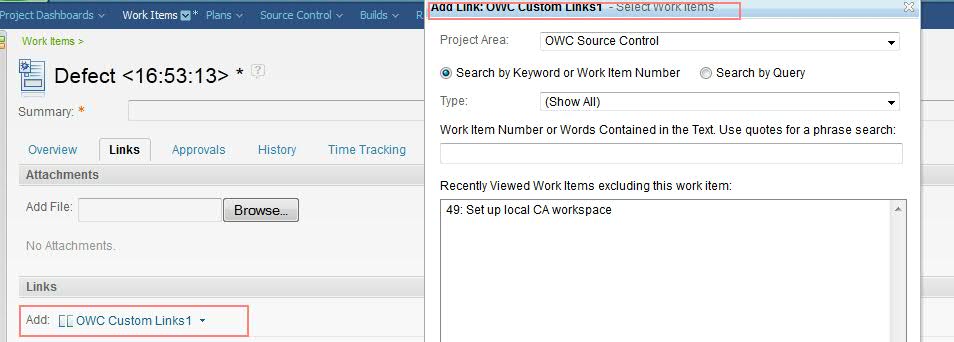
The code for this one is :-
<?xml version="1.0" encoding="UTF-8"?>
<?eclipse version="3.2"?>
<plugin>
<extension
point="com.ibm.team.repository.common.linkTypes">
<linkType
id="com.ibm.team.workitem.example.linktype.owcwork"
constrained="false"
internal="false">
<target>
<endpoint
displayName="OWC Custom Links1"
id="owccustomLinks1"
multiplicity="0..n">
<itemReferenceType
itemTypeName="WorkItem"
packageURI="com.ibm.team.workitem"/>
</endpoint>
</target>
<source>
<endpoint
displayName="OWCSpecial"
id="owcspecial"
multiplicity="0..1">
<itemReferenceType
itemTypeName="WorkItem"
packageURI="com.ibm.team.workitem"/>
</endpoint>
</source>
</linkType>
</extension>
</plugin>
-------------------------------
But now i want to create a Custom links for the RTC where we click on that link type it will open the windows as:--
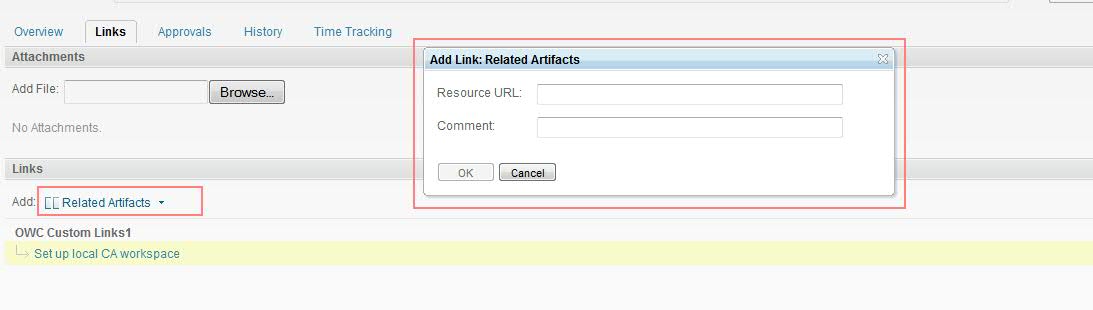
For this changes what should be changed in the code.Can you please help me in this.
I have created RTC Custom Link Type named as :---- OWC Custom Links1(Shown below when we click the Custom Link type which type of windows open)
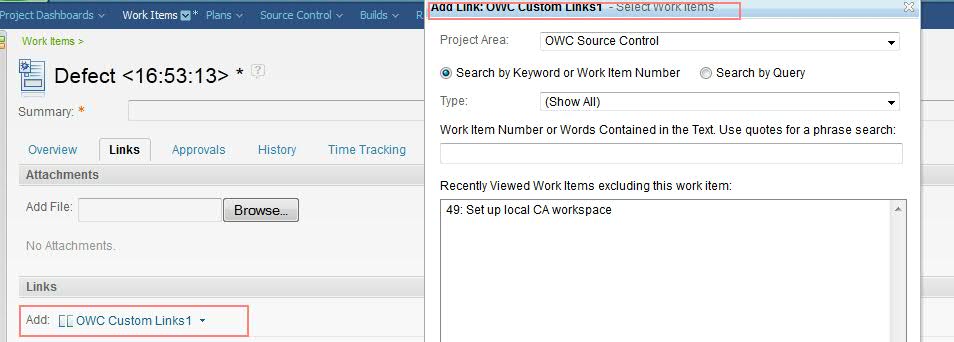
The code for this one is :-
<?xml version="1.0" encoding="UTF-8"?>
<?eclipse version="3.2"?>
<plugin>
<extension
point="com.ibm.team.repository.common.linkTypes">
<linkType
id="com.ibm.team.workitem.example.linktype.owcwork"
constrained="false"
internal="false">
<target>
<endpoint
displayName="OWC Custom Links1"
id="owccustomLinks1"
multiplicity="0..n">
<itemReferenceType
itemTypeName="WorkItem"
packageURI="com.ibm.team.workitem"/>
</endpoint>
</target>
<source>
<endpoint
displayName="OWCSpecial"
id="owcspecial"
multiplicity="0..1">
<itemReferenceType
itemTypeName="WorkItem"
packageURI="com.ibm.team.workitem"/>
</endpoint>
</source>
</linkType>
</extension>
</plugin>
-------------------------------
But now i want to create a Custom links for the RTC where we click on that link type it will open the windows as:--
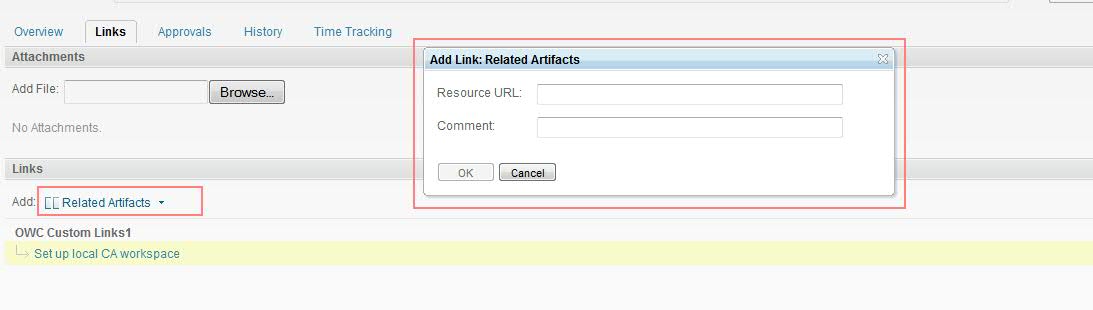
For this changes what should be changed in the code.Can you please help me in this.
3 answers
Ok, so you want to have a new Linktype NAME that acts like Related Artifact.
it has a label and a url link to anything.
Here is the definition of the RelatedArtifact link, from plugin com.ibm.team.workitem.common, plugin.xml.. note that only one side is a workitem. I don't know how this behaves or if there is special code..
<code>
<linkType
id="com.ibm.team.workitem.linktype.relatedartifact"
constrained="false"
internal="false">
<target>
<endpoint
displayName="%linktype.relatedartifacts.name"
icon="icons/obj16/relatartif_obj.gif"
id="relatedArtifact"
multiplicity="0..n"/>
</target>
<source>
<endpoint
displayName="%linktype.relatedworkitems.name"
icon="icons/obj16/related_obj.gif"
id="relateWorkItem"
multiplicity="0..n">
<itemReferenceType
itemTypeName="WorkItem"
packageURI="com.ibm.team.workitem"/>
</endpoint>
</source>
</linkType>
</code>
it has a label and a url link to anything.
Here is the definition of the RelatedArtifact link, from plugin com.ibm.team.workitem.common, plugin.xml.. note that only one side is a workitem. I don't know how this behaves or if there is special code..
<code>
<linkType
id="com.ibm.team.workitem.linktype.relatedartifact"
constrained="false"
internal="false">
<target>
<endpoint
displayName="%linktype.relatedartifacts.name"
icon="icons/obj16/relatartif_obj.gif"
id="relatedArtifact"
multiplicity="0..n"/>
</target>
<source>
<endpoint
displayName="%linktype.relatedworkitems.name"
icon="icons/obj16/related_obj.gif"
id="relateWorkItem"
multiplicity="0..n">
<itemReferenceType
itemTypeName="WorkItem"
packageURI="com.ibm.team.workitem"/>
</endpoint>
</source>
</linkType>
</code>
I have explained how to do this here: https://rsjazz.wordpress.com/2014/12/03/creating-custom-link-types-for-rational-team-concert/ I can not be more specific.
Comments
sam detweiler
Mar 19 '13, 8:57 a.m.sorry, I don't understand the question..
that selection you outlined is a dropdown box.
a 'Related Artifact' link is a different type than your custom linktype.
a 'Related Artifact' is assumed to be a link to content OUTSIDE RTC,
as you would have used one of the specific links otherwise. (Related Workitem vs Related Artifact)
Preetam Sikdar
Mar 19 '13, 1:48 p.m.Hi Sam,