Release Burndown not showing the correct end sprint
Hi, I am using RTC 3.0.1 and have been successfully using a Release Burndown Chart until I added an extra sprint to my project. What happens now, is that although I have amended my timeline with the end date of the final sprint, RTC will not recognize it and so the vertical line that denoted end of project remains on sprint 9 instead of sprint 10 which is my actual finish.
I have checked that all my timelines match, added sprint 10 as a release under releases, made sure that I have ticked all the boxes that say 'a release is scheduled for this iteration' and created a sprint plan for the iteration.
But still I cannot get the vertical line to move and the Data information under the Burndown still highlights sprint9 as the planned release sprint.
I have attached some pictures to try and make this clearer. But I am obviously missing something really silly. If anyone can help I would really appreciate it.
Thanks
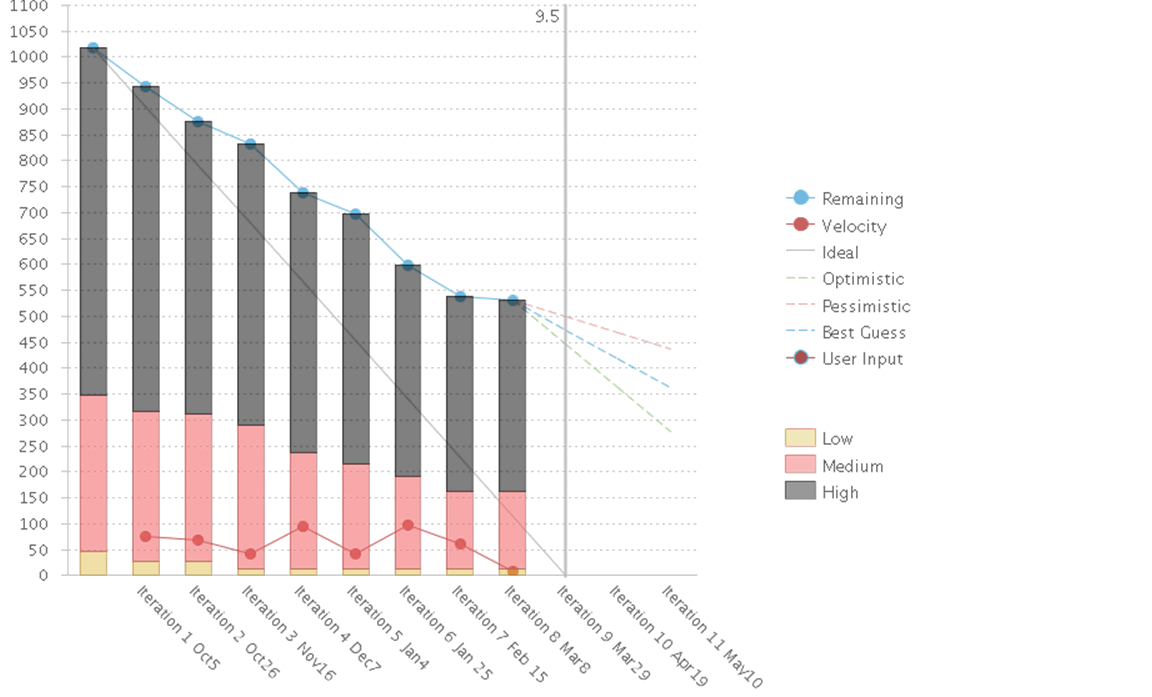
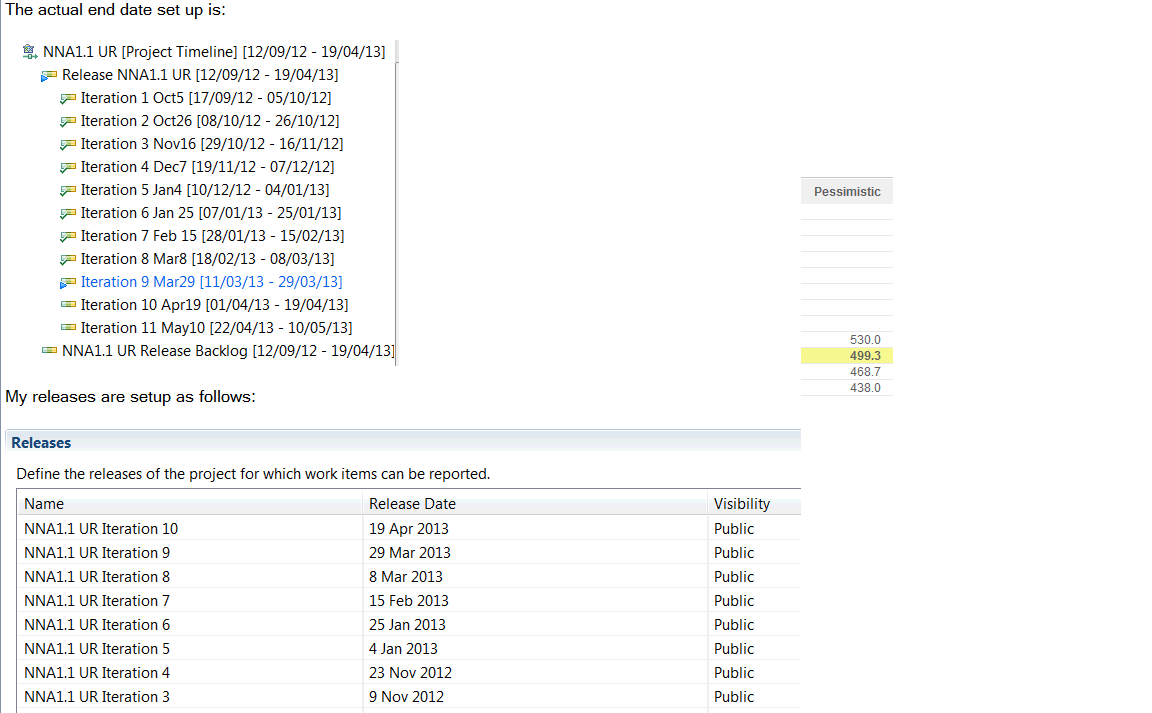
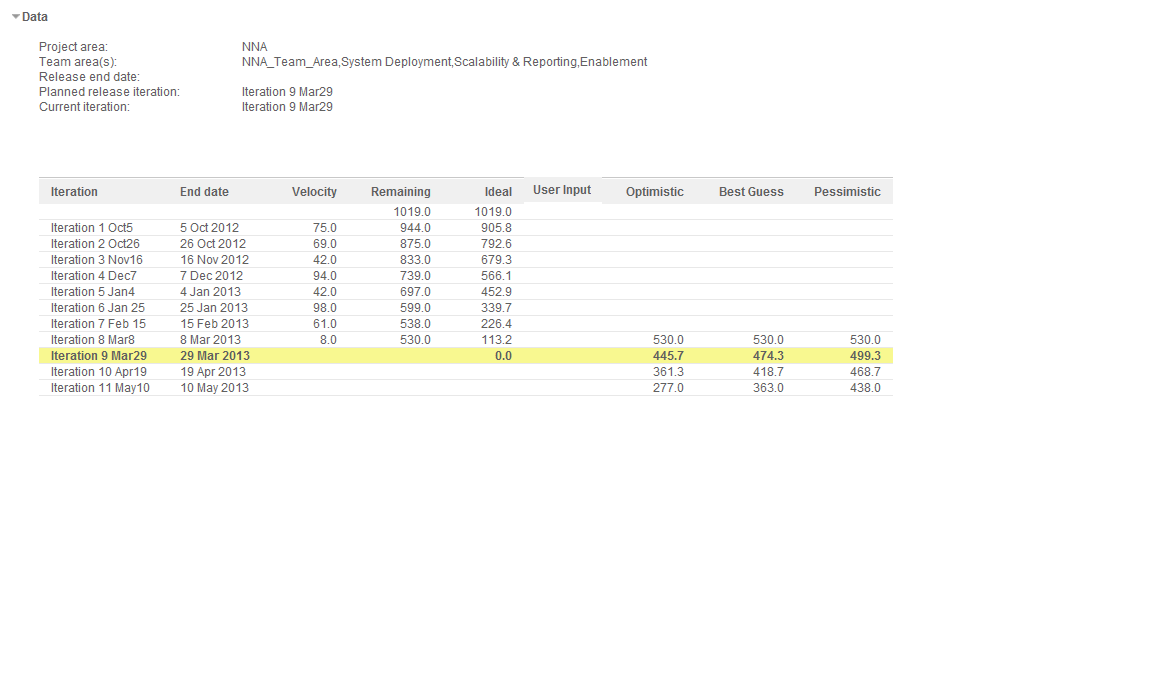
I have checked that all my timelines match, added sprint 10 as a release under releases, made sure that I have ticked all the boxes that say 'a release is scheduled for this iteration' and created a sprint plan for the iteration.
But still I cannot get the vertical line to move and the Data information under the Burndown still highlights sprint9 as the planned release sprint.
I have attached some pictures to try and make this clearer. But I am obviously missing something really silly. If anyone can help I would really appreciate it.
Thanks
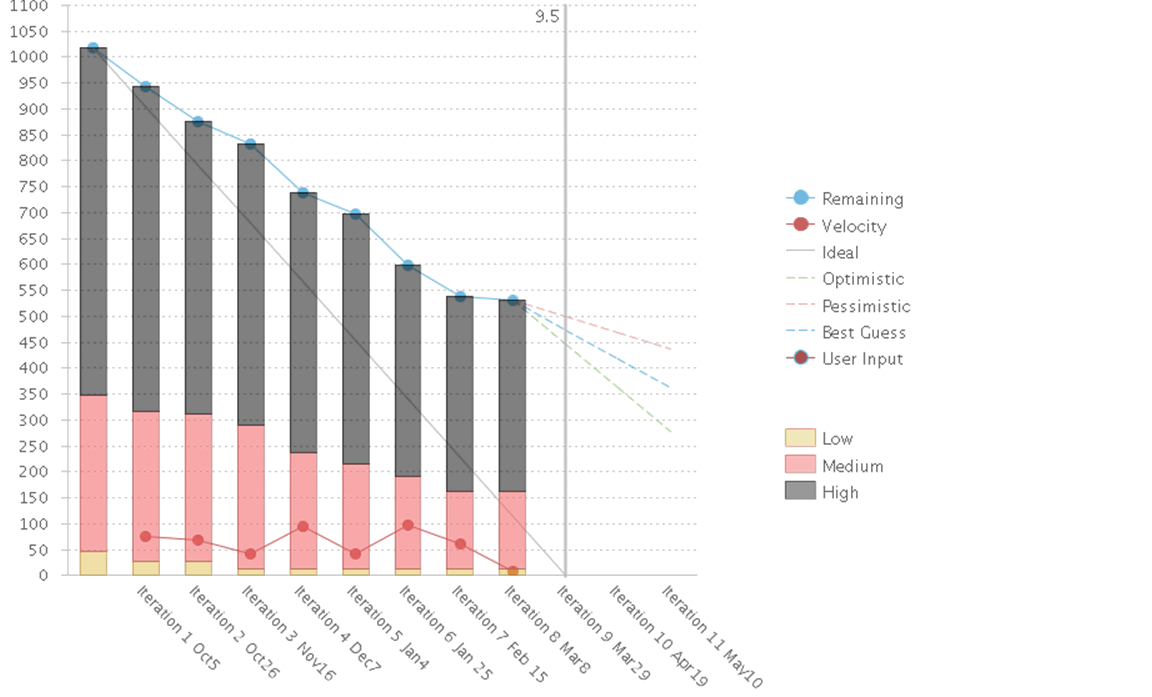
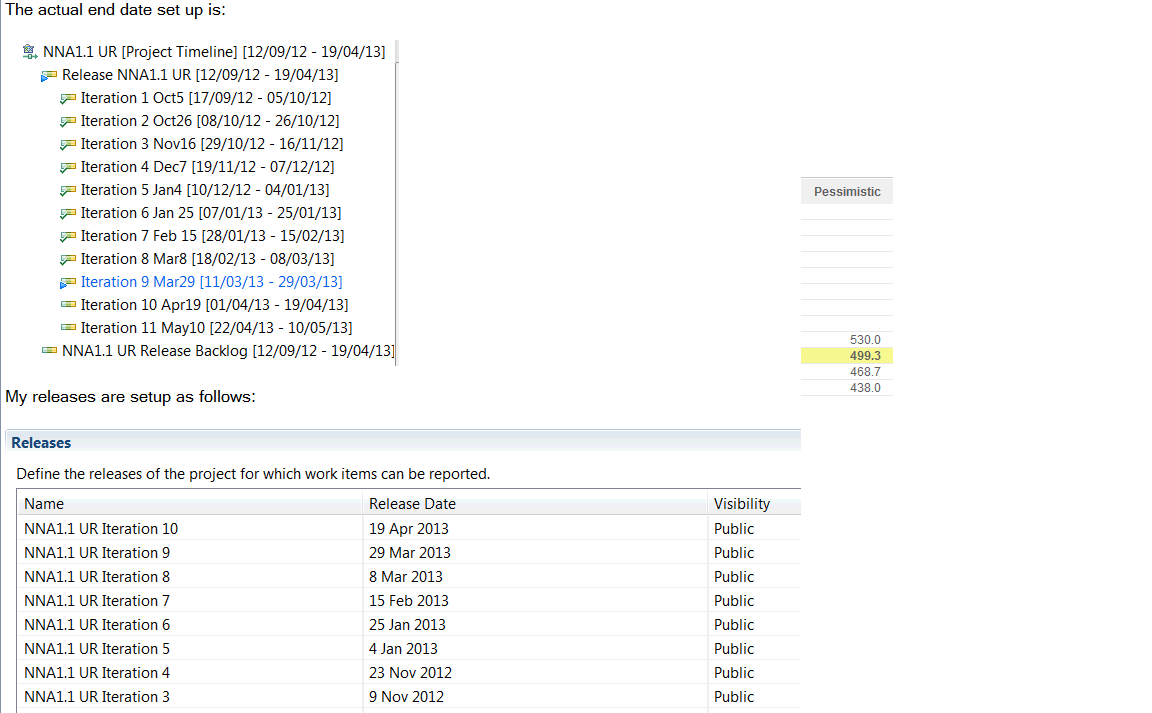
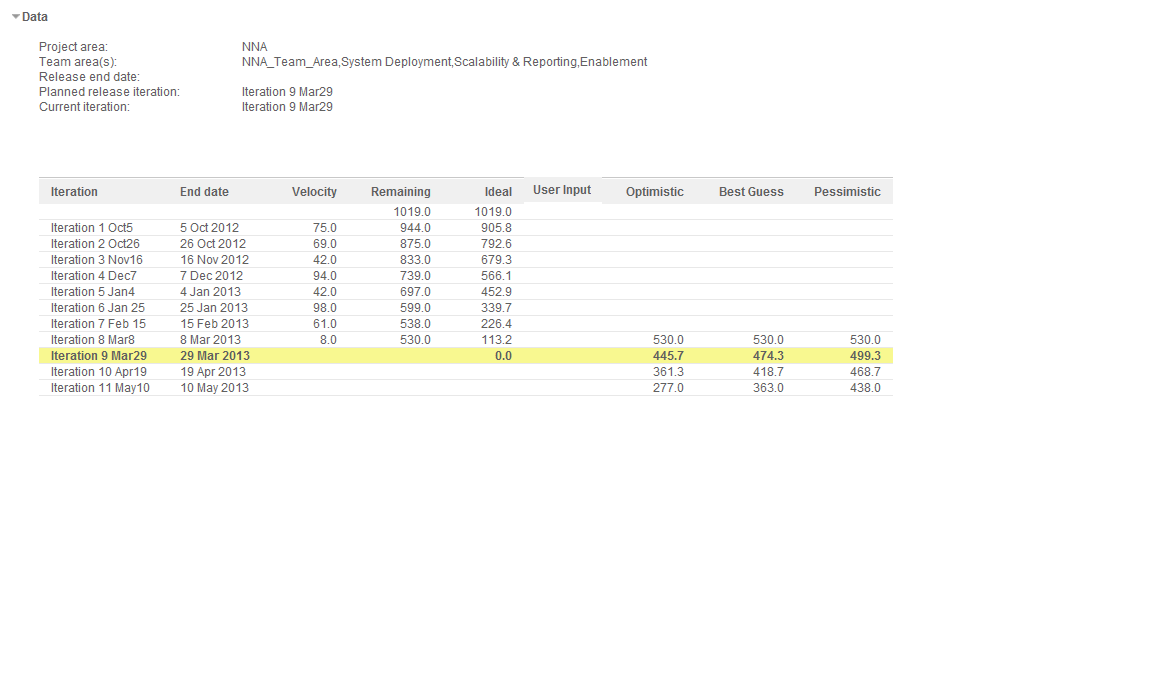
2 answers
The Advanced Release Burndown report considers an iteration to be a release if it has a release plan - it's not based on the release checkbox that you see in the properties of an iteration. You mentioned that you created a sprint plan for sprint 10 - I assume this means a plan with type "Sprint Backlog"? You need to create a release plan (type "Release Backlog", if you're using the Scrum template) in order for this iteration to be considered a release.
Also, if sprint 9 was previously your release iteration, then it probably has a release plan as well. The report does not work if you try to select more than one release at a time - so, you'll have to delete the existing release plan for sprint 9.
Also, if sprint 9 was previously your release iteration, then it probably has a release plan as well. The report does not work if you try to select more than one release at a time - so, you'll have to delete the existing release plan for sprint 9.
Thanks for all the replies. With some further help from Kevin, this transpired to be that my release backlog had the same end date as my final (spare sprint). When I adjusted it outwards it moved the end of release bar across to sprint 10:

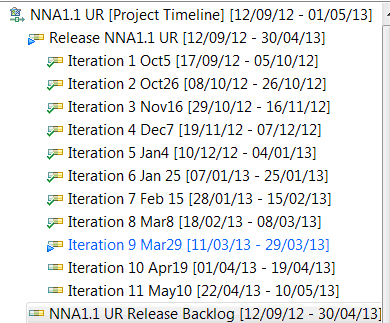
So in my case, it s NNA1.1 UR Release Backlog that drives the burndown chart.
The sprint 11 is there as a guide of how many extra sprints we need to complete - looks like we need a few more!!

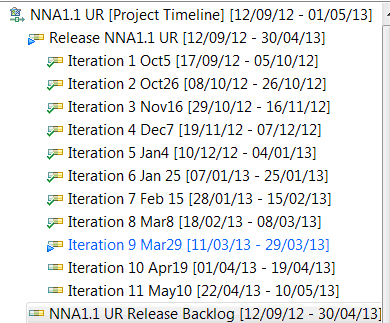
So in my case, it s NNA1.1 UR Release Backlog that drives the burndown chart.
The sprint 11 is there as a guide of how many extra sprints we need to complete - looks like we need a few more!!
Comments
Kevin Ramer
Mar 13 '13, 11:35 a.m.Look at the properties of the Report Resource for this chart.
Web UI/ Reports / Report Resources
Hover on the right of the row for Advanced Release Burndown, click the pencil icon
You should see something like the following:
Files
Manage attached files used by this report resource. Select a local file to upload.
shared/shared.rptlibrary
shared/shared.properties
There should be 2 properties files listed. If they aren't you'd need to update the Report Resource. I say this because of the 9.5 label on the vertical line that represents the planned release date.
Anna Gunton
Mar 13 '13, 11:49 a.m.Hi Kevin, thanks for the response. I don't use the web client (much prefer the pc client) but I tchecked and my report isn't in the web client view!!!
Let me explain, this burndown is an enhancement to the Advanced Burndown Chart and currently appears under Report Templates in the PC client. As I said, I can't find this folder at all in the web client - which is a little odd. So maybe another problem to log :-(
I took a look at the properties anyway and have neither of the properties files specified that you talk about. Do you think I need them still bearing in mind this is an Enhanced Burndown Chart? No idea where I would get them from anyway....
Thanks,
Anna