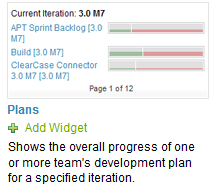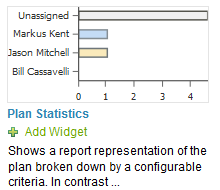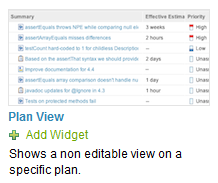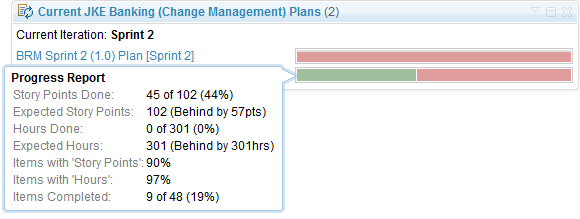Show the project plan load on the RTC dashboard
Hi,
Does anybody know how can I show a plan's Load on the dashboard- in the same way I show the Burndown of a plan?
I know that I can show each team's\owner's load (by showing the relevant plan view, e.g. Teams) but what if I want to get a bigger picture on the plan's total load? Simply in my dashboard.
Hope someone can advise ,
Shirley
3 answers
Hi,
Plan view can help and show a summary for each owner- that's possible but if i wish to see the plan load summary- the "Plans" widget is not helfull as it shows progress but no data on the load.
On the "Plan statistics"- from what i understand- it shows the amount of wi assigned to each owner.
So if i wish- as a Release Manager for example to understand the plan's load status- i cant see it on this widgets..
Am i wrong? are there other possible options?
Thanks
Shirley