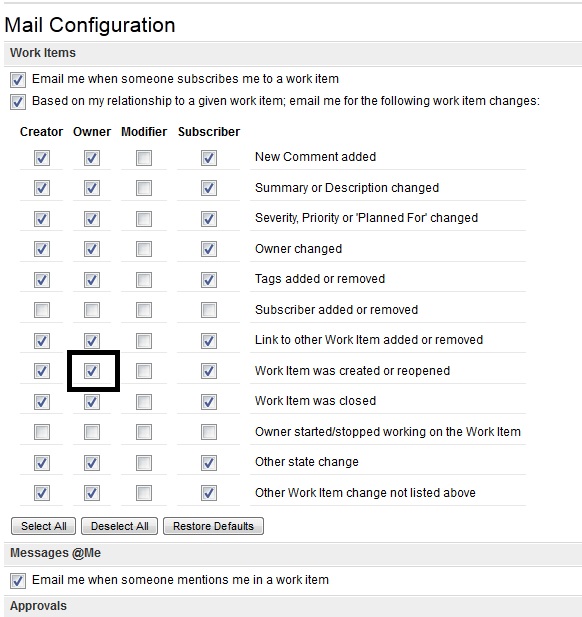Work Item Owner Notification On Create
4 answers
Thanks Sam. I noticed that Mail Configuration option as well. I was hoping it was a problem with our server setup and it could be remedied.
I'm hoping someone from the Work Item development team will chime in here with some comments, like "yes this is an issue recorded in a work item" .
Any suggestions on how to circumvent this via some other method? How do other teams make owners of new work items aware of new work?
I'm hoping someone from the Work Item development team will chime in here with some comments, like "yes this is an issue recorded in a work item" .
Any suggestions on how to circumvent this via some other method? How do other teams make owners of new work items aware of new work?