
 Download 4.0.7 Release
Download 4.0.7 Release

IBM Rational Requirements Composer
Definition · Management · Analysis
Rational Requirements Composer 3.0.1.1
Rational Requirements Composer 3.0.1.1 "New and Noteworthy"
Rational Requirements Composer is an integral part of the Collaborative Lifecycle Management 2011 solution which provides seamless integrations for application lifecycle management, with reduced cost of ownership and administration, improved cross-product visibility and reporting, and lifecycle integrations. CLM 3.0.1.1 supports the migration of a RequisitePro project using a RequisitePro project archive. For new features delivered in the Jazz Team Server and the Quality Management application. see the Jazz Foundation 3.0.1.1 "New and Noteworthy" and the Rational Quality Manager 3.0.1.1 "New and Noteworthy".
Here are some of the most noteworthy items in Rational Requirements Composer 3.0.1.1.
Table of contents
- RequisitePro Migration
- RequisitePro Migration Limitations
- Multi-valued Artifact Attributes
- Access Control for Artifact Deletions
- Reporting
RequisitePro Migration
- Supports migrating (importing) Rational RequisitePro baseline into Rational Requirements Composer.

- Imports the type system, reuses the attribute type definitions, and avoids creating duplicate types.
- Imports requirements and their attributes, including multi-valued attributes.
- Imports requirement traceability (including cross-project traces) as links.
- Imports views as saved filters and converts the majority of the query conditions (see limitations below).
- Imports Microsoft Word documents and converts them as rich-text documents. Links to requirements (in documents) are migrated as embedded links.
- Imports users and adds them to the project with appropriate role (author, administrator, commenter).
- Imports requirement discussions as comments. Discussions that are not associated with specific requirements are imported into a document that is created at the root folder.
- Imports project revisions into a document that is created in root folder.
- Preserves the last modified user and "created by" user for requirements. (The modification dates are not preserved.)
- Generates a status document that summarizes the migration. This includes warnings and error messages in user-readable format.
- Generates data (CSV files) to help users audit the migrated data to make sure that all the data is migrated.
RequisitePro Migration Limitations
- Migration of most integrations and integration data is not supported and will not be migrated. The following are the only integrations that are supported by the migration:
- Data for the Rational Quality Manager version 3.0.1.1 integration with the Rational RequisitePro project. For more information, see the help topic: Migrating Rational RequisitePro projects with Rational Quality Manager integration to Rational Requirements Composer.
- Integration and synchronization of Rational Requirements Composer version 2 artifacts with Rational RequisitePro requirements. Contact IBM Rational Support for assistance with this migration.
- Migration of user groups and the granular security (specified at type and attribute level) is not supported.
- Migration of views that contain query conditions with the following system attributes are not supported:
- Text, root tag, Location (requirements located in specific documents) Reason, Revision, Unique ID and DateTime.
- Migration of views with the "Package Name" query condition is supported only if there is a unique match for the packages with the name specified in the query condition. Views are not migrated if:
- There is no match found for the packages with the name specified in the query condition.
- There are multiple packages found with the name specified in the query condition.
- Migration of document and project templates is not supported.
- Migration of package security is not supported.
- Migration of the suspect traceability state is not supported. Views that contain queries referring to suspect state are not supported.
- Migration of the traceability matrix views is not supported and not migrated.
For planning considerations and more detail, see the following section of the help in the updated Rational Requirements Composer information center: Migrating Rational RequisitePro projects to Rational Requirements Composer
Multi-valued Artifact Attributes
Multi-valued artifact attributes are now supported. Any artifact attribute whose type is an enumerated list of values can now be set to allow multiple values. This enables any artifact to have one or more values selected for that attribute. The dashboard view has also been updated to show all selected values for multi-valued attributes, allowing all values to be viewed at a glance.
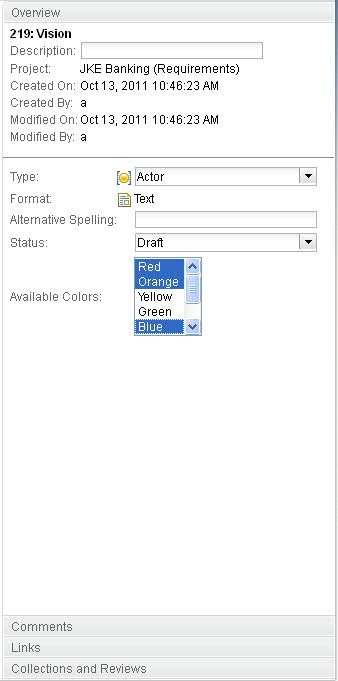
Access Control for Artifact Deletions
Artifact deletion access control can now be enabled. This determines which users can delete artifacts based on defined roles. This can be used as added process to ensure that only authorized users can delete artifacts.
The feature is controlled by a repository-wide configuration property that specifies a set of roles; a user must have one of these roles in order to delete an artifact. Note that roles are set at project-level. Project-level control can be achieved by specifying roles only found in particular projects. Alternatively, it is possible to specify one of the out-of-the-box roles that all projects have by default (like Administrator) to restrict all projects with that role.
To enable this support, follow these steps:
- In the [SERVER_INSTALL]/server/conf/rm/fronting.properties file add the following property with the value being a role id, or set of role-ids, that a user must have in order to delete an artifact.
com.ibm.rdm.fronting.server.permittedRolesForArtifactDelete=[comma-separated list of role-ids]
- For example, to specify that only users with a role of 'Administrator' role can delete artifacts, the entry would look like: com.ibm.rdm.fronting.server.permittedRolesForArtifactDelete=Administrator
- Restart the server.
- Now only users that have one of the roles as specified in the property value will have permission to delete artifacts.
Reporting
- Added the following graphical artifacts reports:
- UI Specification (by Screenflow Diagrams)
- UI Specification (by Sketches)
- UI Specification (by Storyboards)
- Added support to print SimpleFlow Diagrams to PDF/Word.
- Improved report generation output to PDF/Word.
- Improved Reporting API for UISketches, Screenflow Diagrams, Storyboards and Processes.
- Improved and validated the schemas for Reporting API services.
- Added support for Multivalued-attributes on OOTB reports.