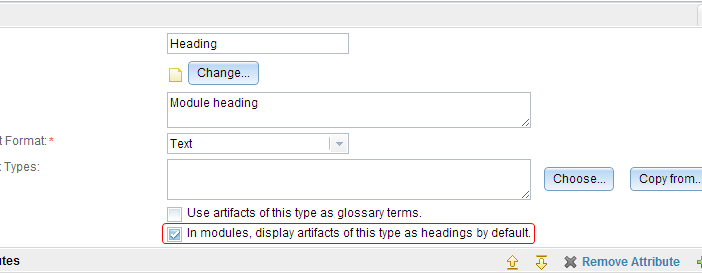Download 6.0.6.1 Release
Download 6.0.6.1 Release



IBM Rational DOORS Next Generation
Definition · Management · Analysis
Rational DOORS Next Generation 4.0.4
Rational DOORS Next Generation 4.0.4 New & Noteworthy
Rational DOORS Next Generation is part of the Requirements Management application, which is an integral part of the Rational solution for Collaborative Lifecycle Management (CLM). For new and noteworthy information about other parts of the Rational solution for CLM, see these pages:
- Requirements Management 4.0.4
- Jazz Foundation (Jazz Team Server) 4.0.4
- Change and Configuration Management 4.0.4
- Quality Management 4.0.4
New in Requirements Management 4.0.4
Web client
Ability to configure preferred heading types
On the Manage Project Properties page, administrators and users with certain permissions can configure the project so that when an artifact of a certain type is in a module, that artifact is displayed as a heading.
Dashboard widget enhancements
Welcome widget
The Welcome widget has a new name: Getting Started. In addition, the widget content is updated; it now contains information about getting started with the Requirements Management (RM) application. From the widget, you can watch a video about getting started or go to the information center to learn more.
Tips widget
On project dashboards, you can add a new tips widget. The widget provides tips about how to work more effectively with the RM application. You can click a tip to see related information, including learning resources and help content. The widget can be updated on a periodic basis, such as weekly.
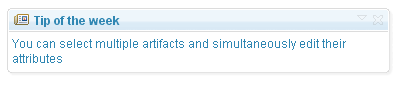
Requirements Tracing widget
By adding the Requirements Tracing widget to a dashboard, you can display all requirements that have related work items in Rational Team Concert and test cases in Rational Quality Manager. In the widget, the work items and test cases are nested under their related requirements.
The Requirements Tracing widget displays information only if you establish cross-server communication between the Rational Requirements Composer server and the Rational Team Concert and Rational Quality Manager servers.
Patch Service feature
Patch Service is a new feature for RM JazzAdmin users. You use the service to manage and deploy code patches and fixes from the RM development team to the server by using the /rmadmin page.
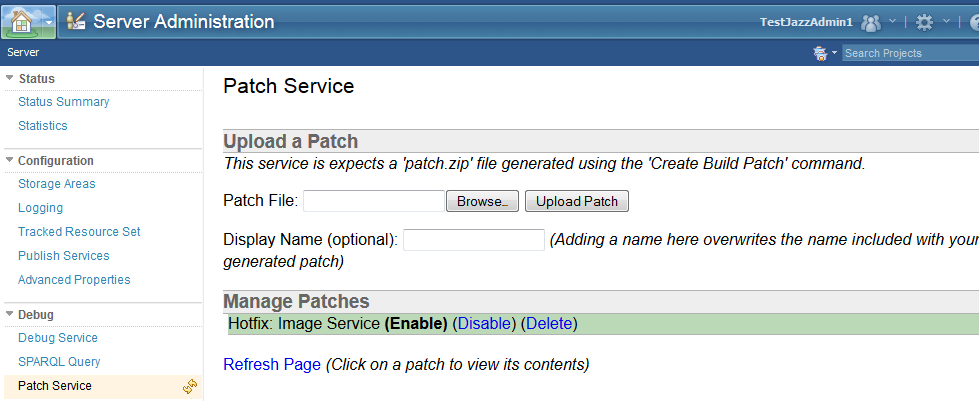
You can view the Status Summary page to see which fixes are already added to a server.
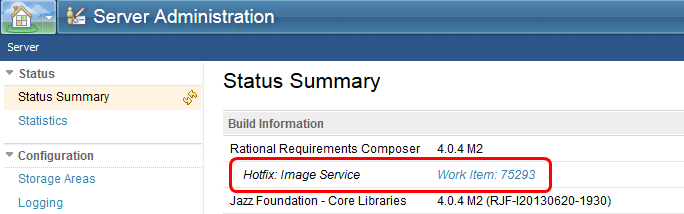
Security enhancements
The products for the Rational solution for Collaborative Lifecycle Management (CLM) now provide support for the National Institute of Standards and Technology (NIST) standard SP 800-131A. This standard strengthens security by defining the cryptographic algorithms and minimum key strengths that can be used. Jazz Team Server and its clients can be configured to run in either transition or strict mode. This security enhancement also includes limited support for enabling the TLS 1.2 protocol. For more information, see Enabling compliance with SP 800-131A and Support for National Institute of Standards and Technology (NIST) Special Publication (SP) 800-131.