| Description | |
|---|---|
| LQE |
Monitor the configuration scope of queries in the Lifecycle query engine (LQE)
You can now monitor the configuration scope of queries in the Lifecycle query engine (LQE). From the Health Monitoring tab in LQE, click Queries to see the query statistics. On the Query Statistics > Completed Queries tab, you can see the Config scope column displaying the version resources count. The administrators can review the Global configurations(GC) count from the Config scope column. If there is any query that has a larger config scope value, then the administrator can suggest to the user, to optimize the query and use a GC with a smaller scope. |
| Report Builder |
Report data and properties are now available on the Report Builder view page
You can now view the report data and properties on the Report Builder view page. Previously in the Report Builder classic, the user had to go to My Choices or edit the report to view the attributes. To see the report data and properties in the Report Builder, click to open the report. From the Report settings panel on the view page, click the Data or Properties tab to see the report data or properties respectively. Image displaying Data tab: 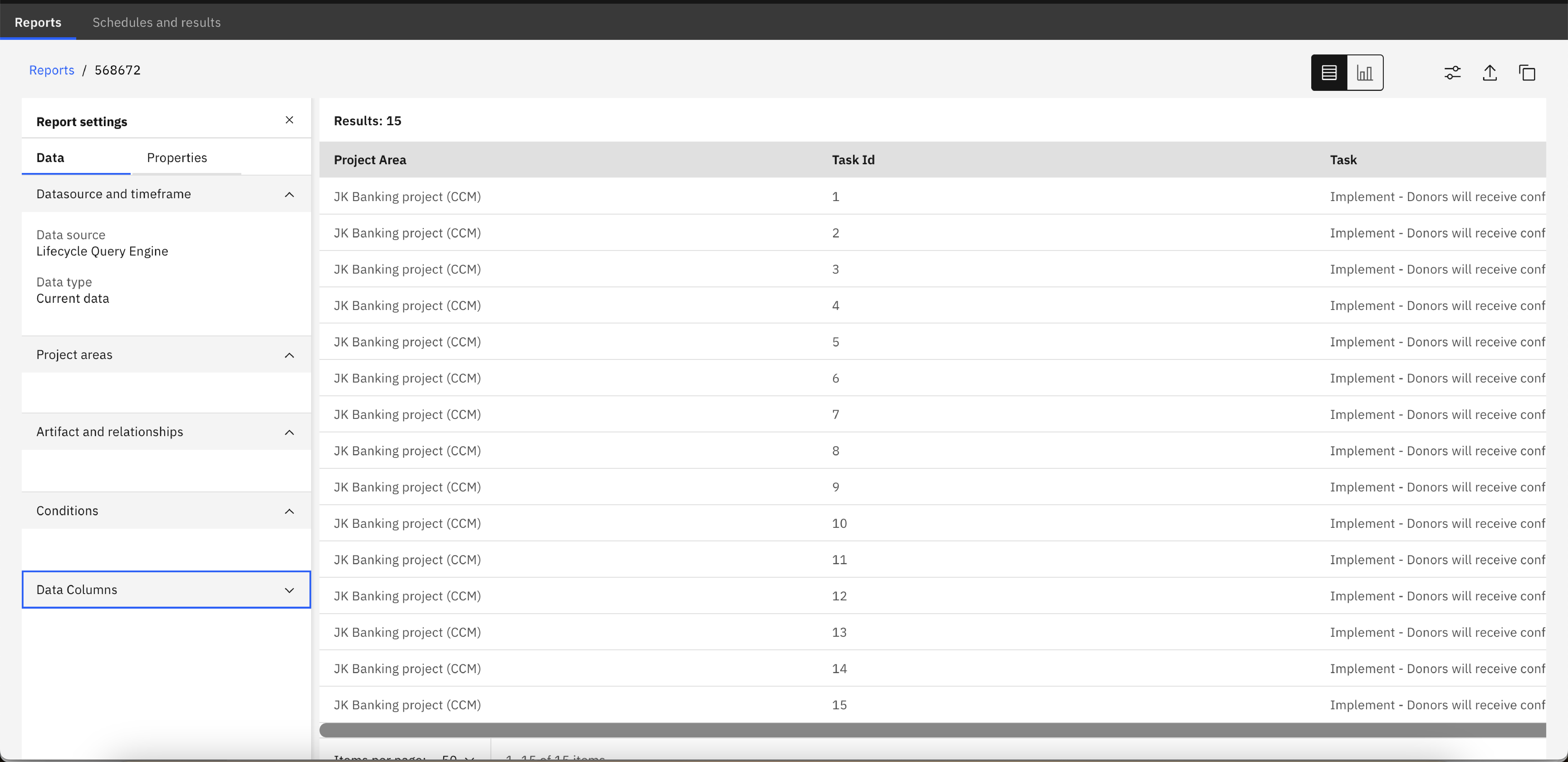 Image displaying Properties tab: 
|
|
Report properties are now available within the report
As part of the continued modernization of the Report Builder (RB) user interface, you can now view report properties within the report. To open the report, click the report name on the Reports tab. You can view the report properties in the report, such as name, description, report visibility, report owner, creation date, modification date, etc. |
|
| Dashboards and work items are no longer publicly available, so some links may be invalid. We now provide similar information through other means. Learn more here. |