Workaround: Error 409 displayed when creating a link from test artifacts to Rational DOORS artifacts
Summary
When you try to add a link to Rational DOORS artifacts in a Rational Quality Manager test plan or test case, the operation can fail with error 409, which indicates that the DOORS module is locked.
More Information
Problem
The following screen capture shows the lock problem:
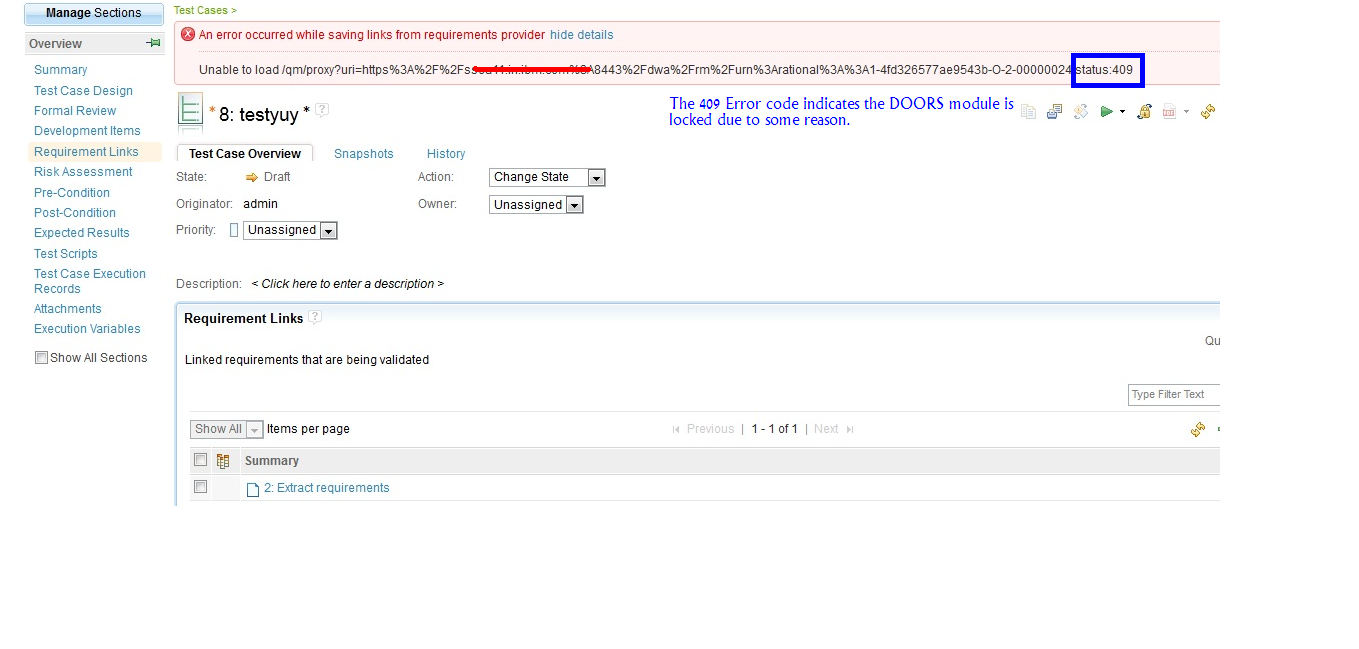
The error code 409 indicates that the module is locked, which can happen for a variety of reasons. It might be due to another process opening the module for edit, and can also occur if you do not have permission to edit the module.
Workaround
When the problem occurs, first check if the module is being opened by another operation. Next, contact your Rational DOORS administrator for help.
Copyright © 2012 IBM Corporation