Keeping Rhapsody Model Manager diagram/table/matrix views up-to-date
This article describes a process that can be used to ensure that reviews in Rhapsody Model Manager are carried out on views that are up-to-date.
Problem description
Rhapsody diagrams, tables, and matrices are model views that are often dependent upon a large number of Rhapsody artifacts. This data can be influenced by changes made to other artifacts, configuration changes, and other indirect factors. Some of these changes are difficult to track or identify.
This causes a problem for formal model review processes, which must be carried out on the latest model information.
For example:
1. Diagram showing a class with its operations: When a new operation is added to the class, an updated view of the diagram must be saved to the server..
2. Diagram showing operations inherited by a class: If an operation is added to the base class, an updated view of the diagram must be saved to the server.
3. Table showing all dependencies between the use cases and actors in a package. Adding a dependency between such elements makes it necessary to save an updated view of the table to the server, even if the dependency itself is owned by a different package.
4. Diagram, table, or matrix that displays the content of a reference package from a different component: The content of the referenced package may change due to configuration changes, for example, update of the baseline version of the component in the configuration.
5. Table that displays a Rhapsody artifact and its relations with remote requirement artifacts: Any change to the Global Configuration contributions of a remote requirement artifact may change the requirement contents shown in the table.
Rhapsody Model Manager is able to detect most of the changes that affect diagrams, and can automatically update modified views upon delivery of the changes (see more at Viewing diagrams in the Rhapsody Model Manager web interface).
For tables and matrices, the detection of relevant changes is more challenging, and as a result, you must explicitly update the relevant views when changes are made (see more at Viewing table and matrix content in Rhapsody Model Manager).
Proposed solution
To ensure that reviews in Rhapsody Model Manager are carried out on views that are up-to-date, carry out the review on a read-only snapshot of the stream. After creating the snapshot, you should use Rhapsody to update all tables, matrices, and diagrams on the server.
If the information to be reviewed includes OSLC links to artifacts from other applications, you can create a Global Configuration baseline that contains read-only baselines of all the relevant applications.
Steps
Follow these steps to create a snapshot and then update the views on the server from the data in the snapshot.
- Create an Engineering Workflow Management snapshot from the stream containing the Rhapsody models that you want to review. See Workspace snapshots in the EWM documentation. (Make sure that the snapshot is owned by the stream.)
- If the model you will be reviewing includes views with OSLC links to artifacts from other applications, create a Global Baseline Configuration across all the relevant applications. See Creating the global configuration hierarchy in the GC documentation.
- Open your EWM client.
- Create a repository workspace from the EWM stream that contains the Rhapsody models. See Creating new repository workspaces from streams in the EWM documentation. (If you use an existing repository workspace, make sure that you do not have outgoing changes.)
- Load the repository workspace on your computer.
- Open the Pending Changes view in your EWM client.
- Right-click your repository workspace, and select Replace With > Snapshot…
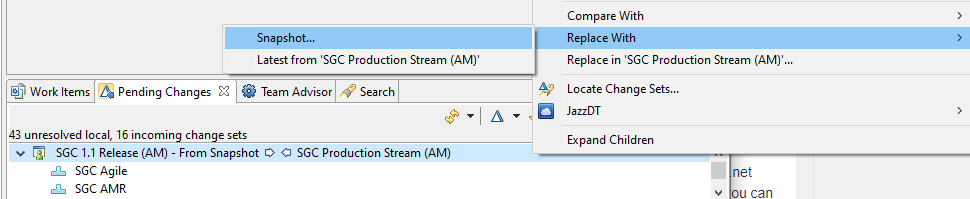
- In the Select a Snapshot dialog, select the owning stream, and click Next.
- Search for the snapshot and click Finish.
- Wait for the Replace with Snapshot action to finish.
- At this point, your local repository workspace is aligned with the artifact versions contained in the snapshot. (You may see incoming/outgoing changes since the snapshot is not necessarily aligned with the target flow stream. You can ignore these changes.)
- Open Rhapsody, and open the relevant Rhapsody project from the local repository workspace that was created in step 4..
- If the model you will be reviewing includes views with OSLC links to artifacts from other applications:
- Use the Rhapsody Model Manager toolbar to select the Global Baseline Configuration that was created in step 2.
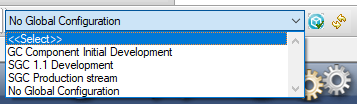
- In the Rhapsody model browser, log-in for all of the Remote Artifact packages.
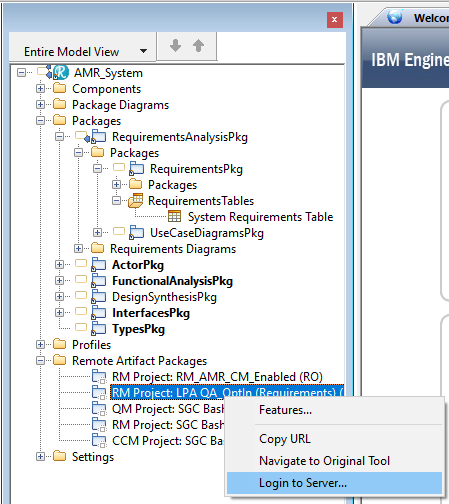
- Use the Rhapsody Model Manager toolbar to select the Global Baseline Configuration that was created in step 2.
- In the model browser, open the pop-up menu for the project, and select Update Views on Server > All Views.
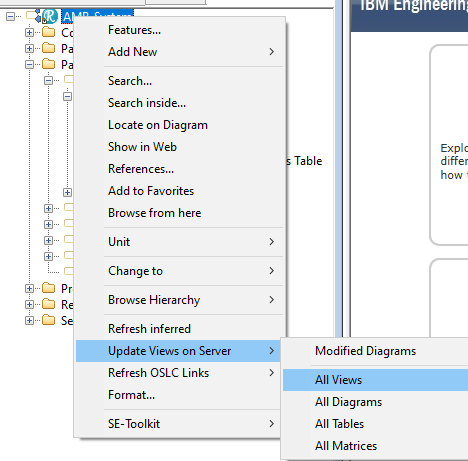
- You can now start the model review process. In Rhapsody Model Manager, select from the drop-down list in the banner the snapshot or Global Baseline Configuration that was created earlier.
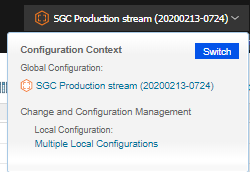
About the author
David Hirsch is a Software Engineer at Persistent Systems. He leads the development and architecture of the Rhapsody Model Manager application. He can be contacted at david_hirsch@persistent.com.
© Copyright IBM Corporation 2020