Reliable reporting with Jazz Reporting Service – how to resolve data problems
Jazz™ Reporting Service (JRS) is how you create reports for the IBM® Internet of Things Continuous Engineering Solution (CE) and the Rational® solution for Collaborative Lifecycle Management (CLM).
During installation, the Tracked Resource Set (TRS) feeds for each CE/CLM application are added as data sources to the Lifecycle Query Engine (LQE). These feeds come from the applications you are using, such as Requirements Management (RM), Change and Configuration Management (CCM), Quality Management (QM), or Global Configuration Management.
When you create JRS reports, data flows from each CLM application through its TRS feeds into the LQE index, and becomes available in Report Builder, where you assemble your reports.
If reports don’t show the right content, administrators can investigate the issue in several ways. One option is validation, which can help diagnose and recover from problems such as these:
- A report is missing artifacts.
- A report shows the same artifact more than once, possibly with different attribute values or with its old and new name.
- An application view and a corresponding JRS report show a different number of artifacts.
- Deleted artifacts show up in reports.
- LQE messages show that some resources were skipped.
When your JRS reports don’t show the expected artifacts, administrators can validate the TRS feeds and the LQE index to address the root cause of the problem without reindexing. Data validation is faster and less resource-intensive than reindexing. However, you still need to run validation when the system load is low.
- Validating a TRS feed compares the current TRS feed of an application to the data in the application repository. This validation task might be enough to resolve the data problem; run your report again to check if the issue persists. If the report is still not showing the right data, then you need to validate the LQE index.
- Validating the LQE index compares the LQE index to a TRS feed from a CLM application. During this task, data inaccuracies can be resolved automatically.
To get an overview of the TRS feed and LQE index validation, watch this video. It shows you how the administrator of the tool, Susan, resolves a data problem in a report created by the product test lead, Bob. This workflow shows what they did.
You can find detailed validation procedures in the IBM Knowledge Center. Validation also makes it possible for administrators to prevent future data problems in reports by setting up a maintenance plan. At first, they can run validation weekly, and as the quality of the data improves, they can adjust the validation intervals, as shown in the image below.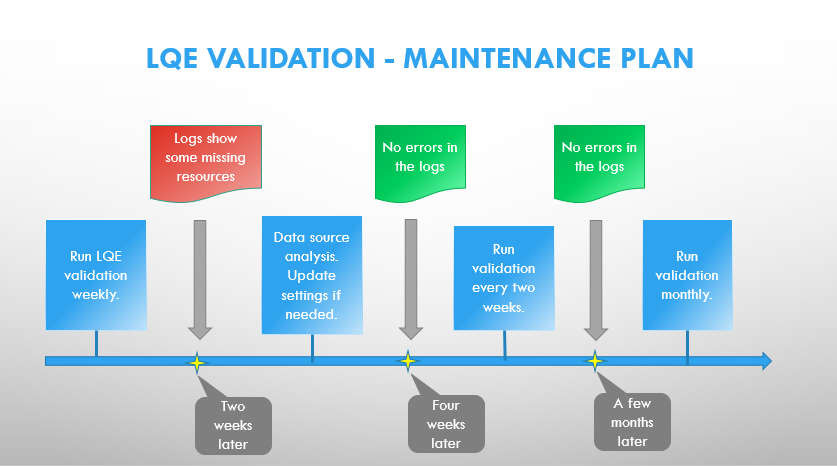
© Copyright IBM Corporation 2019