Workaround: Windows 64-bit bundle for secure password storage is missing from Rational Team Concert client for Eclipse IDE
Workaround Summary
A Windows 64-bit bundle for secure password storage is missing from IBM Rational Team Concert client for Eclipse IDE.
More Information
Problem
A bundle that supports secure password storage is missing from the Eclipse client installation on 64-bit Windows systems. The ID of the missing bundle is org.eclipse.equinox.security.win32.x86_64.
The following issues occur because this bundle is missing:
* Stored passwords are stored insecurely on your machine.
* You might be prompted to enter a password for secure storage when you have already requested that a previously entered password be saved. The following image shows an example of the prompt:
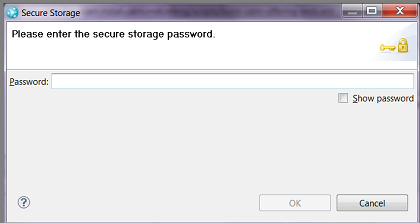
Workaround
If secure storage of passwords is required, follow these steps to obtain and install the missing bundle:
1) Shut down the Eclipse client.
2) Obtain the missing 64-bit bundle from the Eclipse Bugzilla site at https://bugs.eclipse.org/bugs/attachment.cgi?id=189330
3) In the directory where the Eclipse client is installed, copy the bundle into either the dropins or plugins folder.
4) Restart the Eclipse client.
If secure storage of passwords is not required, follow these steps to prevent the prompt from being displayed unnecessarily:
1) In the Eclipse client, click Window > Preferences and click General > Security > Secure Storage.
2) Clear the UI Prompt, as shown in the next image.
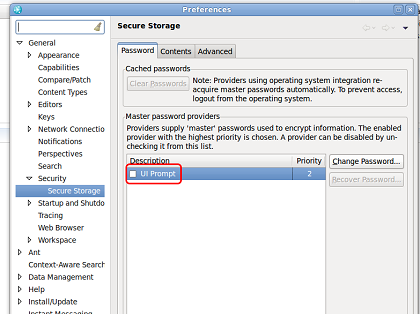
Related Information
The following links point to related information:
Copyright © 2012 IBM Corporation