Technology preview: IBM Rational Rhapsody diagrams in the IBM Rhapsody Model Manager web client
Introduction
IBM Rhapsody Model Manager 6.0.6 includes a technology preview capability that displays IBM Rational Rhapsody model diagrams in the Rhapsody Model Manager web client.
Enable the technology preview
To enable the technology preview for a project area:
- On the toolbar of the administration page, expand Project Areas and select your project area.
- In the left pane, click Architecture Management.
- On the Architecture Management page, in the technology preview section, click Enable the technology preview.
- If you agree to the terms of the license agreement, click Accept.
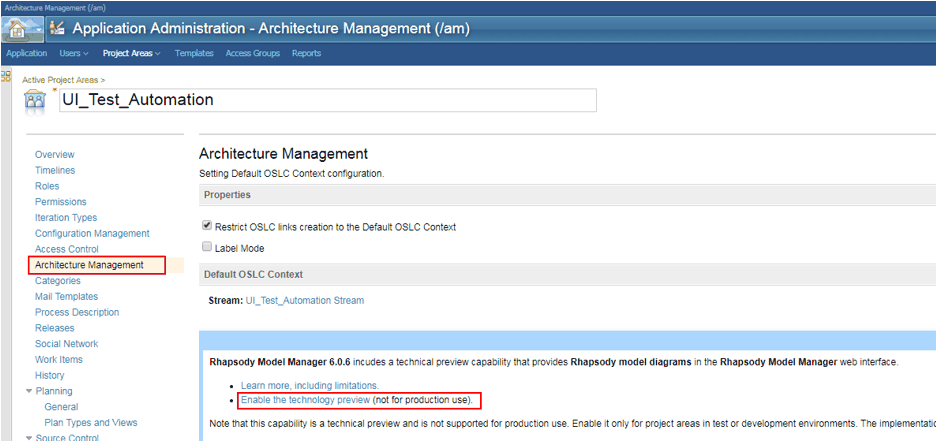
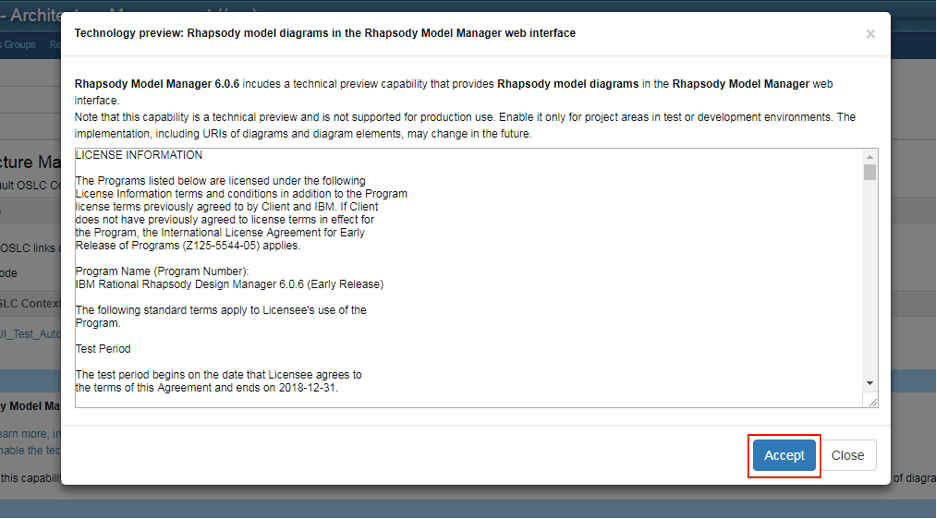
Publishing diagrams to the server
After you enable the technology preview for a project area, you can open a model in Rational Rhapsody 8.3.1 that connects to the project area:- Open Rational Rhapsody 8.3.1.
- In the Entire Model View, right-click an element. Tip: To set a smaller scope, select a package, class, or single diagram instead of a project.
- Select Rational Team Concert > Publish diagrams to Model Manager > All. All the diagrams in the selected element are published to the server.
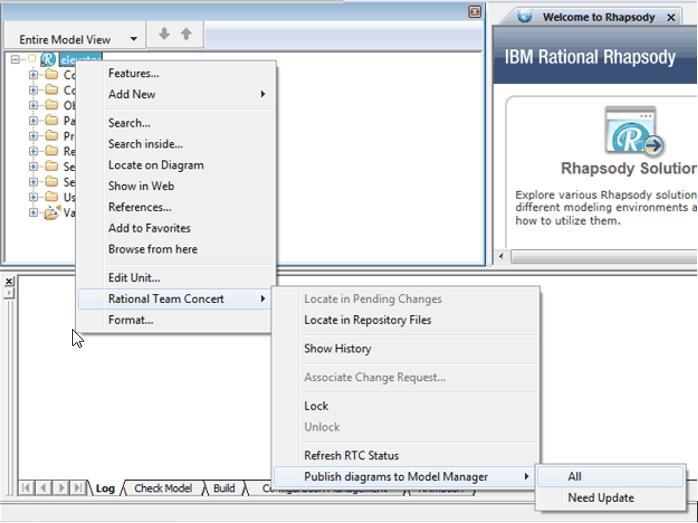
On the Log page, you can see the number of the diagrams that were published, and the names of those diagrams:
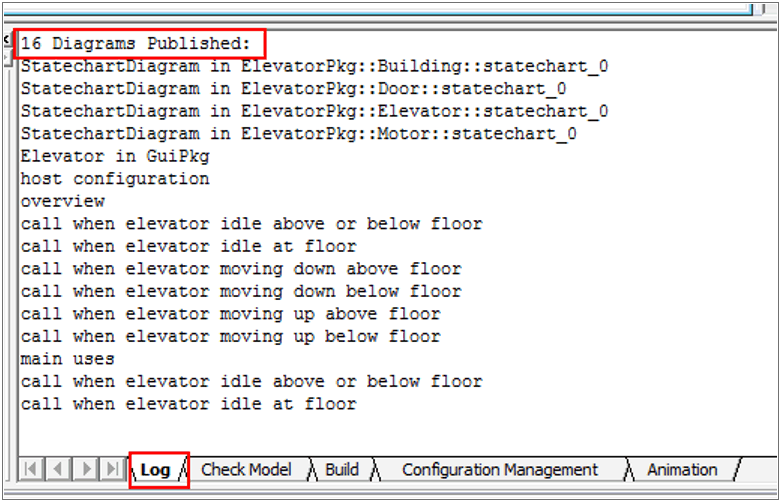
You can see the image in the Rhapsody Model Manager web client:
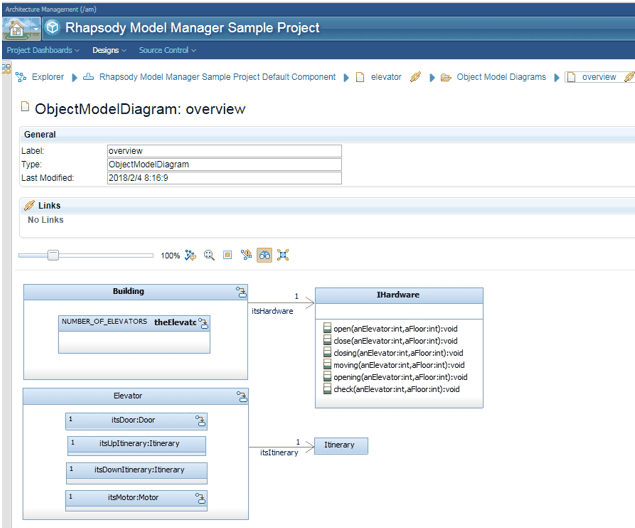
If elements in the diagram or image are not up-to-date, for example when a change set that contains the diagram is delivered, but the image is not manually published, the web client displays a warning message. To see the elements that are not in sync, click Show Details:
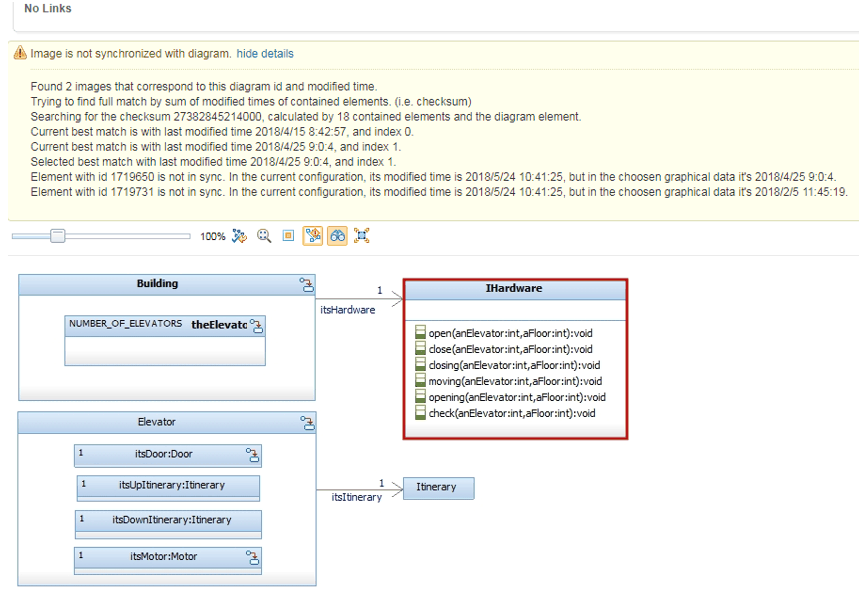
In Rational Rhapsody, click Publish diagrams to Model Manager > All to generate all the diagrams again, or click Publish diagrams to Model Manager > Need Update to generate only the diagrams that are out-of-sync:
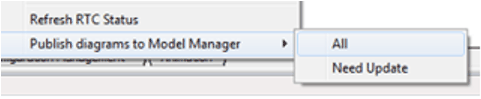
Disable the technology preview
To disable the technology preview for a project area:
- On the toolbar of the administration page, expand Project Areas and select a project area.
- In the left pane, click Architecture Management.
- On the Architecture Management page, in the technology preview section, click Click here to disable the technology preview:
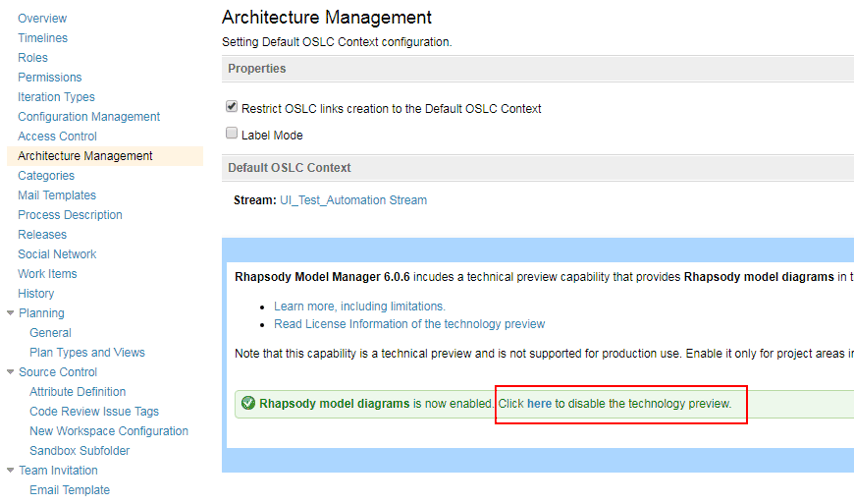
Limitations
- Out-of-sync elements are not identified when the images are provided to third-party applications such as Rational Publishing Engine.
- When a diagram contains a remote artifact, such as a Rational DOORS Next Generation requirement or Rational Quality Manager test case, you must manually log in to the remote artifact package before you publish diagrams to the server. Otherwise, the remote artifact is shown in the diagram without its name as a URI.
- The hotspots of lines in the diagram are displayed as a rectangular instead of a polygon.
© Copyright IBM Corporation 2018