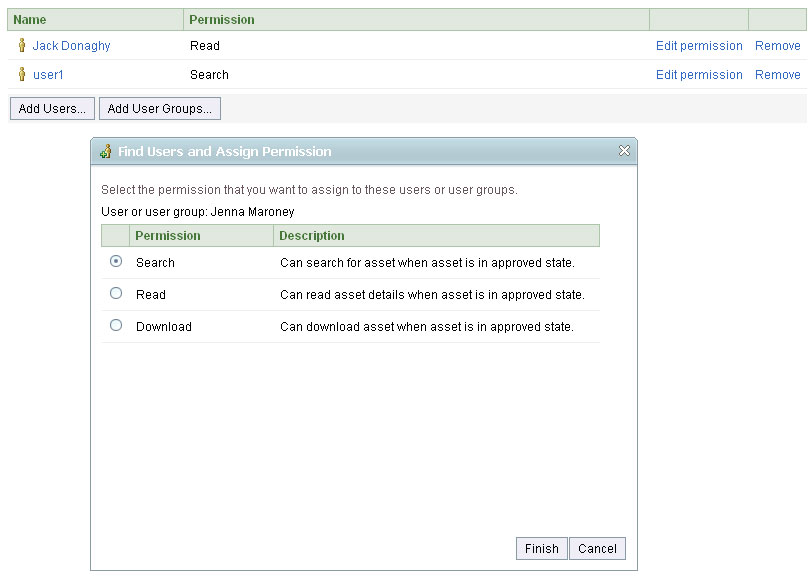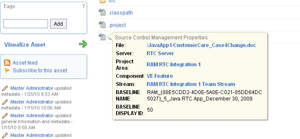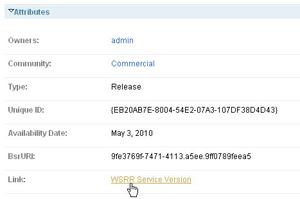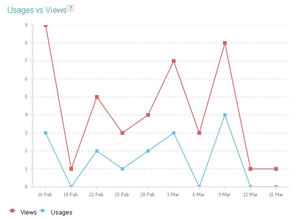Features

Search for assets
You can find assets through the advanced search, keyword search, filters, user-defined categories, and tags.
The search engine indexes local and remote assets, and even the content of assets — ensuring you find exactly what you need.

Publish and consume assets
Publishing and consuming assets has never been easier. You can access assets by using the web or Eclipse clients. For programmatic access, use the API interface.
Asset types are customizable and easy to configure. Assets are packaged by using the Reusable Asset Specification, as defined by the OMG (Object Management Group)

Collaboration
There are multiple methods of collaboration, helping improve the quality and raise awareness of your assets.
You can rate an asset, raise a discussion, report a problem, and make requests. Collaborate with other project members through discussions. Receive notifications about asset changes and availability of new or updated assets through email subscriptions and RSS feeds.

Governance
Governance features give all stakeholders input into the decision making for an asset. With lifecycle workflows, reviews, approvals, policies, and audit trail you can apply the right level of governance to meet your needs.

Security and access control
You have complete control of your security model. Protect assets by customizing permissions based on groups, roles, users, or asset types.

Integrations
IBM® Rational® Asset Manager is an open and extensible product and offers numerous out of the box integrations, as well as a friendly and fully documented integration API. Out of the box integrations include numerous IBM Rational, IBM WebSphere and IBM Tivoli products.
The Rational Asset Manager Eclipse client integrates with other development environments based on Eclipse, including IBM Rational Application Developer and IBM Rational Software Architect, and IBM® WebSphere® Business Modeler. With the web client, you can access assets from anywhere in the world, facilitating geographically distributed development.
You can create links between work items in IBM Rational Team Concert and assets in Rational Asset Manager. The General Details page of the asset will contain a direct link to that work item, and the work item will contain a link to the asset. You can even create a forum topic and people can post links to defects or create requests for enhancements.

Integrate with Tivoli CCMDB
Manage your software asset lifecycle from development through operations by synchronizing software assets with operations assets.
Learn more >
SOA Governance
Search and publish federated services through integration with IBM WebSphere Service Registry and Repository.

Asset traceability, statistics and reporting
Track asset usage, asset feedback, and asset quality metrics for reporting purposes.
Assess how changes in activities affect your software development assets.