
Synchronizing Rational Change with Rational Team Concert
Jean-Louis Vignaud, IBM Rational
Ujjwal Sinha, IBM Rational
Last updated: July 7, 2011
Build basis: Rational Team Concert 3.0.1, Rational Change 5.3
Rational Change integrates with Rational Team Concert (RTC) using a synchronizer; this allows synchronizing Change CRs with corresponding RTC Work Items. This synchronizer supports two main use cases:
- Coexistence: To handle their change management processes, one team is using Rational Change and another team is using RTC. The two teams can collaborate and exchange defects and enhancements requests. If and when appropriate, the defects and enhancement requests are replicated to the repository of the other team and then maintained in sync. The teams can follow different change management process.
- Complementarity: Change is used to handle the change management process and RTC is used to provide the collaboration and agile planning capabilities. Once a Change CR needs to be included in an agile plan it is automatically replicated in the RTC repository, where the team leader can perform the agile planning. This scenario is typically used along with Synergy (and Synergy for RTC interface)
This integration is available for Change customers and is available part of “Rational Synchronization server v1.4”. It is compatible with
- RTC 3.0, 3.0.1
- Rational Change 5.3 and all future patches
Installation and Configuration
To use this synchronizer functionality, one needs to install Rational Synchronization Server v1.4, with the component ‘Rational Change for Rational Team Concert Interface’ selected.
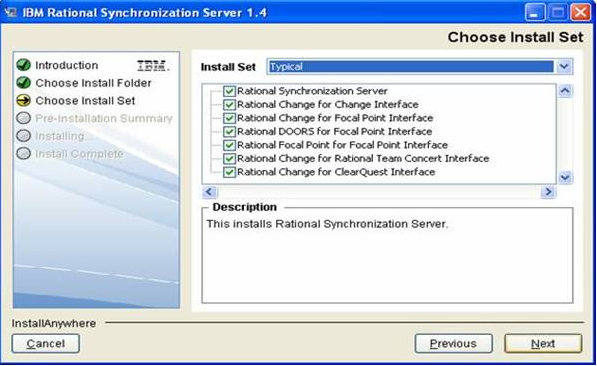
Figure 1 : Rational Synchronization Server v1.4 Installation
The synchronizer can be configured through the web-based administration interface for Rational Synchronization Server. The administrator must supply two key types of configuration information:
- Configuration parameters pertaining to the synchronization process. This includes the server URLs for the Change and RTC repositories to be synchronized, sync frequency, queries to identify the set of records to be synchronized between the repositories, etc. The ‘ChangeRtc’, ‘Change Server’, ‘Rational Team Concert’, and ‘General Settings’ pages on the admin UI can be used to configure these settings (see Figures 1 and 2 )
- Rules for mapping records between Change and RTC (this is explained in a separate sub-section)
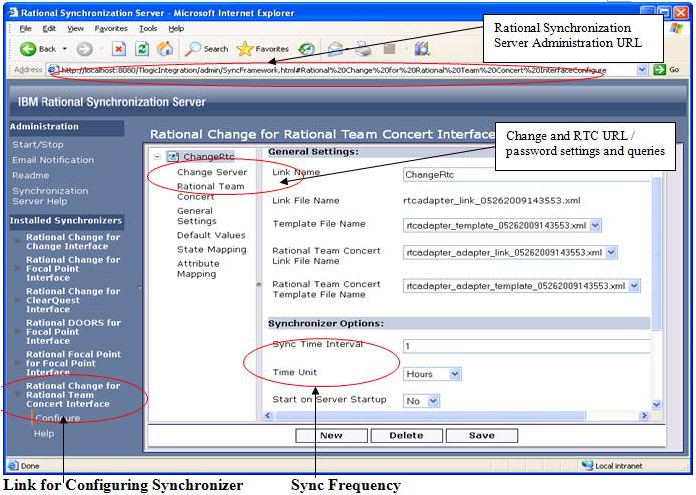
Figure 2 : Rational Synchronization Server Administration Web UI
Synchronization Rules
An administrator can specify the following types of rules:
- Default Values: Values for attributes associated with a RTC Work Item but not specified for a CR in Change, or vice-versa (through ‘Default Values’ Link)
- State Mapping: Specify how change request and work item states are handled during synchronization (through ‘State Mapping’ link)
- Attribute Mapping: Specify how attributes are mapped between Change CRs and Work Items. Several mapping options are provided for greater flexibility. First, the ‘Attribute Mapping’ page allows mapping individual attribute types as well as specifying whether the mapping is bi-directional (by setting the ‘on’ flag) or unidirectional (by setting the ‘changetoadaptor’ or ‘adaptortochange’ flag (Figure 3). Secondly, an XML file in a specified format can be created, specifying the desired attribute mapping.
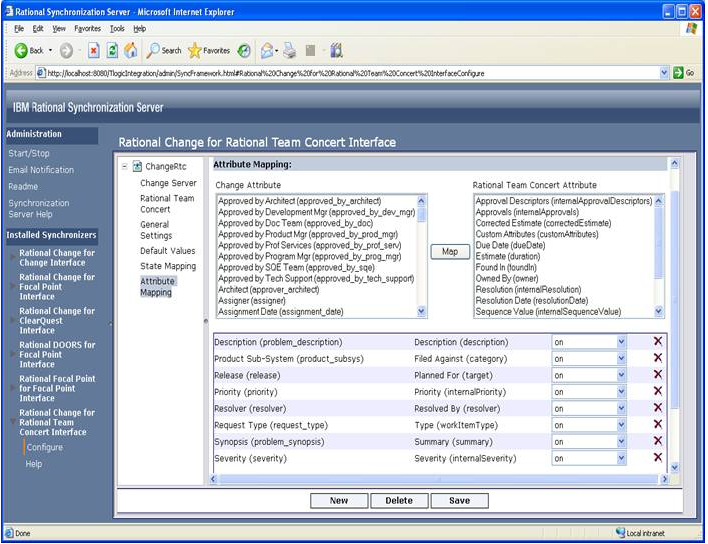
Figure 3 : Change to RTC Attribute Mapping (supported by UI)
Usage with Rational Change and Team Concert
Once the Rational Synchronization server is set-up it will run as a background process and perform the synchronization as configured.
When a Change CR and a RTC Work Item are synchronized a traceability link is created. It is therefore possible to navigate from a Change CR to its corresponding Work Item, and vice versa.
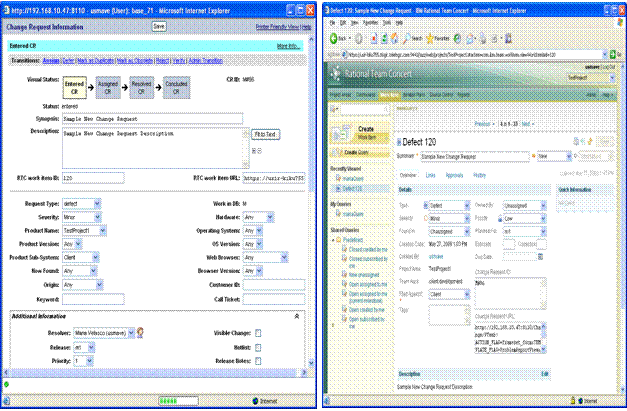
Figure 4 : Traceability link between a RTC WI and its corresponding Change CR
The synchronization server allows supporting the two use cases described above:
- Coexistence
- Complementarity
For more information
- Change
- View the Webcast: Agile Development with IBM Rational Synergy and IBM Rational Team Concert
- Synergy for RTC interface
About the authors
Jean-Louis Vignaud is leading the Product Management team for Rational Change and Configuration Management. He can be contacted at sjlvignaud@fr.ibm.com.
Ujjwal Sinha is the Product Manager for Rational Synergy and Change . He can be contacted at ujjsinha@in.ibm.com.
© Copyright 2011 IBM Corporation
 Yes
Yes