Synergy for RTC interface
Rational Synergy integrates with Rational Team Concert (RTC) using a bridge. Using the Synergy bridge to RTC allows integrating Synergy with RTC so that you utilize the benefits of Work Items, Agile Planning, Collaboration and Dashboarding capabilities without using Jazz source control. The use of this bridge is fully compatible with the use of Rational Change; it therefore is possible to use:
- Rational Change for supporting the Change Management process
- Rational Synergy for supporting the Software Configuration Management process
- Rational Team Concert (RTC) for supporting the agile development process, and the collaboration among team members
This integration is available for Synergy customers and is named “Rational Synergy for Team Concert interface”. It is compatible with:
- RTC 3.0, 3.0.1
- Rational Synergy 7.2 and all future patches
Synergy users will benefit from a completely integrated user interface (based on Eclipse) providing the RTC user interface for Work Items, Agile Planning, Collaboration and Dashboard, and providing access to Synergy data and operations (based on the Synergy for Eclipse interface).
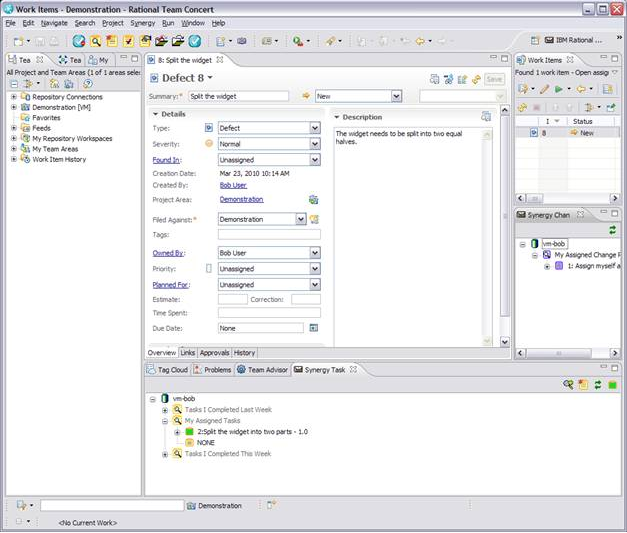
The Synergy for RTC user interface
This Rational Synergy for Team Concert interface in conjunction with Rational Synchronization Server allows supporting the following scenario:
Rational Change is used to support the Change Management process. Change Requests (CR) are submitted, reviewed and at some point a management decision is made and they are planned for a product release:
- As soon as a CR becomes planned for a product release, a related RTC Work Item (WI) is automatically created. The related RTC WI appears in the product release backlog. There is no user involvement – the synchronization is fully automated. The WI is related to its corresponding CR, the CR is related to its corresponding WI
- Synchronizing Rational Change with Rational Team Concert
- RTC WI -> Change CR or
- Change CR -> RTC WI
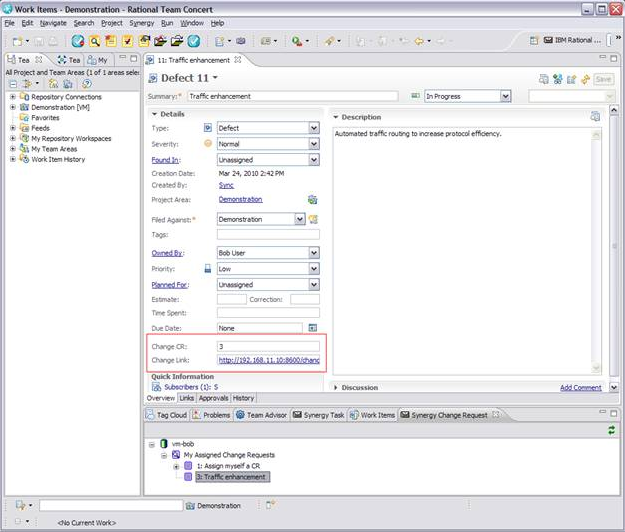
Traceability link between a RTC WI and its corresponding Change CR
The team leader is working in RTC and is performing release and iteration planning. He manages WI’s that can be related to Change Requests in Rational Change (Defects, Enhancement Requests), and other work items (Stories, Tasks, …) unrelated to Change CRs.
The team leader assigns the WI to release iterations and to developers.
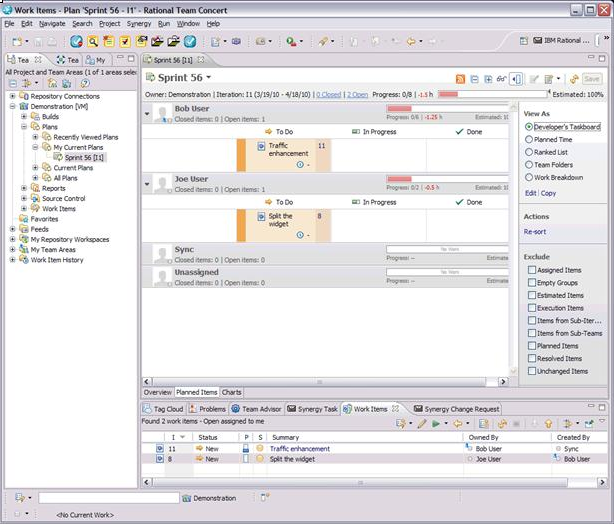
Iteration planning with WI originating or not from Change CRs
The developer sees the WI assigned to him, he can create a Synergy task related to the WI, or can relate an existing Synergy task to an assigned WI.
- When a task is related to a WI, and if the WI is related to a Change CR, then the relationship Change CR -> Synergy task is automatically created so the traceability between Change and Synergy is maintained.
- Consistency is ensured/automated between the Synergy release and the WI release.
- If you were using the WI iteration this info is also stored as a task attribute.
- The link WI -> Synergy task, and Synergy task -> RTC WI can be seen and used for navigation by the developer and other team members.
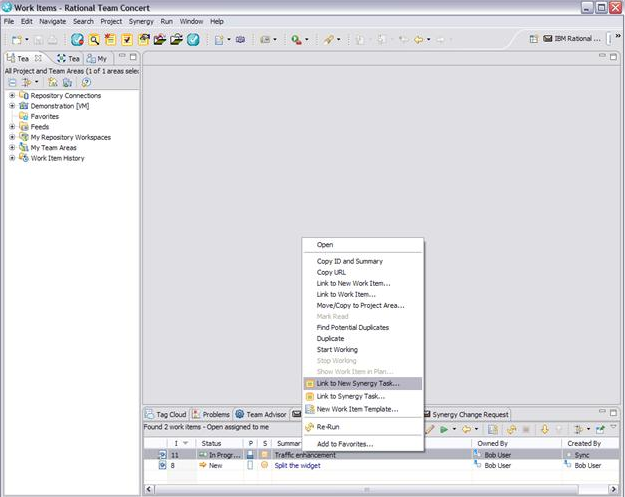
Creation of a link between a Synergy task and a WI
The developer can use all RTC collaboration capabilities on his assigned WI to help him perform more efficiently his/her work
- The developer will work in Synergy and completes the Synergy task.
- At some point the developer updates the Work Item to indicate it completed.
- If the work Item is related to a Change CR, then the Change CR status automatically evolves to become resolved. There is no user involvement – the synchronization is fully automated.
For more information
- Synergy
- View the Webcast: Agile Development with IBM Rational Synergy and IBM Rational Team Concert
- Synchronizing Rational Change with Rational Team Concert
About the authors
Jean-Louis Vignaud is leading the Product Management team for Rational Change and Configuration Management. He can be contacted at sjlvignaud@fr.ibm.com.
Ujjwal Sinha is the Product Manager for Rational Synergy and Change . He can be contacted at ujjsinha@in.ibm.com.
© Copyright 2011 IBM Corporation