Using Jazz Licenses
Introduction
With the advent of products built on top of Jazz, a new licensing mechanism is implemented to allow a better licensing user experience. The Jazz technology platform strives to drive a sense of consistency on the licensing model for products that leverage it. The key focus around Jazz is to allow for organizations implementing Jazz-based solutions to be aware of the usage of the solutions that are being used. Jazz licensing is not FlexLM based. Jazz licensing has the capability to manage both Authorized User and Floating License models.
Activation Kits
By default, products downloaded from Jazz.net come with trial licenses (except for Express-C products like Rational Team Concert Express-C). In order to move from the trial stage to a permanent stage, your organization must acquire a valid activation kit. There are several types of activation kits; for example for Rational Team Concert (RTC) the following have to be considered:
- Jazz Team Server Activation kit
- Developer Authorized license activation kit
- Developer Floating license activation kit
- Contributor Authorized license activation kit
- Contributor Floating license activation kit
- Developer Express Authorized license activation kit
Similarly for Rational Quality Manager(RQM) you have the following:
- Jazz Team Server Activation kit
- Quality Manager Authorized license activation kit
- Quality Manager Floating license activation kit
- Viewer Authorized license activation kit
- Viewer Floating license activation kit
Jazz Team Server activation kit
The Jazz Team Server activation kit is to allow the server to transition from a trial license to a permanent state. When the server is in trial mode, the server can support the maximum number of authorized users permitted by user license in question. For example, Rational Team Concert Standard Edition has a Developer license user cap of 250 authorized users and unlimited number of Contributor authorized users during the trial period. Once the Jazz Team Server activation kit is installed, the organization needs to acquire the activation kit for the other types of licenses for the Jazz product in question.
To change the status of the server from trial to permanent, the user needs to navigate to the License Key Management page of the Jazz Team Server and follow the steps by navigating the appropriate links.
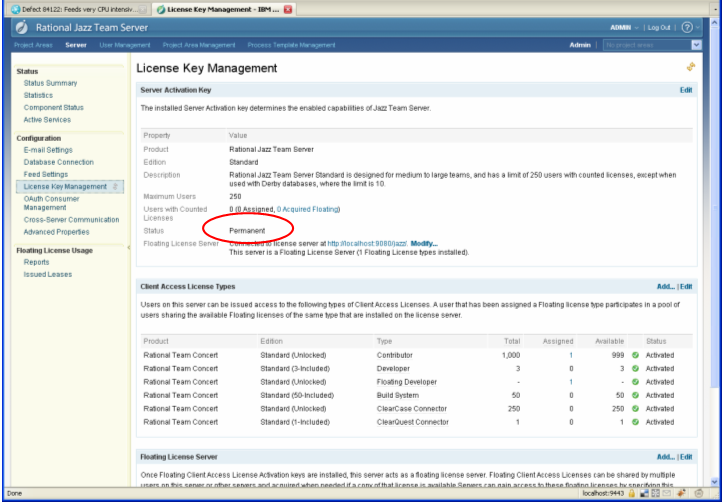
Figure 1: Jazz Team Server activation kit installation
Once the Jazz Team Server activation kit is applied, then the additional user licenses that have been acquired need to be applied to the server.
Authorized User
Authorized user licensing is when a license is tied to a particular user ID. This license is contained within the instance of a product. For example, imagine that an organization has two RTC servers (Server A and Server B) and they have 100 license divided between them. User Frank is assigned a license on Server A as a Developer but on Server B User Frank is not identified as a user with a license. In case User Frank needs to update content on Server B then a license needs to be allocated to User Frank’s user ID on Server B.
In order to use Authorized user license on a particular server, the activation kit needs to be applied once onto the Jazz Team Server. Once the activation kit is applied, the number of user license acquired can be entered. This information is entered on the Client Access License section of the Jazz Team Server License Key Management page.
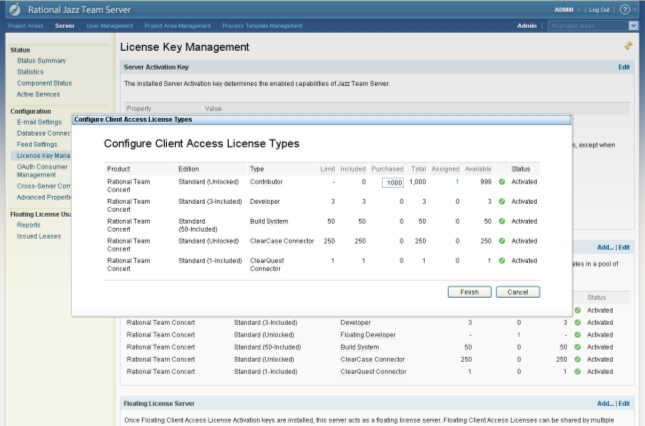
Figure 2: Authorized User activation page
Floating User licenses
Any Jazz Team Server can be a floating license server for one or more products. In the scenario above, user Frank wants to access both Server A and Server B, which are sharing the same license server. If user Frank has the same access level (i.e. Developer) on both servers and connects to them concurrently, each project will assign a floating Developer license to him for the session. When user Frank ends his session, the license will be available for another user to use.
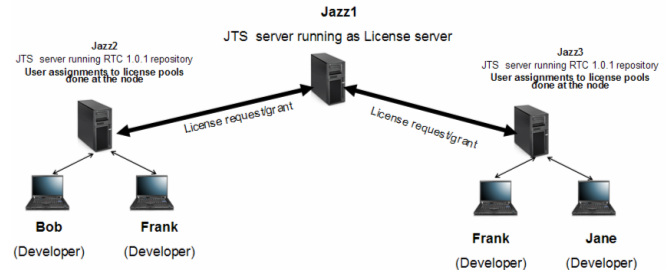
Figure 3: Floating license scenario
The typical ratio of Floating license per user is 3:1 for casual users (Contributors for RTC and viewers for RQM) and 2:1 for high intensity users (Developers in RTC and Quality Manager for RQM). This means that users in the same time zone will have a 1:1 mapping to each Floating license. As the users are spread across time zones then they will be able to share license based on usage patterns. As shown in Figure 3, a Jazz Team Server can be used only for the purposes of serving licenses and the same license server can host license for multiple Jazz products (it is not required to have a separate license server for each Jazz product).
Although the Standard Edition servers are capped at 250 Developer licenses, the license server can host more than 250 floating licenses but as shown in the Figure 3 Jazz2 will limit the number of concurrent licenses to 250 users, but Jazz1 can host 1000 Developer licenses if the situation required.
If administrators want to implement redundant licensing, they can implement another back up Jazz Team Server (passive) that will only be used if failover arises (please reach out to the sales team for support around redundant licensing).
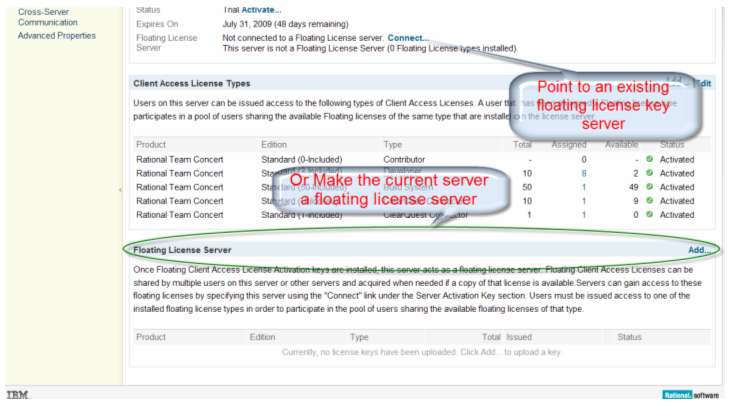
Figure 4: How to point to a floating license server
As shown in Figure 3 if an organization want to apply the floating license activation key using the License Key Management page, it is done using the page as shown in Figure 5.
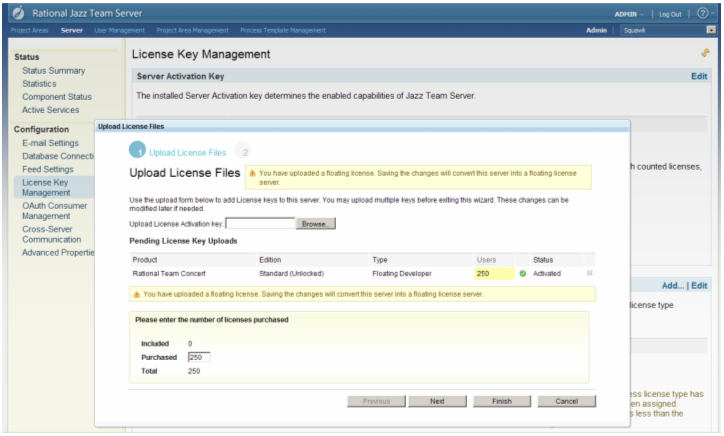
Figure 5: Applying the floating License activation kit on the Server
Users are assigned to floating license pools versus being mapped to individual licenses as in Authorized user model. The floating license is tied to user ID for a period of two hours.
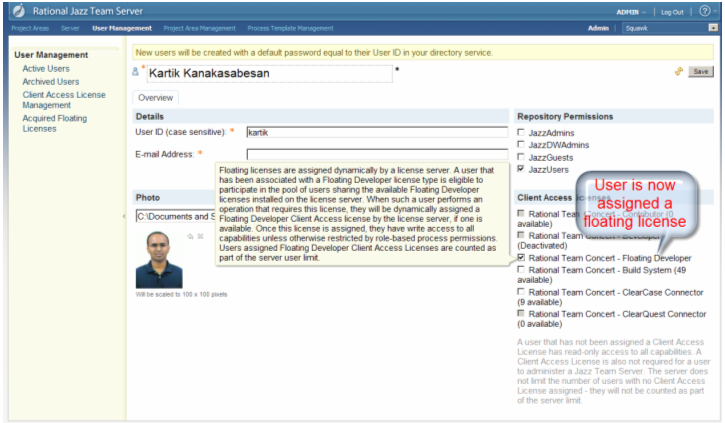
Figure 6: Assigning a user to the floating license pool
Rational Team Concert has a capability to request licenses from the license server only when a write operation is done — for read access a user does not need a license.
For Rational Quality Manager a user does require a license to read content on the server.
Mixing and Matching Licenses
Organizations may have situations where they want to have authorized user licenses for certain users and floating licenses for the rest of the users. Consider the following scenario where a company has a Floating license server for all its Jazz Team Servers. Authorized user licenses cannot be centrally managed like Floating licenses and hence need to be managed at the server where a particular group of users need priority access to that particular server and projects that are hosted within it.
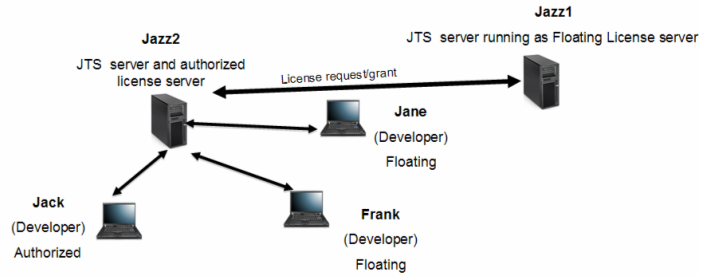
Figure 7: Mix and Matching licenses with Jazz products
Sample Deployment Pattern with Jazz licensing
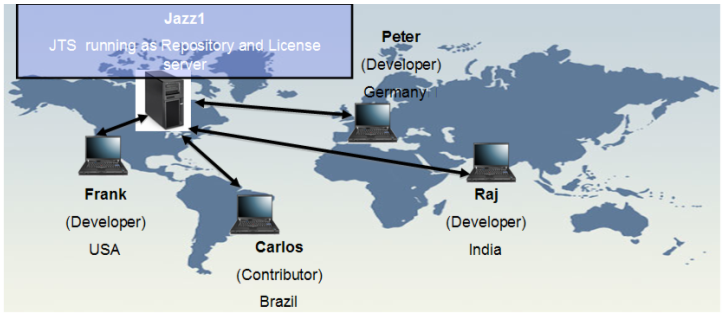
Figure 8: Worldwide deployment using Jazz licensing
Organizations that are consolidating their IT infrastructure to a central location can also benefit from the Jazz licensing solution. Jazz licensing supports various types of deployment models. A Deployment pattern shown in Figure 8 is an example of such.
Conclusion
Jazz Licensing offers a lot of flexibility in the context of deploying and implementing Jazz products. We are making improvements to Jazz Licensing on a continuous basis. If there are specific improvements that you would like us to consider, please submit a work item against the Jazz Foundation project.