Workaround: Failed move in repository, unable to delete vshost.exe
Published/Last Updated: September 18, 2009Author: Priyadarshini Gorur
Platform: Windows
Client: Rational Team Concert 2.0.0.1 client for Microsoft Visual Studio IDE
Summary
When using Rational Team Concert 2.0.0.1 client for Microsoft Visual Studio IDE, you have a solution that has an application, for example ConsoleApplication1, as the StartUp Project. When you try to move such a solution to a different component, it fails for being unable to delete the ConsoleApplication1.vshost.exe file.
More Information
Symptom
A Move in Repository action fails with errors such as the following:
- There were 3 update errors. It is recommended that components be reloaded. The reload will be incremental, loading only the missing items. You can further reduce the reload time by reloading just the projects out of sync.
- Unable to delete folder /ConsoleApplication1/ConsoleApplication1/bin in component SourceComponent
- Failed to delete C:SandboxConsoleApplication1ConsoleApplication1binDebugConsoleApplication1.vshost.exe
- Unable to delete folder /ConsoleApplication1/ConsoleApplication1 in component SourceComponent
- Failed to delete C:SandboxConsoleApplication1ConsoleApplication1binDebugConsoleApplication1.vshost.exe
- Unable to delete folder /ConsoleApplication1 in component SourceComponent
- Failed to delete C:SandboxConsoleApplication1ConsoleApplication1binDebugConsoleApplication1.vshost.exe
Cause
Visual Studio keeps the hosting process running as long as the solution is open.
Diagnosing the problem
Open the StartUp project properties. You should see the Enable the Visual Studio hosting process option checked in the Debug page.
Resolving the problem
- Before attempting the move, open the StartUp project properties, and clear the Enable the Visual Studio hosting process check box, but do not save the change.
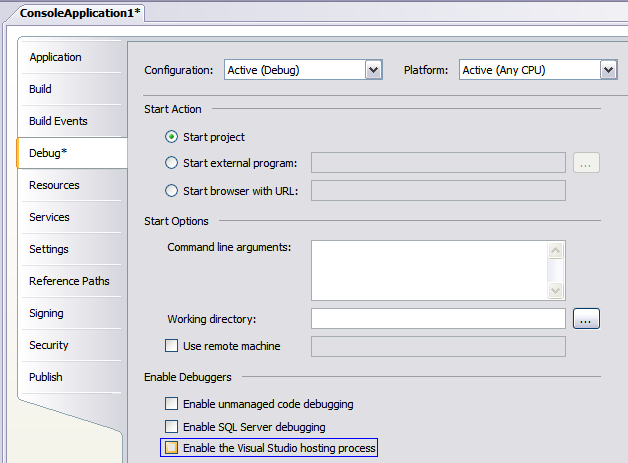
- Now, Move in Repository should complete without errors. If you already attempted the move and saw this error, it is still harmless; the move would still have been successful. Examine your pending changes to confirm the same.