Tip: Configuring the AT&T Network Client VPN Client with Jazz
Last Updated: July 17, 2009Main Author: Larry Smith
Updated by: Eric Jodet
Summary
This article details the configuration steps to improve the reliability of the AT&T Network Dialer Connection.
More Information
In certain configurations, using Jazz with the AT&T Network Client connecting to a Virtual Private Network (VPN) will be interrupted as the VPN connection drops. This is often caused by network usage patterns interacting with other components in the client network path, including IP Phones, broadband wireless routers, and wireless adapter drivers and software.
Using a “Managed VPN – SSL DualAccess” configuration in the AT&T Network Client will improve the reliability of the VPN Connection.
Configuration Steps
In the AT&T Client 6.9, the configuration is set as follows:
- Open the AT&T Dialer
- From the main menu drop-down, select Setup or press Alt-S
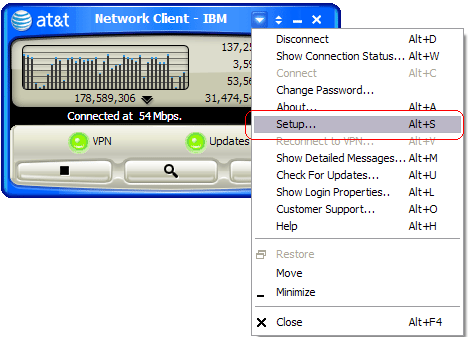
- Click Next.
- Click Advanced Login Properties.
- Select Both the internet and my company’s Intranet.
- Select the Managed VPN – SSL DualAccess service in the dropdown field.
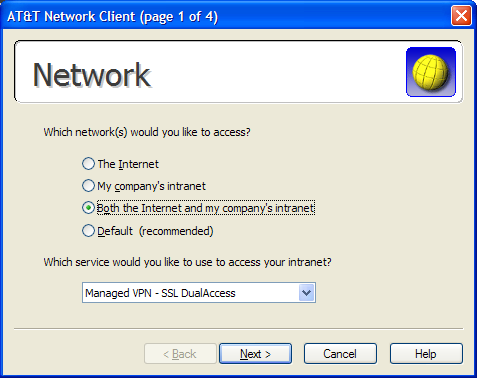
- Complete the configuration changes.