Global Configuration Management and CLM version 6.0 tools: workflow for variants and baselines
Configuration leads and team leads can use this workflow to create variants and baselines by using Global Configuration Management (GCM) and Collaborative Lifecycle Management (CLM) tools version 6.0.
Note: This topic applies only to CLM version 6.0. As of version 6.0.1, stream and baseline automation now does some of the work that was formerly manual. For versions 6.0.1 and later, go to IBM Knowledge Center, search for “Workflow for variants and baselines in GCM and CLM applications”, and from the menu below the topic title, select the version of CLM that you use.
In this scenario, a configuration lead, John, needs to create a UK variant global configuration, starting from a global configuration baseline. The configuration lead follows the scenario through to the creation of a milestone baseline, working with the CLM Requirements Management (RM) and Quality Management (QM) team leads.
The configuration lead does most of the work for global configurations. In this scenario, John does it all, except for the parts that are done by the team leads for the CLM tools.
Create a variant and a baseline
- The configuration lead, John, creates a global configuration variant from a baseline.
He starts with the latest release of a nested global configuration, Meter Reader Mobile 3.0 US.GA. (“GA” stands for general availability, which is the version released to customers.) As shown in Figure 1, it includes configurations contributed by various tools.
Figure 1. Global configuration baseline

John creates a stream for the variant and calls the new stream Meter Reader Mobile 3.0 UK.
Figure 2. Creating a stream for the UK variant
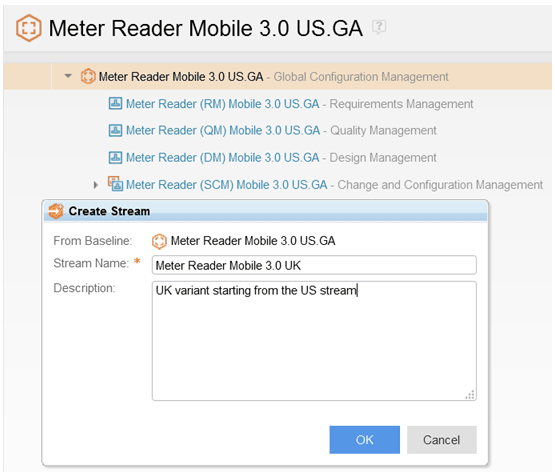
Initially, the new UK variant stream has the same non-modifiable baselines as the baseline that it was created from.
Figure 3. The new UK variant stream
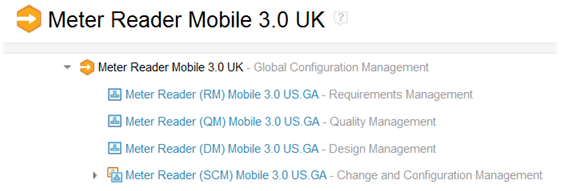
For the UK variant, John will change requirements and test cases, so the RM and QM configurations must be modifiable streams. (John can use the DM and SCM baselines as is.) The RM and QM configurations are from other tools, so creating the variant RM and QM streams is completed by the team leads in their tools.
John searches for the RM and QM UK variant streams in the Replace Configuration dialog box, but does not find any. John requests UK variant streams from the RM and QM team leads. After the variant streams are created, John will replace the baselines with the streams.
- The RM and QM team leads create their own streams to add to the global configuration.
Creating a variant stream in the RM, QM, and DM applications is pretty much the same, so let’s use the RM application to show the process. If you are working in the QM or DM applications, you can use the same steps.
The RM team lead clicks the configuration in the GCM tree view to it in the RM application.
Figure 4. Opening an RM configuration from the GCM application
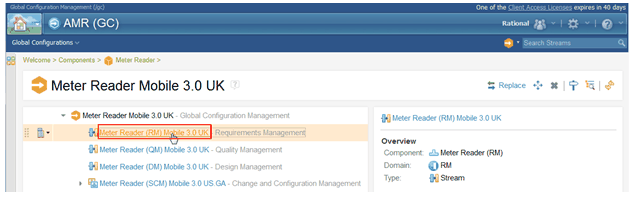
In the RM application, the team lead receives a message that the project area configuration cannot be changed because it is still a (non-modifiable) baseline.
Figure 5. RM message
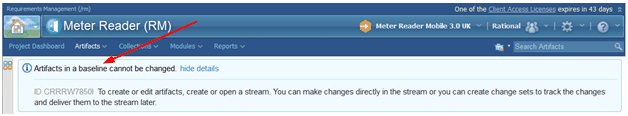
The RM team lead creates a stream so that his team can work on the changes needed for the new UK variant.
Figure 6. Creating a UK variant stream in the RM application
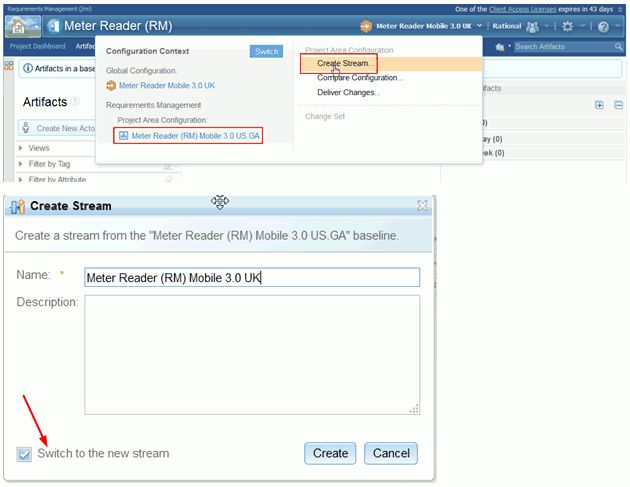
The Requirements Management context in the following image is set correctly because the Switch to the new stream check box in the previous image was selected. However, the Global Configuration context in Figure 7 is empty because the configuration lead has not yet replaced the baseline with this new stream.
Figure 7. RM configuration context with empty Global Configuration context
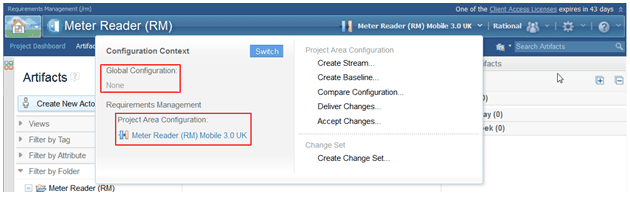
The RM team lead created the UK variant stream, and then notifies John. Similarly, the QM team lead creates a QM project area stream and notifies John when done.
- The configuration lead replaces the RM and QM baselines with streams.
John uses the Replace context menu (right-click) from the Meter Reader (RM) Mobile 3.0 US.GA baseline, and picks the new RM stream UK variant that the team lead told him about, Meter Reader (RM) Mobile 3.0 UK.
Figure 8. Replacing a baseline with a stream
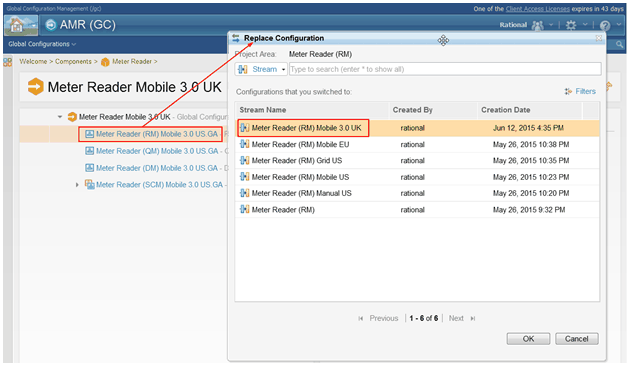
John completes the same step for the new QM stream UK variant, and then the global configuration looks like Figure 9.
Figure 9. RM and QM baselines replaced with streams in GCM tree view
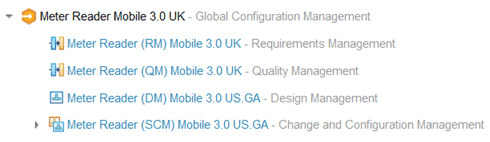
Now when a user opens the RM configuration from the GCM application, notice that the global configuration and project area configuration are set as expected.
Figure 10. RM configuration context with the correct Global Configuration context
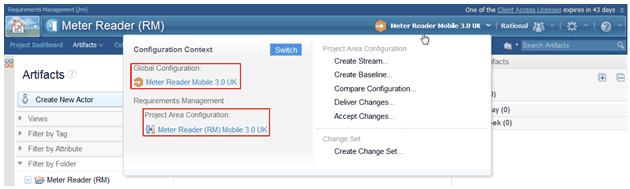
- Teams change the variant in their CLM tools.
The work of defining the necessary streams for the UK variant is done. Now teams can use the streams as they update and modify requirements and test cases. Users set their configuration context to the Meter Reader Mobile 3.0 UK global configuration, as advised by the team or configuration lead. Although each user who is working on the UK variant selects the same global configuration, their project area configuration is correctly set for their CLM tool.
The teams make the necessary changes for the UK variant, and then deliver their changes to their project area configurations. They are ready for the first milestone of the schedule, M1, so it is time to baseline the global configuration.
- CLM tools team leads prepare their baselines.
The RM team lead determines that the requirements work for M1 is complete, and then creates a baseline that is called Meter Reader Mobile 3.0 UK.M1.
Figure 11. Creating an RM UK variant baseline
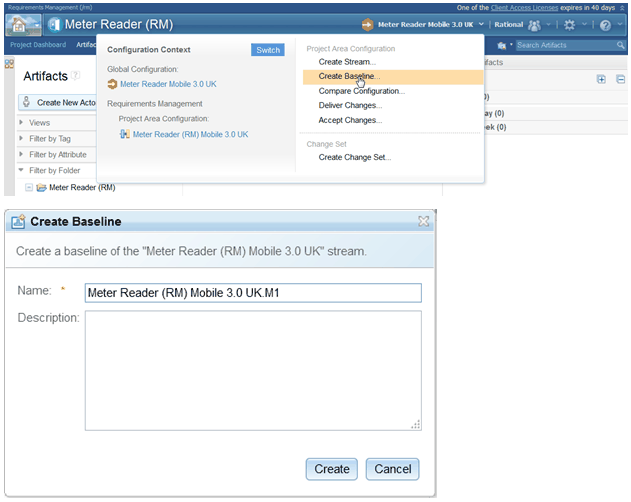
The QM team lead also creates a baseline of the QM project area configuration.
- The configuration lead stages a baseline.
John wants to capture the state of the stream for the M1 milestone. He starts the process by creating a baseline staging stream that is called Meter Reader Mobile 3.0 UK.M1, which is an uncommitted baseline that will be committed after John replaces the RM and QM streams with baselines.
Figure 12. Creating a baseline staging stream
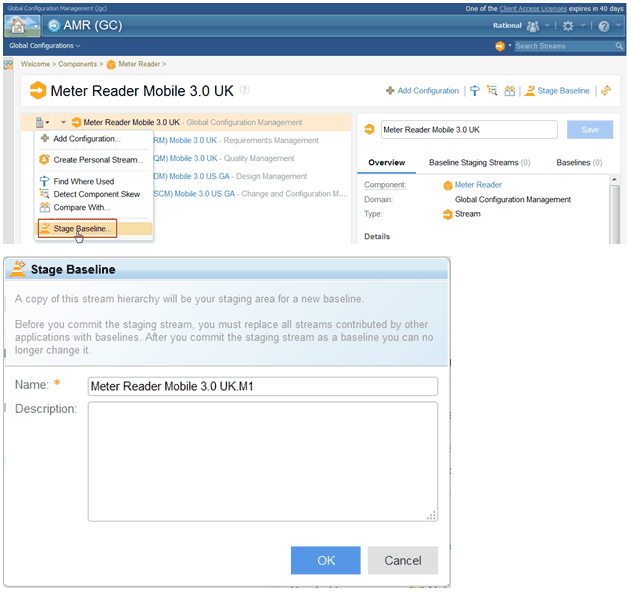
If John tries to commit Meter Reader Mobile 3.0 UK.M1 now, the operation fails because the global configuration still contains (modifiable) streams.
Figure 13. Message when committing a baseline fails
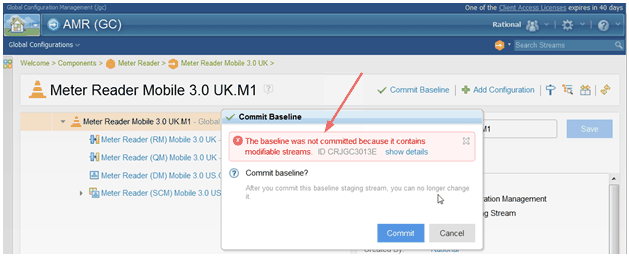
- The configuration lead replaces the RM and QM streams with baselines.
Figure 14. Replacing a stream with a baseline
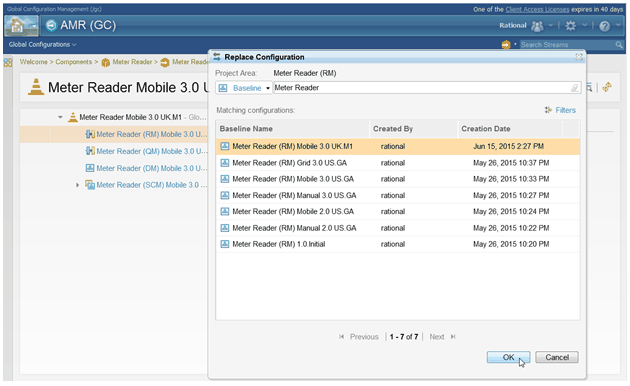
John also replaces the QM stream with the baseline, and then the tree view looks like Figure 15.
Figure 15. Global configuration for M1 milestone
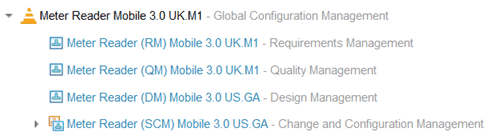
- The configuration lead commits the baseline.
Now all the configurations are non-modifiable baselines, so John can commit Meter Reader Mobile 3.0 UK.M1.
Figure 16. Committing the M1 milestone baseline
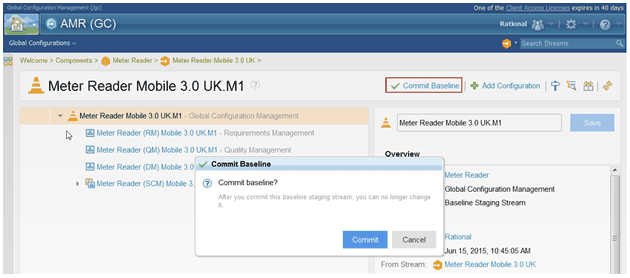
The first milestone of the UK variant global configuration is complete. John can now compare the UK variant with the original US configuration, which shows the differing configurations.
Figure 17. Comparing US and UK global configuration baselines
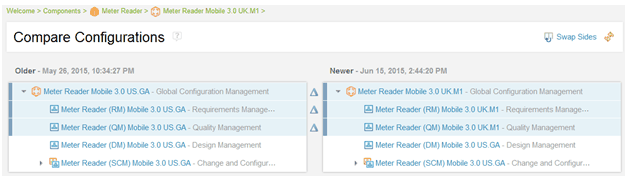
To gather more details about the changes, John might open the RM or QM configuration and compare it to a different version.
Learn more…
- Read an in-depth topic about Configuration selection, including the Global Configuration and Project Area Configuration sections of the Current Configuration menu.
- Discover how configuration order in global configuration hierarchies, also known as component skew, can impact teams.
- Take a look at the Introduction to configuration management with the IBM® Rational® solution for Collaborative Lifecycle Management YouTube play list. Some suggested videos to watch include “Effectively managing and reusing components with global configurations” and “Effectively manage changes, baselines, and engineering streams with global configurations.”
Copyright © 2015 IBM Corporation