
IBM Rational Synergy for Rational Team Concert Bridge Connector – Part 1
Neeraja Vishwanathapura, IBM
Last updated: March 28, 2014
Build basis: Rational Team Concert 4.0.5
This article describes the use of Rational Synergy for Rational Team Concert (RTC) Bridge Connector. It talks about who can utilize this integration, and the benefits and the features of doing so.
About
Rational Synergy now supports the RTC Bridge Connector, which allows you to integrate Rational Synergy source control with Rational Team Concert so that you can take advantage of work items and other change management functionality without having to use Rational Team Concert source control.
With this integration, from the RTC Eclipse client or the Synergy client, you can query for RTC work items and link Synergy tasks with work items.
Where to get this integration?
This integration is bundled and posted along with Rational Synergy 7.2.1. Click here to download.
Refer to the Installation instructions for installing the integration. Once the integration is installed, you can refer to the product help to learn more about this integration.
Who should use this integration?
All existing Synergy customers who plan to use RTC for tracking and planning and still want to retain Rational Synergy for source control and version management can use this integration.
With this integration, work items created in RTC can be linked to Rational Synergy tasks and you can get the complete traceability from planning to source code modification.
Benefits of using this integration.
- Agile development support when RTC is used for tracking and planning.
- Single interface for the developer for performing both source code operation and working with planned work items.
- Collaborative development environment with RTC and Rational Synergy.
- No duplication of data. Because the RTC work items and Synergy tasks are linked through the bridge connector, there is no duplication of the work items or tasks on both the servers.
- Configuration is made easy using wizards.
- Provides complete traceability from the planning stage to source code delivery in Synergy. Work item creation, resource assignment, work item progression and source code modification and delivery are all tracked.
Features
- The figure below shows the view of a work item in RTC Eclipse client with an associated Synergy task. RTC Web client gives you a read only view of work item and task links.
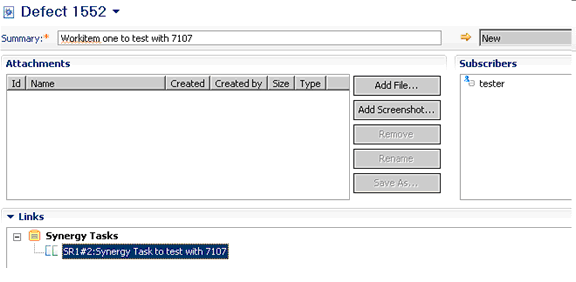
- All the source control operations of Rational Synergy can be performed in the RTC Eclipse client.
- Easy access and portability of tasks linked to work items: When you link a task to a work item, a web URL of task is created in the work item.
Example of a task URL: http://synergy:8400/oslc/scm/database/~~synergy~ccmdb~base71/changeset/10183
This link can be opened in any browser and you can view the task, its properties and the objects associated to the task. The associated object versions can be downloaded and you can launch the Synergy thick client from here.
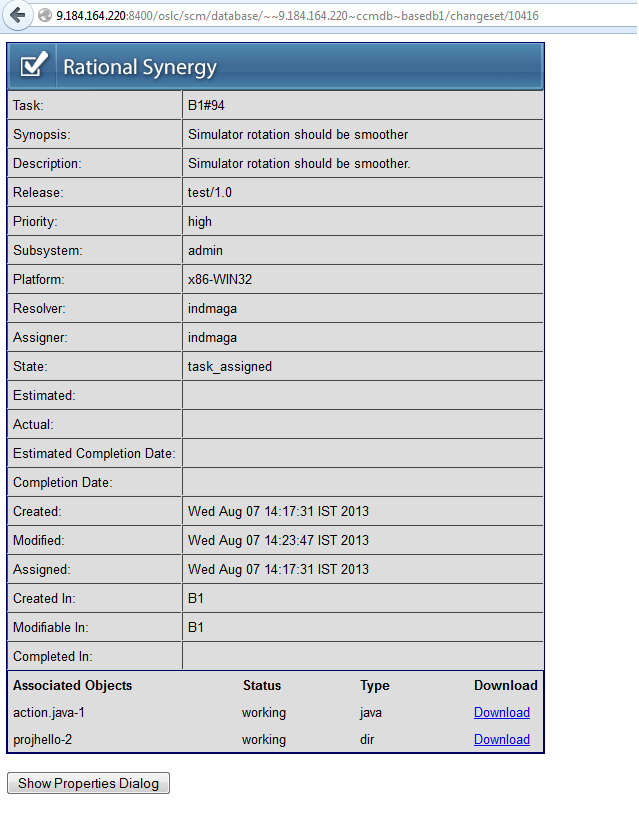
- You can also convert existing links into web URLs.
There is support for easy upgrade of task url formats if you have already been using the earlier versions of the interface. A new menu Update Synergy Task Link is available in the work item view and it allows multiple selections. Users can run a query to get all the worbk items linked to a Synergy task and use this menu to update the link from the old format to new format.
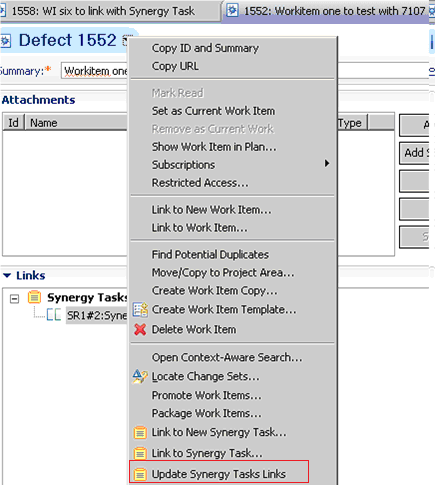
- Allow any tasks to be linked to work item. You can link not only the tasks assigned to you but any task that you have the permission to query.
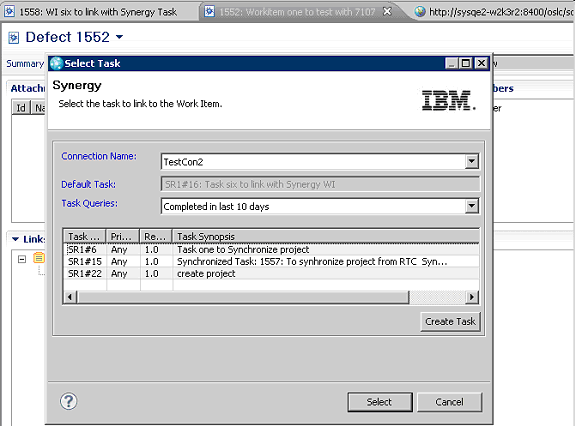
- You can simultaneously view work items, tasks and objects that are linked together.
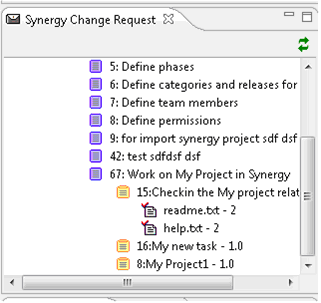
- You can also set rules to manage your workflow. For example, prohibit work item resolution if associated tasks are not completed.
If the Synergy task that is linked to this work item is in working state; the work item cannot be resolved. Work items can be completed only if all the associated Rational Synergy tasks are complete.
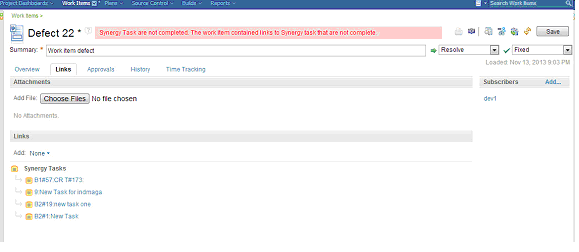
- Restrict which work item types can link to tasks. Admins can specify which work item types users can link Synergy tasks to. For example, users can be allowed to link to work items of type “Story” or “Enhancement” or “Defect” but not to work items of type “Epic” or “Task”. The reason is that, in their environment, only certain work item types can have code changes.
- Restrict which work item states can link to tasks. Admins can restrict the list of work item states a user can link Synergy tasks to. For example, users can link only to work items in the states “InProgress” or “Reopened”.
Rational Synergy 7.2.1 also provides the feature of linking Synergy tasks to RTC work items. The Synergy users can use this feature from Synergy client itself. For more information on this refer to the documentation.
Further References:
For further reference on where to get the integration, how to install, etc, you can refer to below links.
- Rational Synergy for Rational Team Concert Interface, Version 1.2 – Readme
- Synergy client’s user Guide
- IBM Rational Synergy for Eclipse Interface version 7.2.0.3 readme
About the author
Neeraja Vishwanathapura is a senior developer for IBM and works in the development team of Rational Team Concert and Rational Synergy for RTC products. She can be contacted at nevishwa@in.ibm.com.
Copyright © 2014 IBM Corporation
 Yes
Yes