
Workaround: IBM Installation Manager installed on machine is incompatible with the version included in Jazz downloads
Chris Daly
Last updated: 28 May 2013
Build basis: Rational Team Concert 4.0.3
Workaround summary
Changes to platform support for IBM Installation Manager 1.6.x versions can cause CLM launchpad issues
Problem
Recent changes to IBM Installation Manager packaging for the 1.6.0 and 1.6.2 releases can cause the launchpad installation to fail when the version of IBM Installation Manager that is already installed on the computer does not match the version that is included in the launchpad download. This issue can manifest in three different ways, depending on the system architecture.
- AIX systems
-
Before version 1.6.2, the IBM Installation Manager for AIX was based on the Motif window system. Starting with version 1.6.2, IBM Installation Manager is now based on the GTK window system. If you are running the CLM 4.0.3 launchpad, which includes IBM Installation Manager 1.6.3, but a version of IBM Installation Manager 1.6.1 or earlier is installed on the computer, the launchpad will not start IBM Installation Manager. An error might occur in the shell where the launchpad was started, as in the following example:
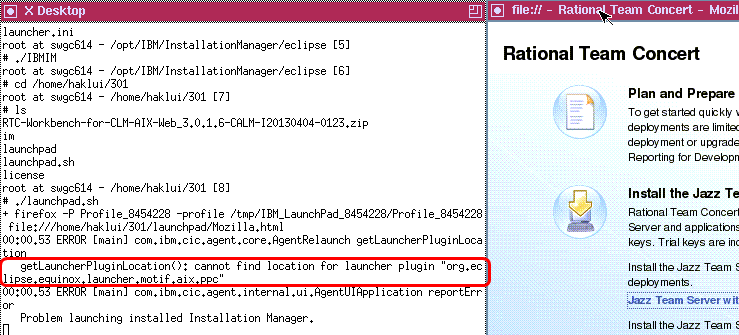
The notable text in the error is as follows: cannot find location for launcher plugin "org.eclipse.equinox.launcher.motif.aix.ppc". Note that the launcher plug-in ID in the error message contains motif. In this case, the newer GTK-based IBM Installation Manager was started by the launchpad, but it cannot switch to or update the earlier Motif-based IBM Installation Manager which is already installed. The opposite problem can also occur: If IBM Installation Manager 1.6.2 is already installed and an older launchpad with version 1.6.1 or earlier is used, IBM Installation Manager will not switch from the older Motif-based version in the launchpad to the newer GTK-based version that is installed.
- Windows systems
-
Before version 1.6.2, only a 32-bit variant of IBM Installation Manager was available for Windows. Starting with version 1.6.2, both 32-bit and 64-bit variants are available. Newer CLM launchpads, starting with 4.0.3, contain code that checks which variant of IBM Installation Manager is installed on the computer already and uses the variant from the launchpad. However, it is still possible in some cases, such as manually starting IBM Installation Manager, to open one variant of the IBM Installation Manager for Windows when the other variant is installed on the computer already. When this happens, an error occurs as in the following example:
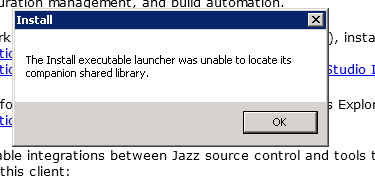
The error message contains the following text: The install executable launcher was unable to locate its companion shared library.
- Linux x86 systems
-
Before version 1.6.0, only a 32-bit variant of IBM Installation Manager was available for x86 Linux. Starting with version 1.6.0, both 32-bit and 64-bit variants are available. Newer CLM launchpads, starting with 4.0.1, contain code that checks which variant of IBM Installation Manager is installed on the computer already and uses the variant from the launchpad. However, it is still possible in some cases, such as manually starting IBM Installation Manager, to open one variant of the IBM Installation Manager for Linux when the other variant is installed on the computer already. When this happens, an error occurs as in the following example:
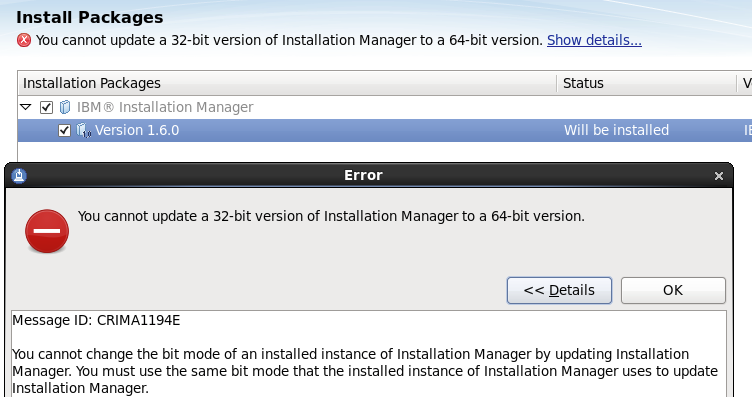
The error contains the following text: You cannot update a 32-bit version of Installation Manager to a 64-bit version.
Workaround
Several different workarounds exist for these issues. Select one of the following solutions that works best for your situation:
- In many cases, you can continue to use the version of IBM Installation Manager that is installed on your computer already, because the package that you are installing or updating does not require any features of the latest version of IBM Installation Manager. Start the version of IBM Installation Manager that is installed on the computer and then click File > Preferences to add a repository URL for the product and version to install or update. You can download .zip file archives of the IBM Installation Manager repositories from Jazz.net or use the following URL for the 4.0.3 repositories on Jazz.net:
https://jazz.net/downloads/clm/4.0.3/4.0.3/install-repository/clm-offerings/repository/repository.config - For Windows and Linux systems, you can find and start the version of IBM Installation Manager that is included with the CLM download to update it and install CLM packages. See the following table for help finding and starting IBM Installation Manager directly from a CLM download:
CLM download IBM Installation Manager architecture Download path Executable file to start IBM Installation Manager Windows 32-bit im/win32.win32.x86 install.exe for admin, or userinst.exe for non-admin Windows 64-bit im/win32.win32.x86_64 install.exe for admin, or userinst.exe for non-admin Linux x86 32-bit im/linux.gtk.x86 install for admin, or userinst for non-admin Linux x86 64-bit im/linux.gtk.x86_64 install for admin, or userinst for non-admin AIX GTK window system (version 1.6.2 and later) im/aix.gtk.ppc install for admin, or userinst for non-admin AIX Motif window system (version 1.6.1 and earlier) im/aix.motif.ppc install for admin, or userinst for non-admin - If the workarounds that are listed above do not help, you might need to completely uninstall the existing version of IBM Installation Manager. First, uninstall the installed packages and then uninstall IBM Installation Manager itself. At this point, you should be able to use the launchpad to install the version of IBM Installation Manager that is included with the download.
Related information
- Jazz item 262346 with additional notes and links
- System Requirements for IBM Installation Manager 1.6, 1.6.1 and 1.6.2
- 64-bit version of Installation Manager fails to start when you use 32-bit media
- Issues starting or running Installation Manager
- Required gtk libraries for Installation Manager on AIX
Copyright © 2013 IBM Corporation
 Yes
Yes